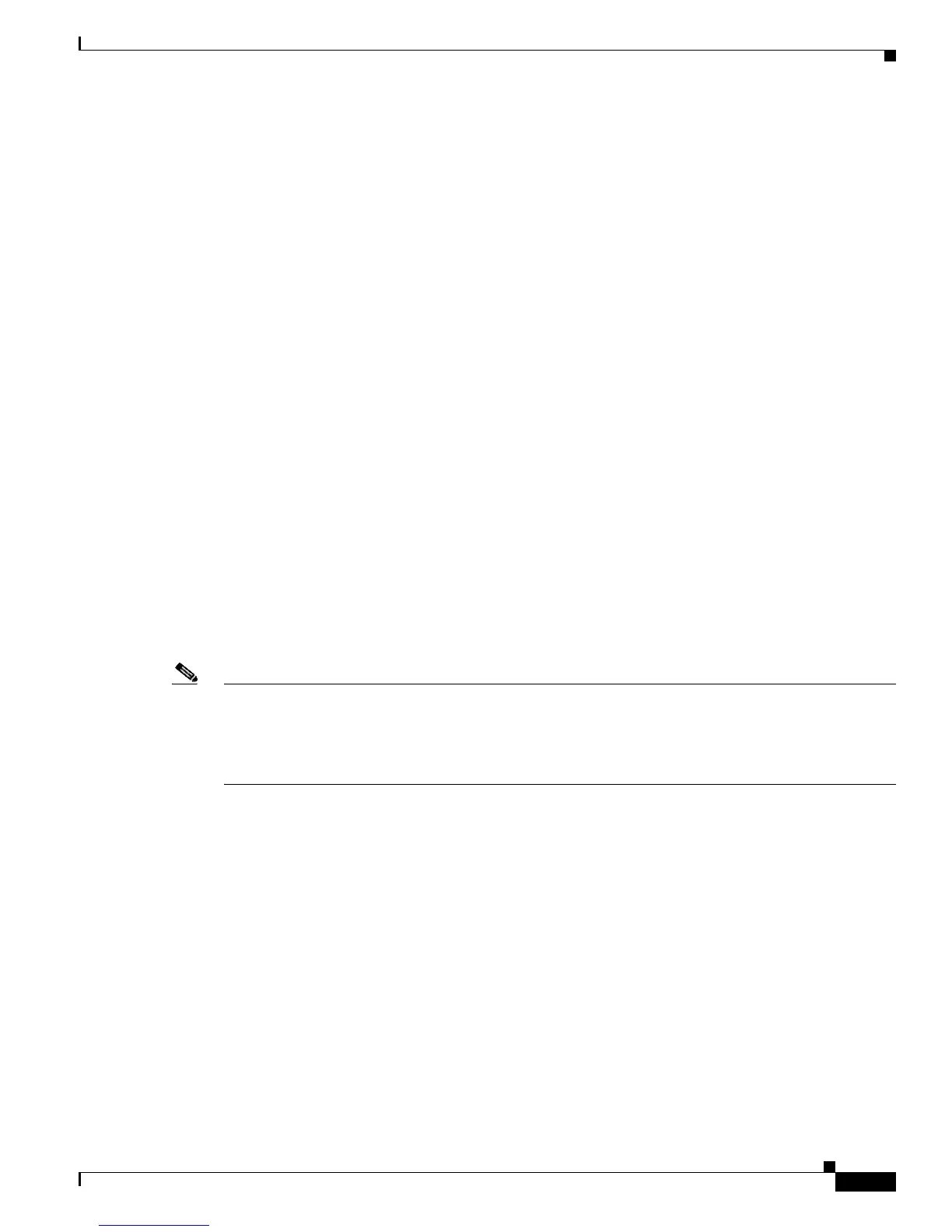34-5
Catalyst 3560 Switch Software Configuration Guide
78-16156-01
Chapter 34 Configuring Fallback Bridging
Configuring Fallback Bridging
This example shows how to create bridge group 10 and to specify that the VLAN-bridge STP runs in the
bridge group. It defines a port as an SVI and assigns this port to VLAN 2 and to the bridge group:
Switch(config)# bridge 10 protocol vlan-bridge
Switch(config)# vlan 2
Switch(config-vlan)# exit
Switch(config)# interface vlan 2
Switch(config-if)# bridge-group 10
Switch(config-if)# no shutdown
Switch(config-if)# exit
Switch(config)# interface gigabitethernet0/2
Switch(config-if)# switchport mode access
Switch(config-if)# switchport access vlan 2
Switch(config-if)# no shutdown
Adjusting Spanning-Tree Parameters
You might need to adjust certain spanning-tree parameters if the default values are not suitable. You
configure parameters affecting the entire spanning tree by using variations of the bridge global
configuration command. You configure interface-specific parameters by using variations of the
bridge-group interface configuration command.
You can adjust spanning-tree parameters by performing any of the tasks in these sections:
• Changing the VLAN-Bridge Spanning-Tree Priority, page 34-6 (optional)
• Changing the Interface Priority, page 34-6 (optional)
• Assigning a Path Cost, page 34-7 (optional)
• Adjusting BPDU Intervals, page 34-8 (optional)
• Disabling the Spanning Tree on an Interface, page 34-10 (optional)
Note Only network administrators with a good understanding of how switches and STP function should make
adjustments to spanning-tree parameters. Poorly planned adjustments can have a negative impact on
performance. A good source on switching is the IEEE 802.1D specification. For more information, refer
to the “References and Recommended Reading” appendix in the Cisco IOS Configuration Fundamentals
Command Reference.
