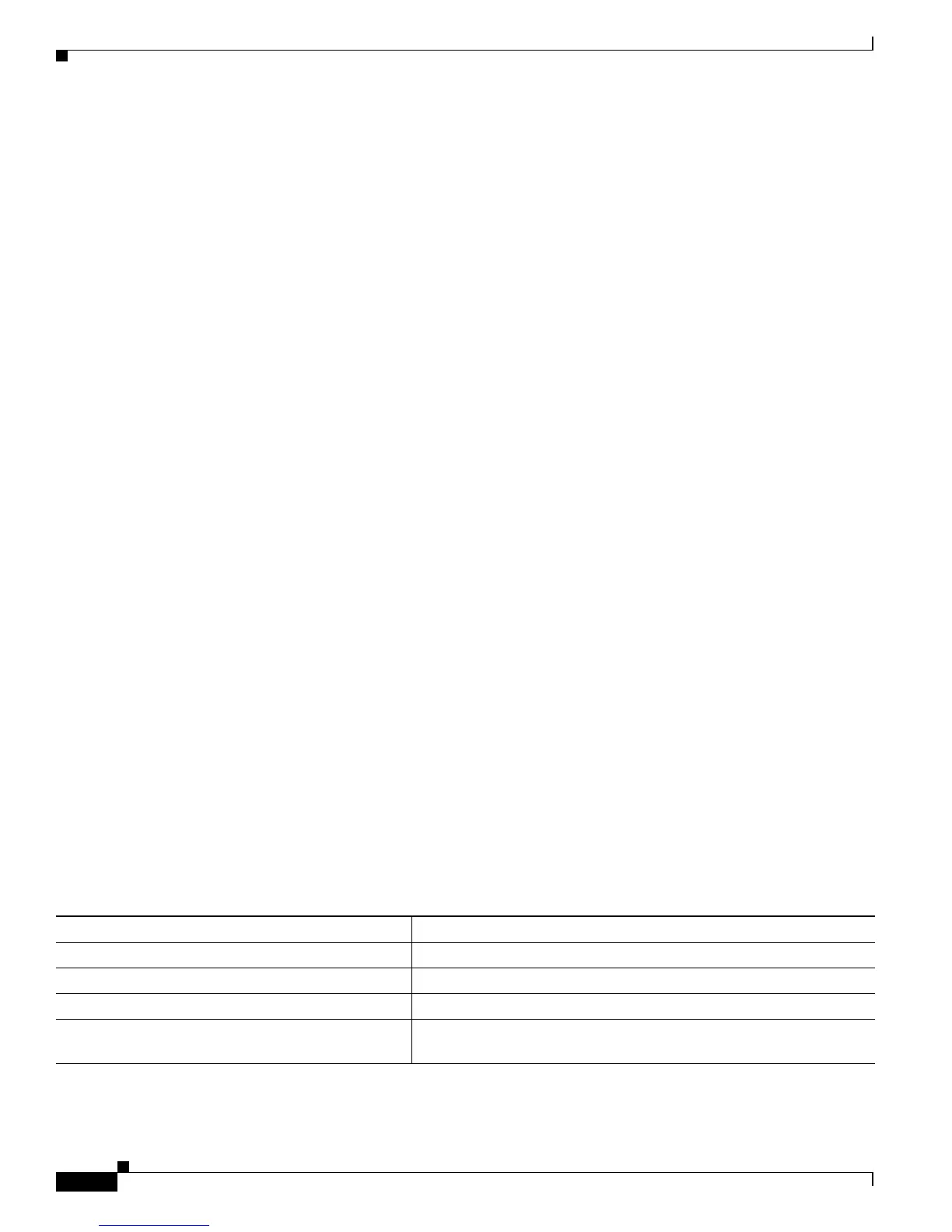11-4
Catalyst 3560 Switch Software Configuration Guide
78-16156-01
Chapter 11 Configuring SmartPort Macros
Displaying SmartPort Macros
This example shows how to define the desktop-config macro for an access switch interface, apply the
macro to Gigabit Ethernet port 2, add a description to the interface, and verify the configuration.
Switch(config)# macro name desktop-config
# Put the switch in access mode
switchport mode access
# Allow port to move to forwarding state quickly
spanning-tree portfast
# BPDUs should not be sent into the network
spanning-tree bpduguard enable
# Restrict the port to one address -- that of desktop
switchport port-security maximum 1
# Put all data traffic in vlan 1
switchport access vlan 1
@
Switch(config)# interface gigabitethernet0/2
Switch(config-if)# macro apply desktop-config
Switch(config-if)# macro description desktop-config
Switch(config-if)# end
Switch# show parser macro name desktop-config
Macro name : desktop-config
Macro type : customizable
macro description desktop-config
# Put the switch in access mode
switchport mode access
# Allow port to move to forwarding state quickly
spanning-tree portfast
# BPDUs should not be sent into the network
spanning-tree bpduguard enable
# Restrict the port to one address -- that of desktop
switchport port-security maximum 1
# Put all data traffic in vlan 1
switchport access vlan 1
Switch# show parser macro description
Interface Macro Description
--------------------------------------------------------------
Gi0/2 desktop-config
--------------------------------------------------------------
Displaying SmartPort Macros
To display the SmartPort macros, use one or more of the privileged EXEC commands in Table 11-1.
Table 11-1 Commands for Displaying SmartPort Macros
Command Purpose
show parser macro Displays all configured macros.
show parser macro name macro-name Displays a specific macro.
show parser macro brief Displays the configured macro names.
show parser macro description [interface
interface-id]
Displays the macro description for all interfaces or for a specified
interface.
