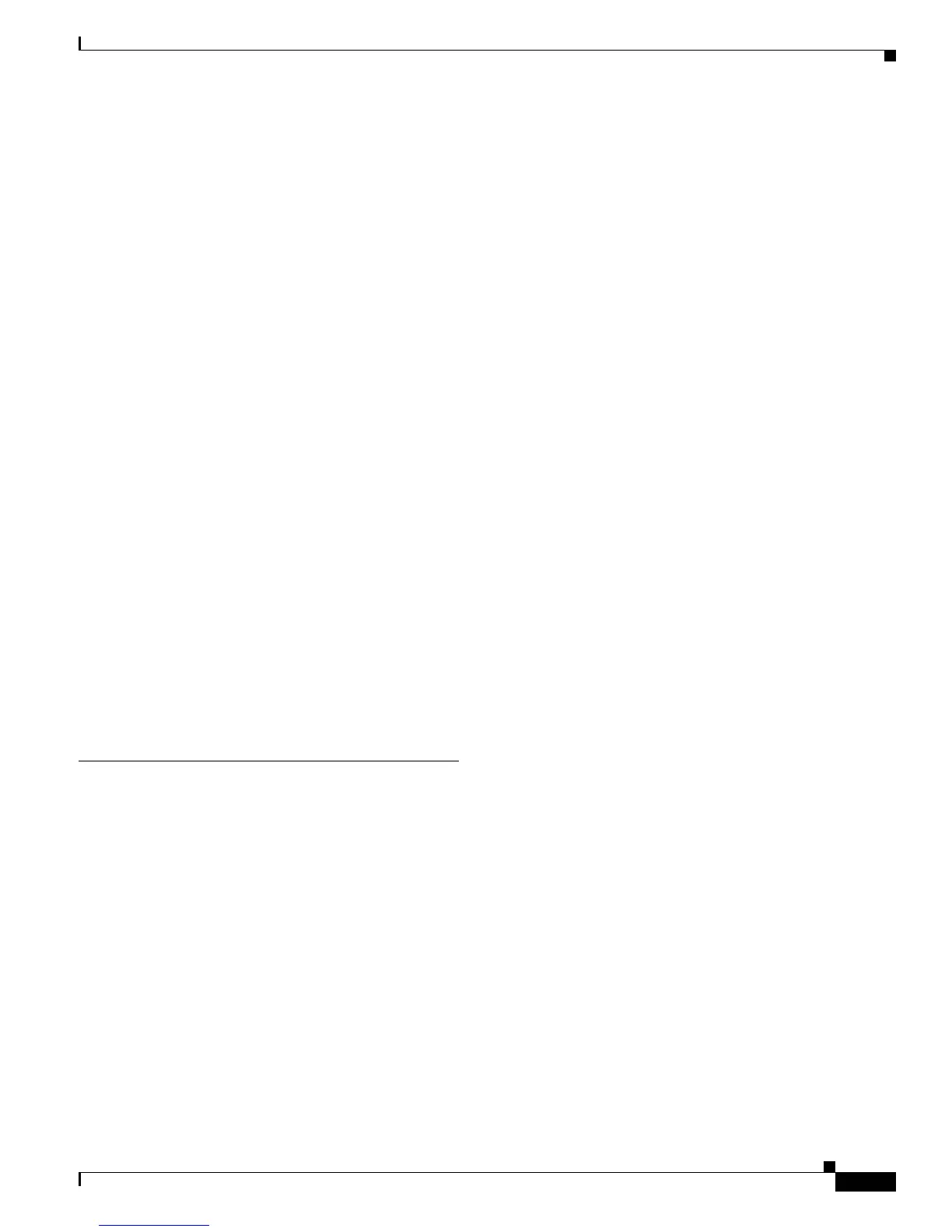Index
IN-5
Catalyst 3560 Switch Software Configuration Guide
78-16156-01
BPDU
error-disabled state
17-3
filtering 17-3
RSTP format 16-9
BPDU filtering
described
17-3
enabling 17-12
support for 1-5
BPDU guard
described
17-3
enabling 17-11
support for 1-5
bridged packets, ACLs on 27-38
bridge groups
See fallback bridging
bridge protocol data unit
See BPDU
broadcast flooding
30-16
broadcast packets
directed
30-13
flooded 30-13
broadcast storm-control command 20-3
broadcast storms 20-2, 30-13
C
cables, monitoring for unidirectional links 22-1
candidate switch
adding
5-17
automatic discovery 5-5
defined 5-4
HC 5-19
passwords 5-17
requirements 5-4
standby group 5-19
See also command switch, cluster standby group, and
member switch
caution, described
xxxiv
CC (command switch) 5-19
CDP
and trusted boundary
28-34
automatic discovery in switch clusters 5-5
configuring 21-2
default configuration 21-2
described 21-1
disabling for routing device 21-3, 21-4
enabling and disabling
on an interface
21-4
on a switch 21-3
monitoring 21-5
overview 21-1
support for 1-4
transmission timer and holdtime, setting 21-2
updates 21-2
CEF 30-63
CGMP
as IGMP snooping learning method
19-8
clearing cached group entries 32-50
enabling server support 32-32
joining multicast group 19-3
overview 32-7
server support only 32-7
switch support of 1-3
CIDR 30-59
Cisco 7960 IP Phone 14-1
Cisco Discovery Protocol
See CDP
Cisco Express Forwarding
See CEF
Cisco Group Management Protocol
See CGMP
Cisco IOS File System
See IFS
CiscoWorks 2000
1-4, 26-5
classless interdomain routing
See CIDR
