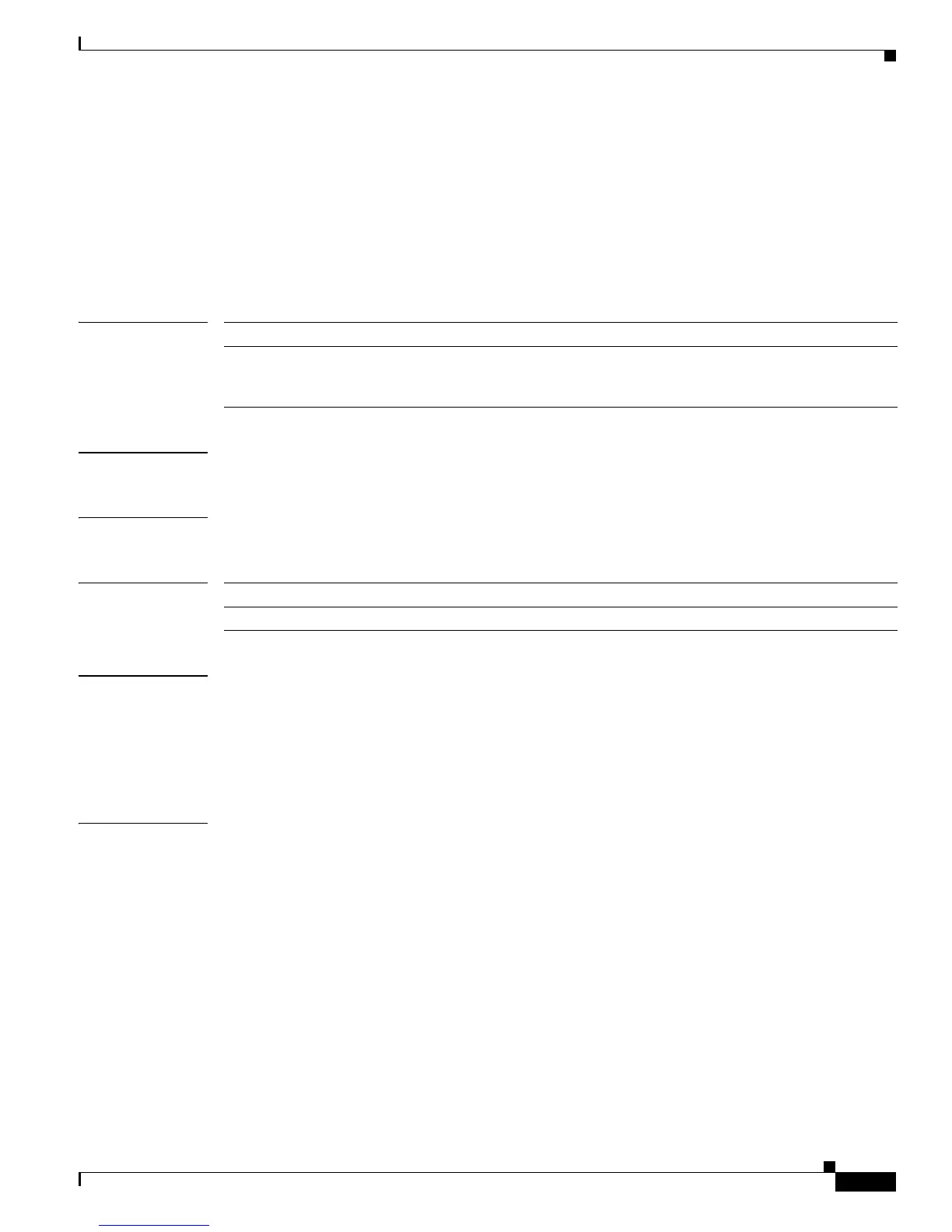2-215
Catalyst 3560 Switch Command Reference
78-16405-05
Chapter 2 Catalyst 3560 Switch Cisco IOS Commands
mac address-table move update
mac address-table move update
Use the mac address-table move update global configuration command to enable the MAC
address-table move update feature. Use the no form of this command to return to the default setting.
mac address-table move update {receive | transmit}
no mac address-table move update {receive | transmit}
Syntax Description
Command Modes Global configuration.
Defaults By default, the MAC address-table move update feature is disabled.
Command History
Usage Guidelines The MAC address-table move update feature allows the switch to provide rapid bidirectional
convergence if a primary (forwarding) link goes down and the standby link begins forwarding traffic.
You can configure the access switch to send the MAC address-table move update messages if the primary
link goes down and the standby link comes up. You can configure the uplink switches to receive and
process the MAC address-table move update messages.
Examples This example shows how to configure an access switch to send MAC address-table move update
messages:
Switch# configure terminal
Switch(conf)# mac address-table move update transmit
Switch(conf)# end
This example shows how to configure an uplink switch to get and process MAC address-table move
update messages:
Switch# configure terminal
Switch(conf)# mac address-table move update receive
Switch(conf)# end
You can verify your settings by entering the show mac address-table move update privileged EXEC
command.
receive Specify that the switch processes MAC address-table move update messages.
transmit Specify that the switch sends MAC address-table move update messages to
other switches in the network if the primary link goes down and the standby
link comes up.
Release Modification
12.2(25)SED This command was introduced.