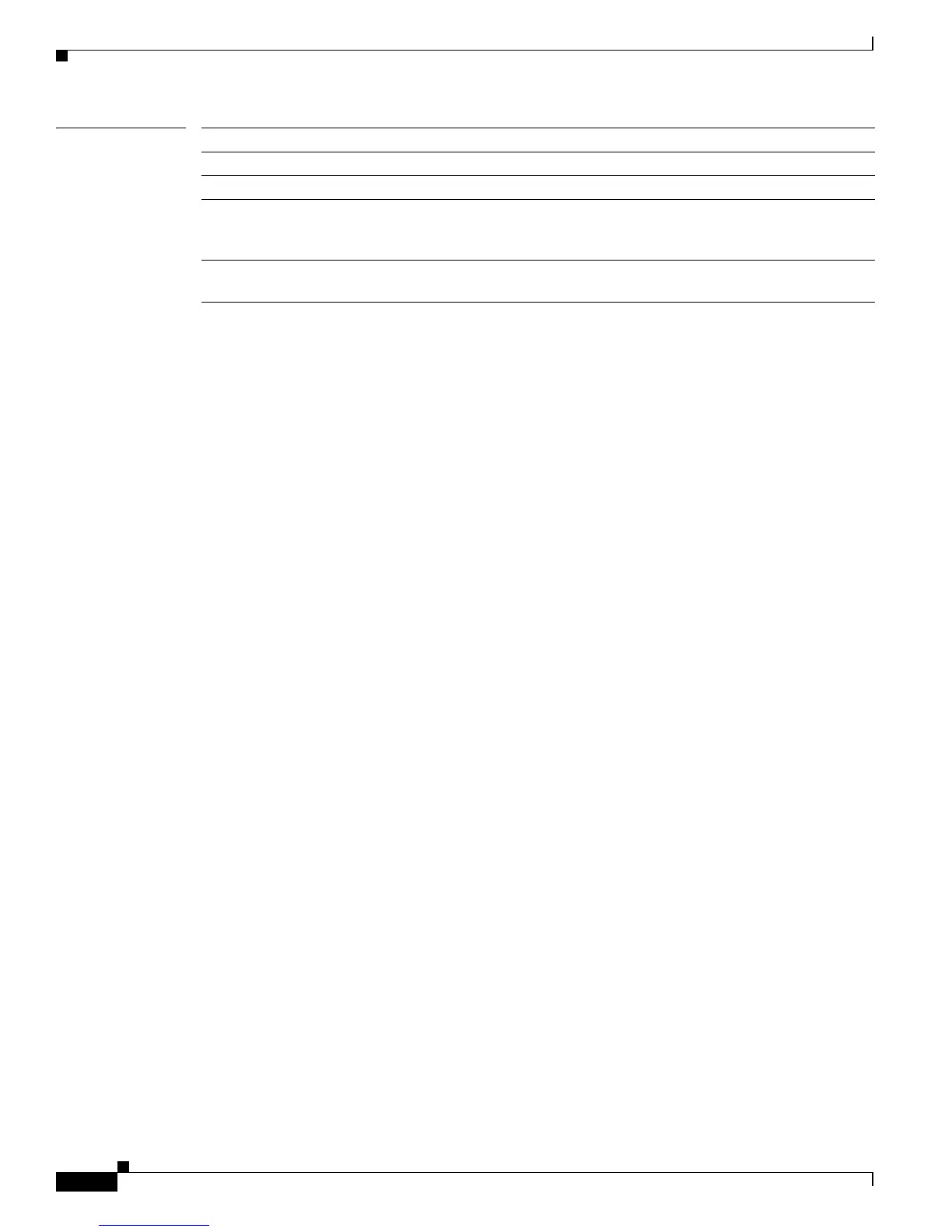2-282
Catalyst 3560 Switch Command Reference
78-16405-05
Chapter 2 Catalyst 3560 Switch Cisco IOS Commands
mvr (global configuration)
Related Commands Command Description
mvr (interface configuration) Configures MVR ports.
show mvr Displays MVR global parameters or port parameters.
show mvr interface Displays the configured MVR interfaces with their type, status,
and Immediate Leave configuration. Also displays all MVR
groups of which the interface is a member.
show mvr members Displays all ports that are members of an MVR multicast group;
if the group has no members, its status is shown as Inactive.