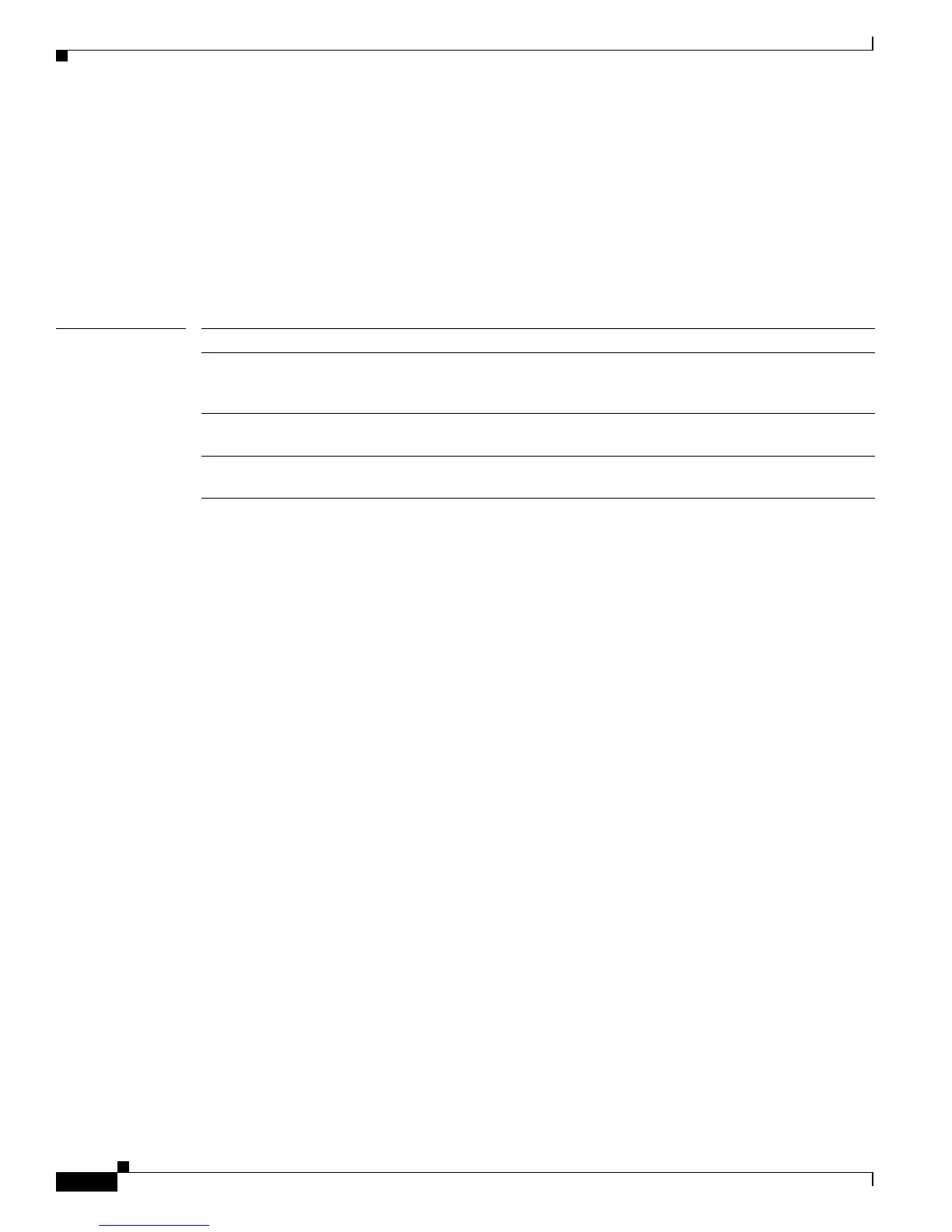2-316
Catalyst 3560 Switch Command Reference
78-16405-05
Chapter 2 Catalyst 3560 Switch Cisco IOS Commands
priority-queue
This example shows how to disable the egress expedite queue after the SRR shaped and shared weights
are configured. The shaped mode overrides the shared mode.
Switch(config)# interface gigabitethernet0/2
Switch(config-if)# srr-queue bandwidth shape 25 0 0 0
Switch(config-if)# srr-queue bandwidth share 30 20 25 25
Switch(config-if)# no priority-queue out
You can verify your settings by entering the show mls qos interface interface-id queueing or the show
running-config privileged EXEC command.
Related Commands Command Description
show mls qos interface queueing Displays the queueing strategy (SRR, priority queueing), the
weights corresponding to the queues, and the
CoS-to-egress-queue map.
srr-queue bandwidth shape Assigns the shaped weights and enables bandwidth shaping on
the four egress queues mapped to a port.
srr-queue bandwidth share Assigns the shared weights and enables bandwidth sharing on
the four egress queues mapped to a port.