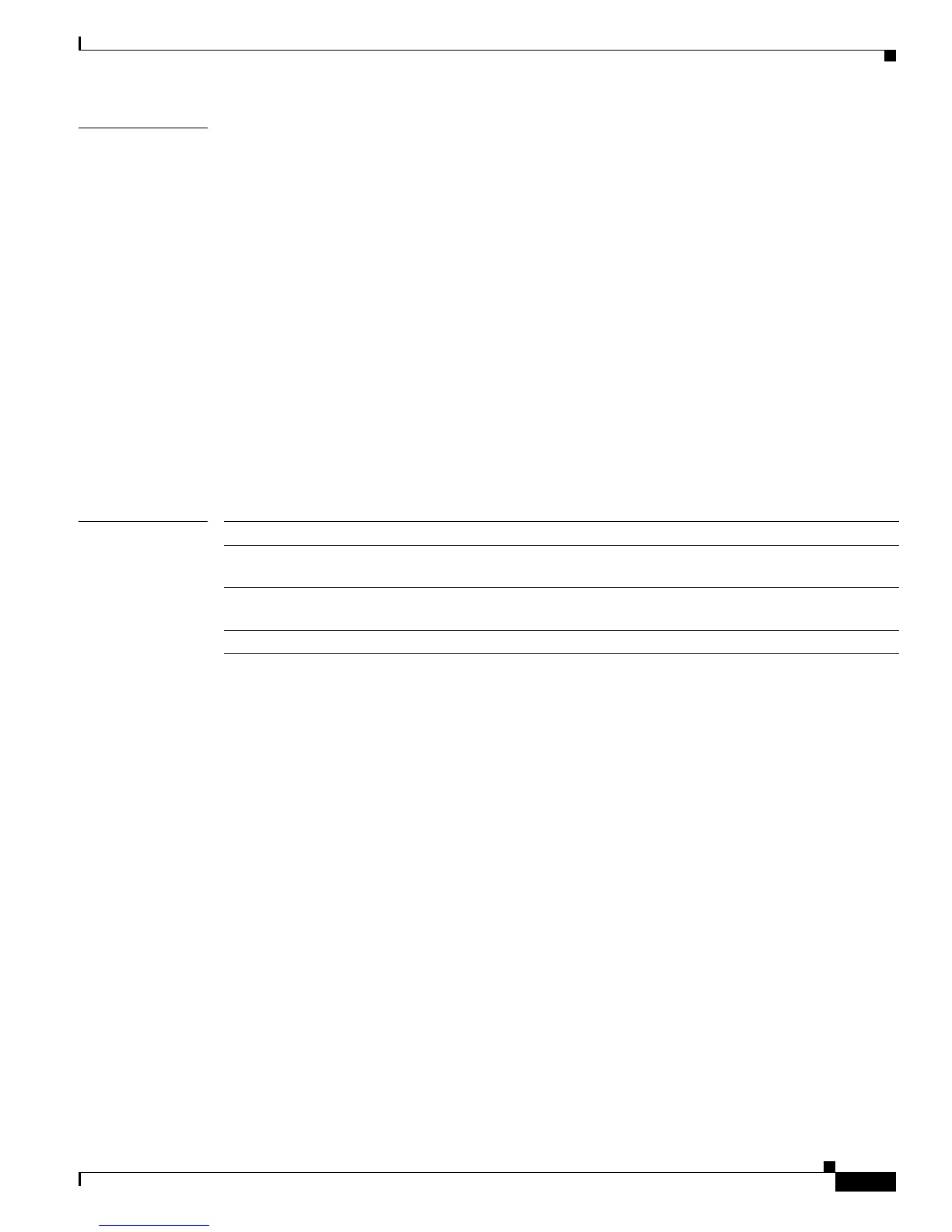2-319
Catalyst 3560 Switch Command Reference
78-16405-05
Chapter 2 Catalyst 3560 Switch Cisco IOS Commands
private-vlan
Examples This example shows how to configure VLAN 20 as a primary VLAN, VLAN 501 as an isolated VLAN,
and VLANs 502 and 503 as community VLANs, and to associate them in a private VLAN:
Switch# configure terminal
Switch(config)# vlan 20
Switch(config-vlan)# private-vlan primary
Switch(config-vlan)# exit
Switch(config)# vlan 501
Switch(config-vlan)# private-vlan isolated
Switch(config-vlan)# exit
Switch(config)# vlan 502
Switch(config-vlan)# private-vlan community
Switch(config-vlan)# exit
Switch(config)# vlan 503
Switch(config-vlan)# private-vlan community
Switch(config-vlan)# exit
Switch(config)# vlan 20
Switch(config-vlan)# private-vlan association 501-503
Switch(config-vlan)# end
You can verify your setting by entering the show vlan private-vlan or show interfaces status privileged
EXEC command.
Related Commands Command Description
show interfaces status Displays the status of interfaces, including the VLANs to which they
belong.
show vlan private-vlan Displays the private VLANs and VLAN associations configured on
the switch.
switchport mode private-vlan Configures a private-VLAN port as a host port or promiscuous port.
