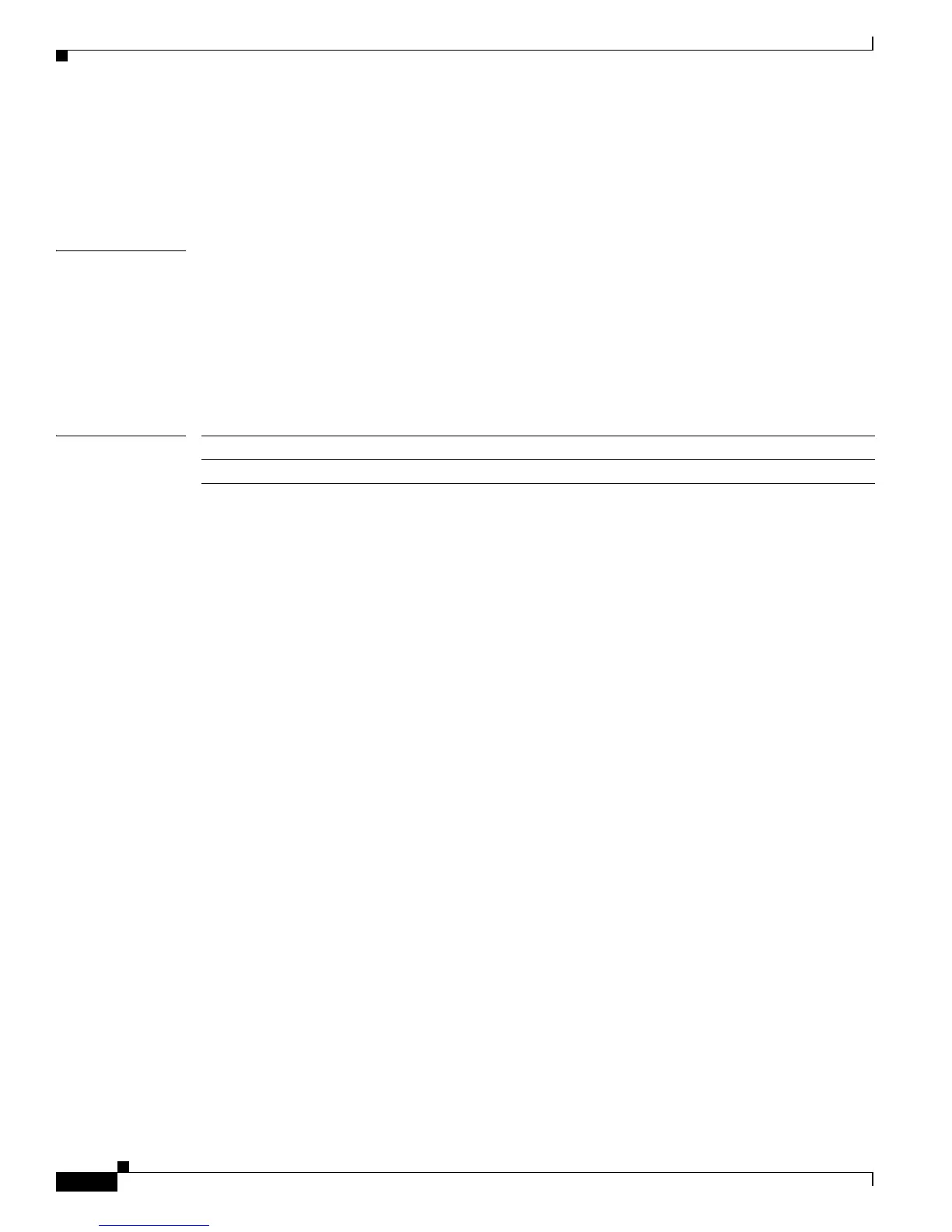2-324
Catalyst 3560 Switch Command Reference
78-16405-05
Chapter 2 Catalyst 3560 Switch Cisco IOS Commands
rcommand
This command will not work if the vty lines of the cluster command switch have access-class
configurations.
You are not prompted for a password because the cluster member switches inherited the password of the
cluster command switch when they joined the cluster.
Examples This example shows how to start a session with member 3. All subsequent commands are directed to
member 3 until you enter the exit command or close the session.
Switch# rcommand 3
Switch-3# show version
Cisco Internet Operating System Software ...
...
Switch-3# exit
Switch#
Related Commands Command Description
show cluster members Displays information about the cluster members.