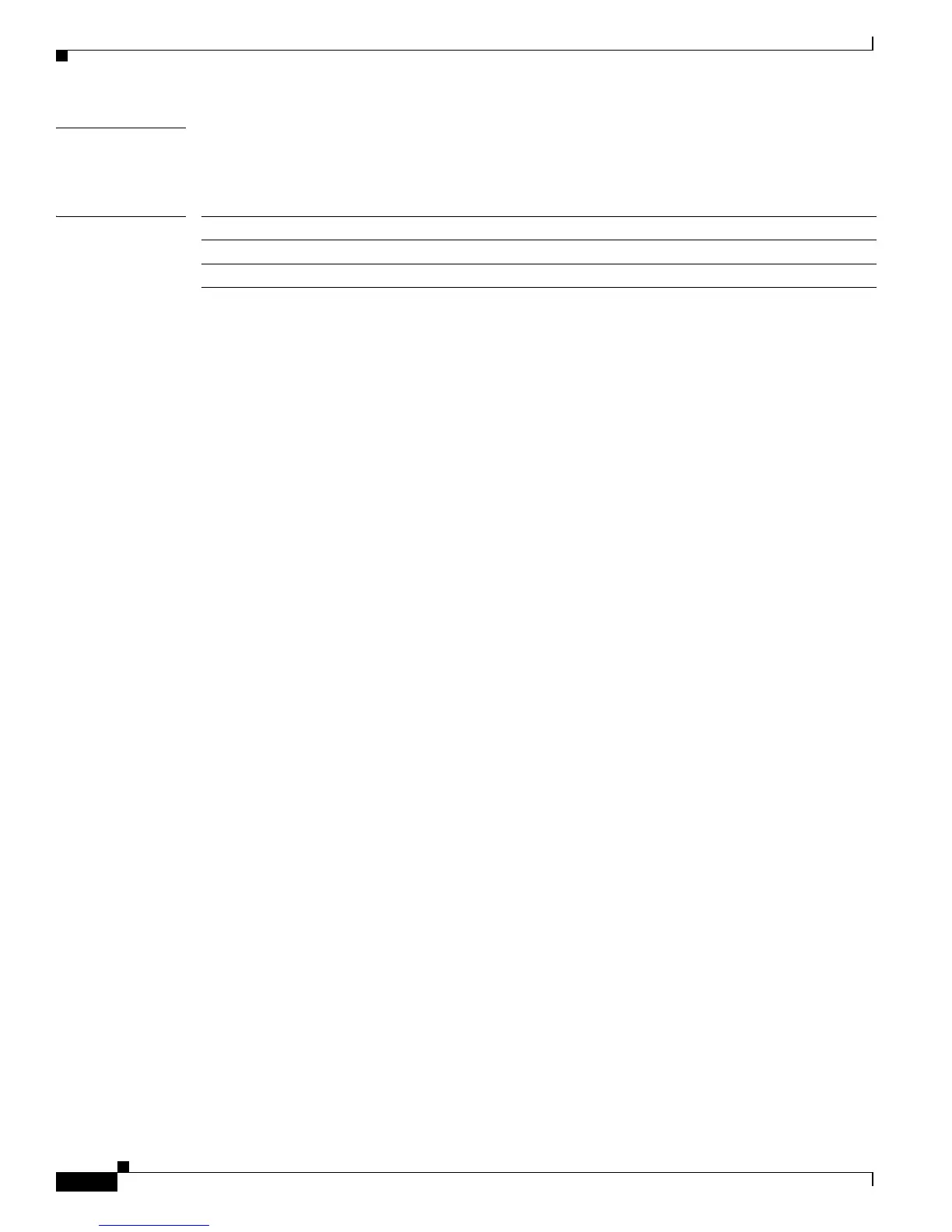2-14
Catalyst 3560 Switch Command Reference
78-16405-05
Chapter 2 Catalyst 3560 Switch Cisco IOS Commands
archive upload-sw
Examples This example shows how to upload the currently running image to a TFTP server at 172.20.140.2:
Switch# archive upload-sw tftp://172.20.140.2/test-image.tar
Related Commands Command Description
archive download-sw Downloads a new image to the switch.
archive tar Creates a tar file, lists the files in a tar file, or extracts the files from a tar file.