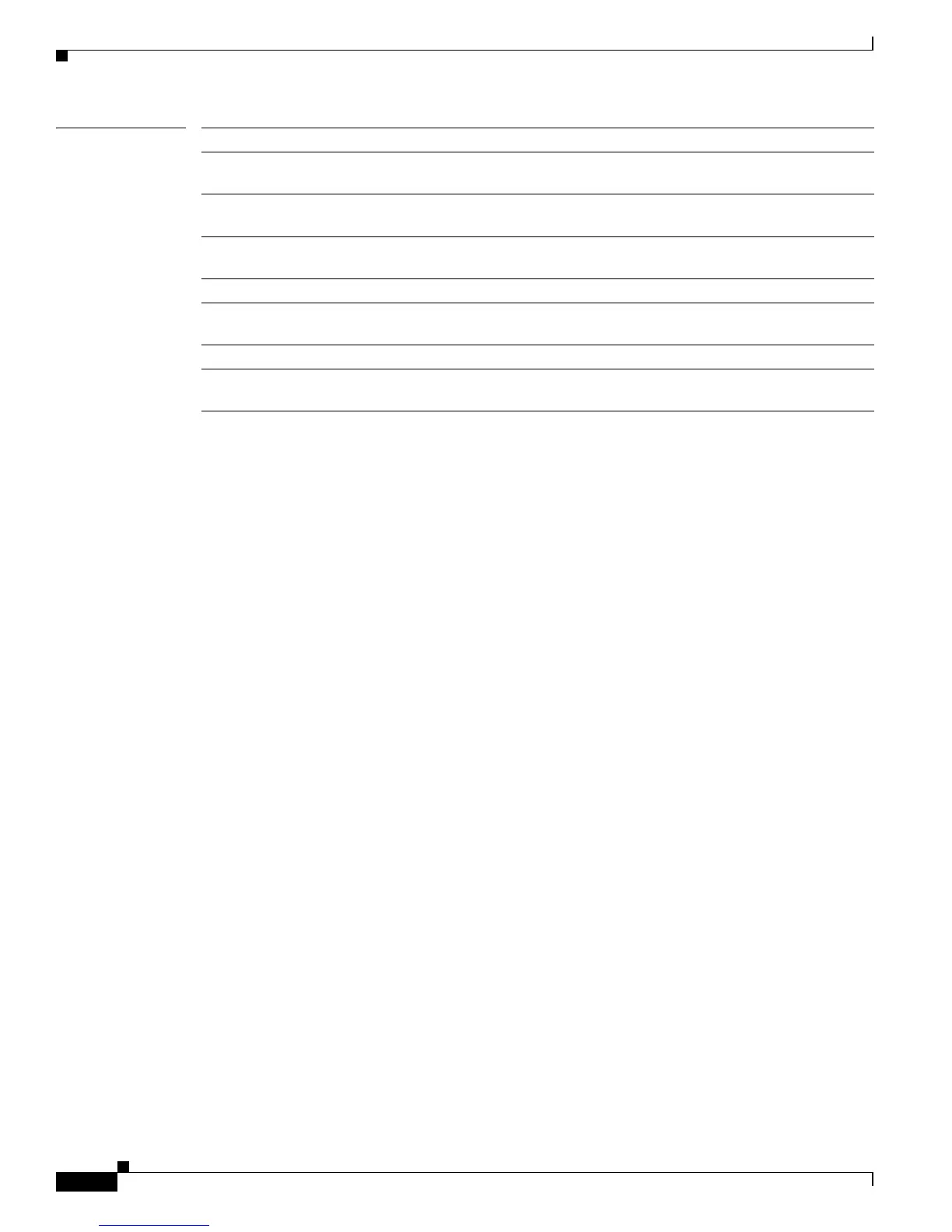2-470
Catalyst 3560 Switch Command Reference
78-16405-05
Chapter 2 Catalyst 3560 Switch Cisco IOS Commands
show mac address-table interface
Related Commands Command Description
show mac address-table address Displays MAC address table information for the specified
MAC address.
show mac address-table aging-time Displays the aging time in all VLANs or the specified
VLAN.
show mac address-table count Displays the number of addresses present in all VLANs or
the specified VLAN.
show mac address-table dynamic Displays dynamic MAC address table entries only.
show mac address-table notification Displays the MAC address notification settings for all
interfaces or the specified interface.
show mac address-table static Displays static MAC address table entries only.
show mac address-table vlan Displays the MAC address table information for the
specified VLAN.