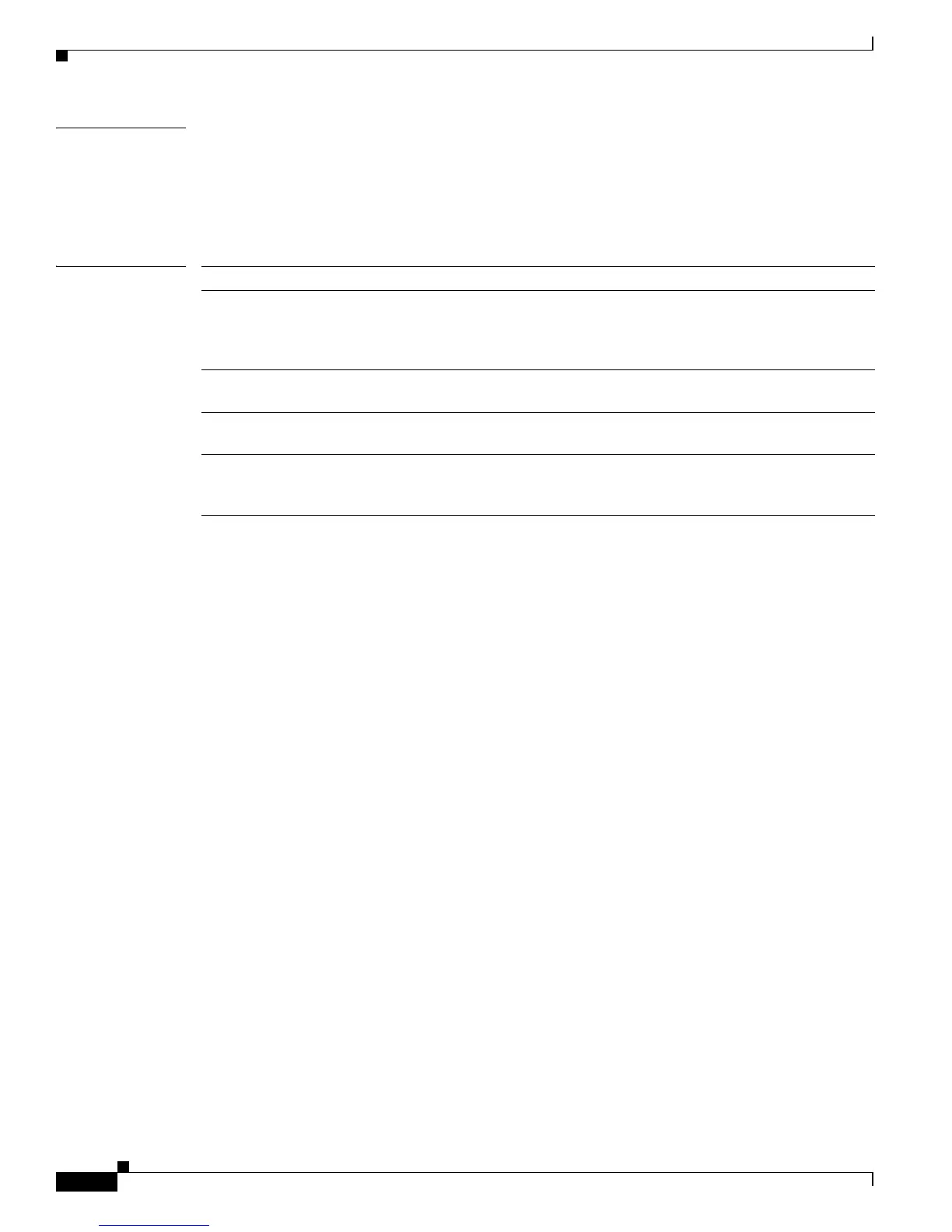2-600
Catalyst 3560 Switch Command Reference
78-16405-05
Chapter 2 Catalyst 3560 Switch Cisco IOS Commands
spanning-tree portfast (interface configuration)
Examples This example shows how to enable the Port Fast feature on a port:
Switch(config)# interface gigabitethernet0/2
Switch(config-if)# spanning-tree portfast
You can verify your settings by entering the show running-config privileged EXEC command.
Related Commands Command Description
show running-config Displays the current operating configuration. For syntax
information, select Cisco IOS Configuration Fundamentals
Command Reference, Release 12.2 > File Management Commands
> Configuration File Management Commands.
spanning-tree bpdufilter Prevents an interface from sending or receiving bridge protocol data
units (BPDUs).
spanning-tree bpduguard Puts an interface in the error-disabled state when it receives a
BPDU.
spanning-tree portfast (global
configuration)
Globally enables the BPDU filtering or the BPDU guard feature on
Port Fast-enabled interfaces or enables the Port Fast feature on all
nontrunking interfaces.