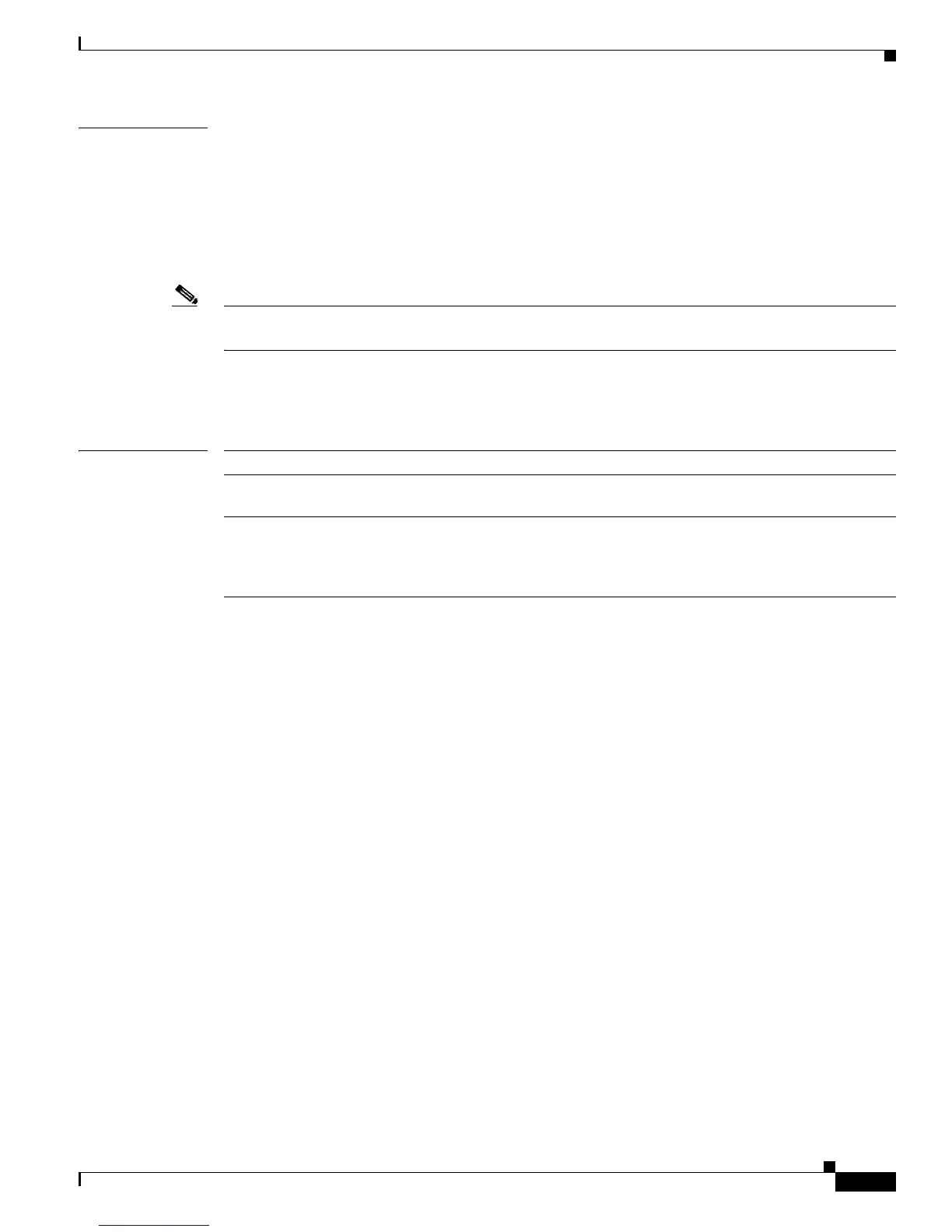2-619
Catalyst 3560 Switch Command Reference
78-16405-05
Chapter 2 Catalyst 3560 Switch Cisco IOS Commands
switchport
Examples This example shows how to cause an interface to cease operating as a Layer 2 port and become a
Cisco-routed port:
Switch(config-if)# no switchport
This example shows how to cause the port interface to cease operating as a Cisco-routed port and convert
to a Layer 2 switched interface:
Switch(config-if)# switchport
Note The switchport command without keywords is not used on platforms that do not support Cisco-routed
ports. All physical ports on such platforms are assumed to be Layer 2-switched interfaces.
You can verify the switchport status of an interface by entering the show running-config privileged
EXEC command.
Related Commands Command Description
show interfaces switchport Displays the administrative and operational status of a switching
(nonrouting) port, including port blocking and port protection settings.
show running-config Displays the current operating configuration. For syntax information,
select Cisco IOS Configuration Fundamentals Command Reference,
Release 12.2 > File Management Commands > Configuration File
Management Commands.
