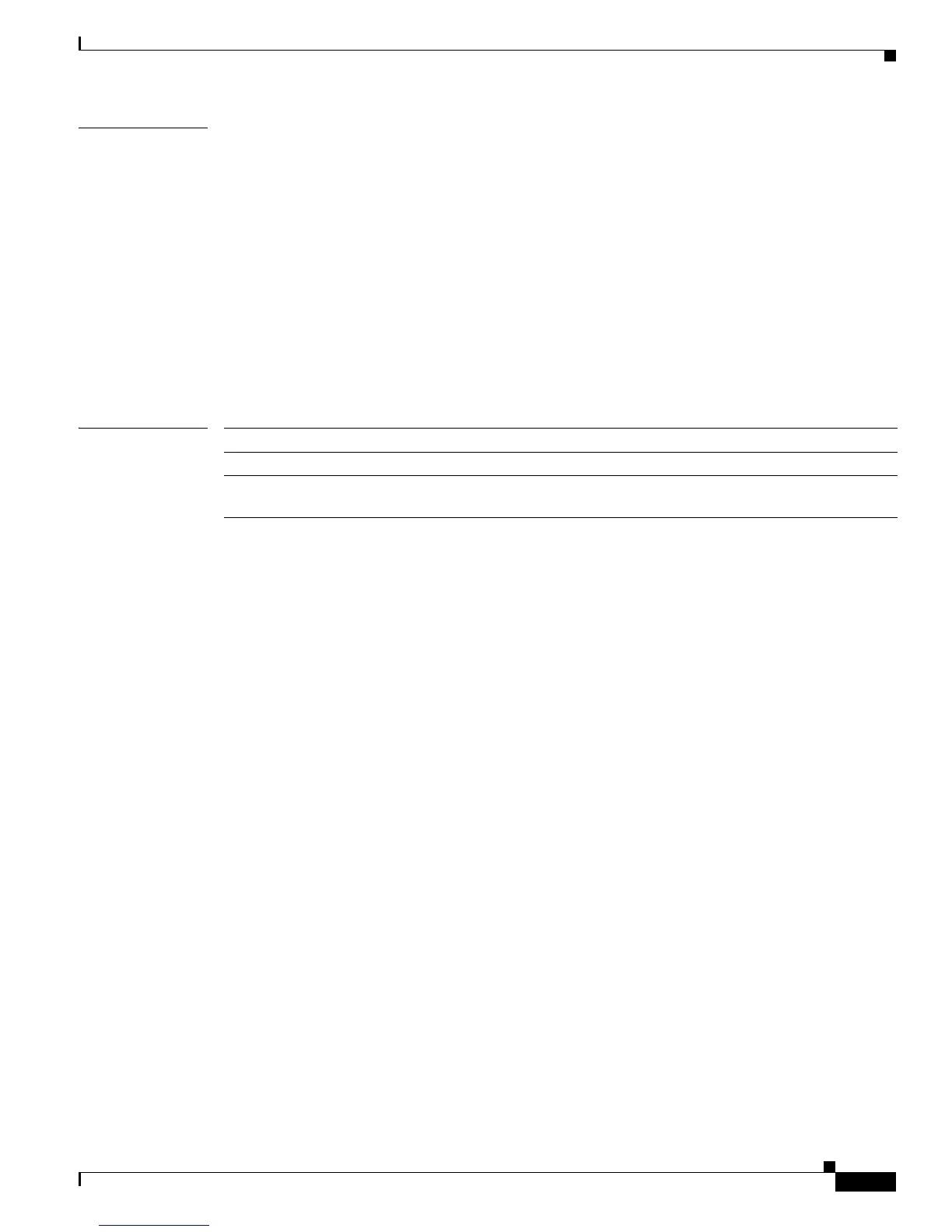2-639
Catalyst 3560 Switch Command Reference
78-16405-05
Chapter 2 Catalyst 3560 Switch Cisco IOS Commands
switchport port-security aging
Examples This example sets the aging time as 2 hours for absolute aging for all the secure addresses on the port:
Switch(config)# interface gigabitethernet0/1
Switch(config-if)# switchport port-security aging time 120
This example sets the aging time as 2 minutes for inactivity aging type with aging enabled for configured
secure addresses on the port:
Switch(config)# interface gigabitethernet0/2
Switch(config-if)# switchport port-security aging time 2
Switch(config-if)# switchport port-security aging type inactivity
Switch(config-if)# switchport port-security aging static
This example shows how to disable aging for configured secure addresses:
Switch(config)# interface gigabitethernet0/2
Switch(config-if)# no switchport port-security aging static
Related Commands Command Description
show port-security Displays the port security settings defined for the port.
switchport port-security Enables port security on a port, restricts the use of the port to a
user-defined group of stations, and configures secure MAC addresses.