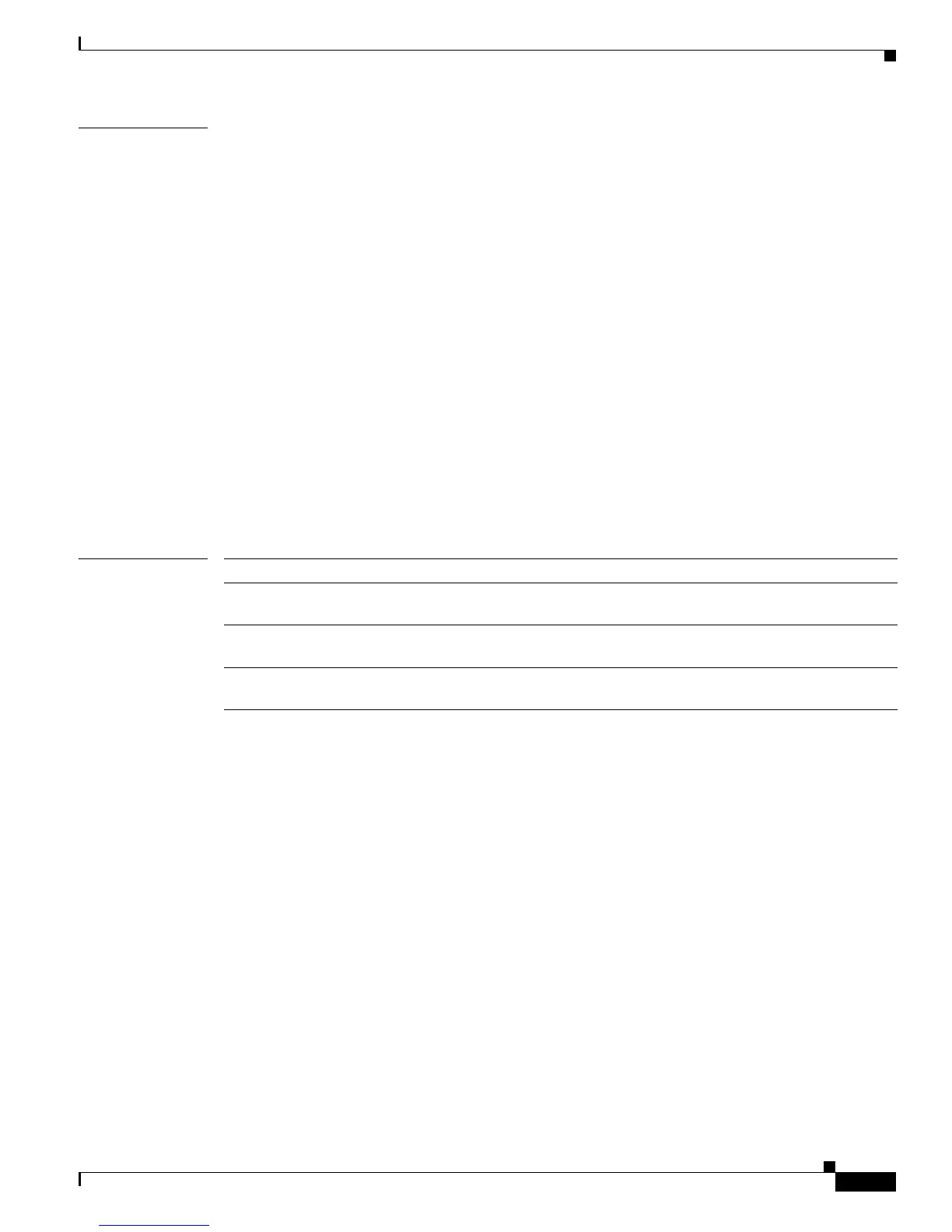2-701
Catalyst 3560 Switch Command Reference
78-16405-05
Chapter 2 Catalyst 3560 Switch Cisco IOS Commands
vtp (VLAN configuration)
Examples This example shows how to place the switch in VTP transparent mode:
Switch(vlan)# vtp transparent
Setting device to VTP TRANSPARENT mode.
This example shows how to set the administrative domain for the switch:
Switch(vlan)# vtp domain OurDomainName
Changing VTP domain name from cisco to OurDomainName
This example shows how to configure the VTP domain password:
Switch(vlan)# vtp password private
Setting device VLAN database password to private.
This example shows how to enable pruning in the proposed new VLAN database:
Switch(vlan)# vtp pruning
Pruning switched ON
This example shows how to enable v2 mode in the proposed new VLAN database:
Switch(vlan)# vtp v2-mode
V2 mode enabled.
You can verify your settings by entering the show vtp status privileged EXEC command.
Related Commands Command Description
show vtp status Displays the VTP statistics for the switch and general information about the
VTP management domain status.
switchport trunk
pruning
Configures the VLAN pruning-eligible list for ports in trunking mode.
vtp (global
configuration)
Configures the VTP filename, interface, domain name, and mode.