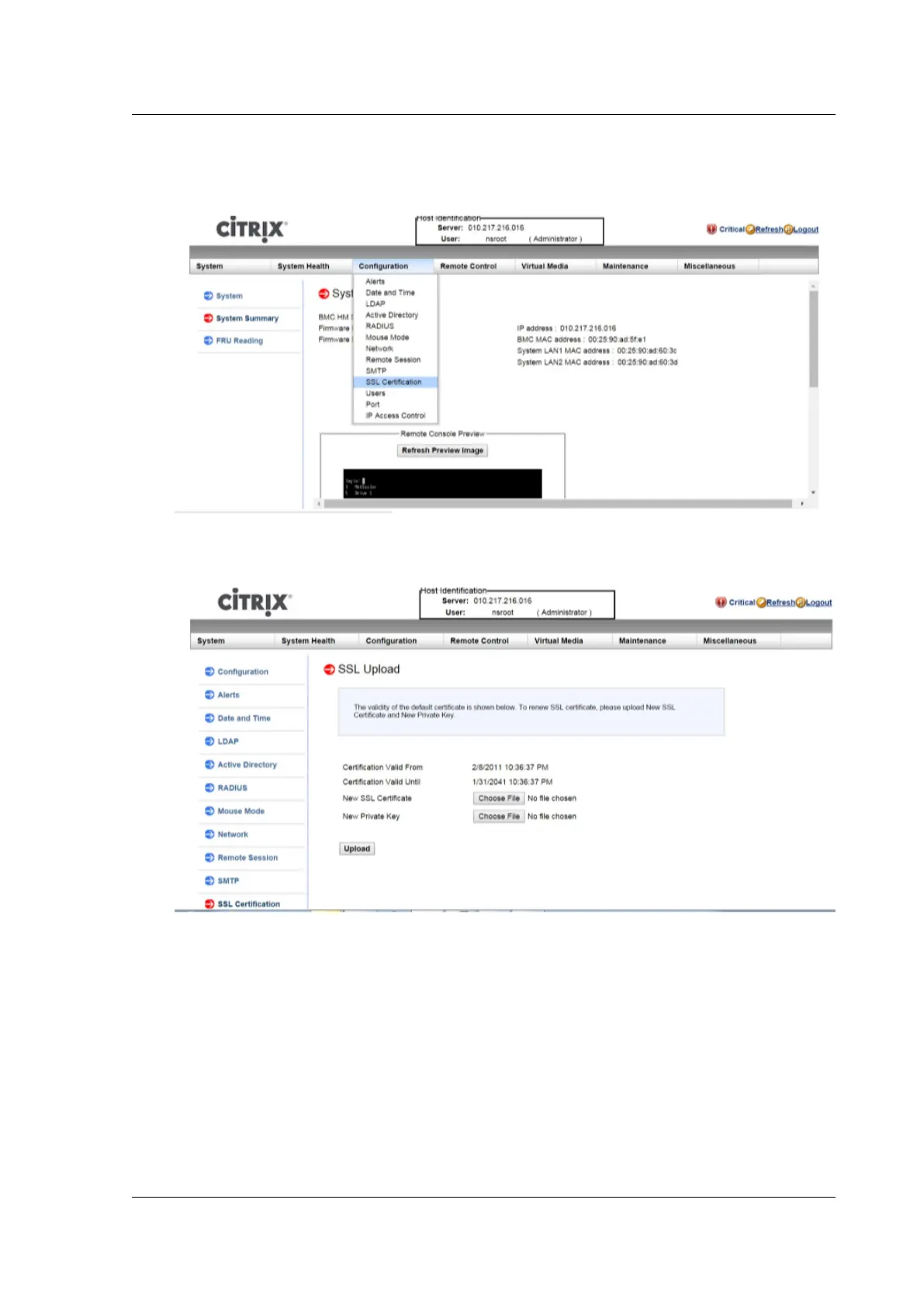Citrix ADC MPX
Upload a trusted certificate and private key by using the LOM GUI
1. Navigate to Configuration > SSL Certification.
2. In the right pane, click the Choose File buttons to select a new SSL certificate and a new private
key.
3. To verify that you have selected the correct certificate and private key, check the file names of
the certificate and key, which appear next to the Choose File buttons.
© 1999–2023 Cloud Soware Group, Inc. All rights reserved. 165