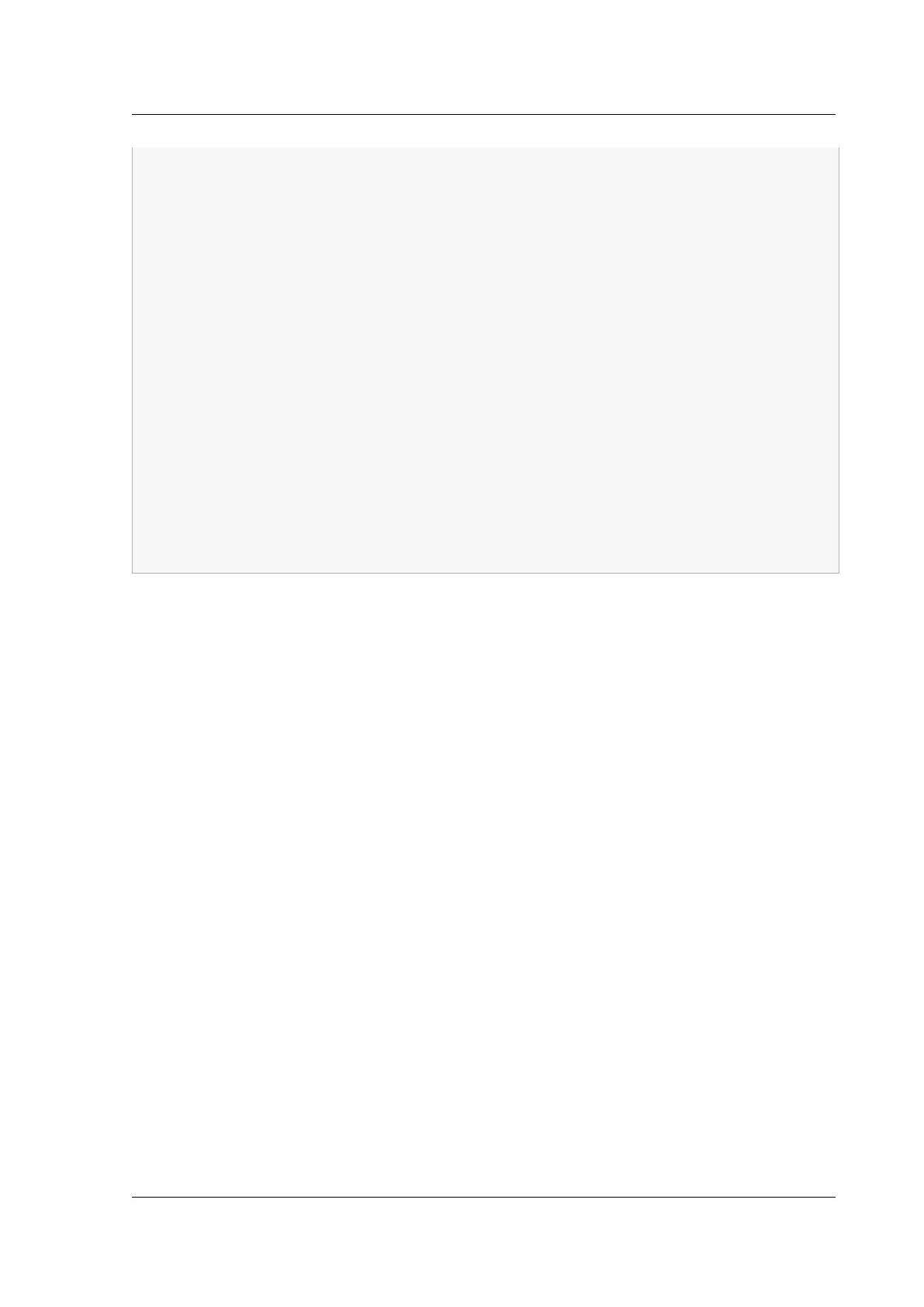Citrix ADC MPX
13 IP Header : TTL=0x00 Flags=0x00 Precedence=0x00 TOS=0x00
14 BMC ARP Control : ARP Responses Enabled, Gratuitous ARP
Disabled
15 Gratituous ARP Intrvl : 0.0 seconds
16 Default Gateway IP : 0.0.0.0
17 Default Gateway MAC : 00:00:00:00:00:00
18 Backup Gateway IP : 0.0.0.0
19 Backup Gateway MAC : 00:00:00:00:00:00
20 802.1q VLAN ID : Disabled
21 802.1q VLAN Priority : 0
22 RMCP+ Cipher Suites : 1,2,3,6,7,8,11,12,0
23 Cipher Suite Priv Max : aaaaXXaaaXXaaXX
24 : X=Cipher Suite Unused
25 : c=CALLBACK
26 : u=USER
27 : o=OPERATOR
28 : a=ADMIN
29 : O=OEM
30 <!--NeedCopy-->
Perform power control operations by using the LOM port
September 19, 2022
Through the LOM port, you can remotely perform power control operations, such as graceful shut‑
down and restart, power cycling the appliance, and restarting the BMC microcontroller. A cold restart
takes longer than a warm restart. In a cold restart, you switch o power to the appliance and then
switch it back on.
Perform power control operations by using the GUI
1. In the Menu bar, click Remote Control.
2. Under Options, click Power Control, and then select one of the following options:
• Reset System—Gracefully restart the appliance. All operations on the appliance are
stopped, no new connections to the client or server are accepted, and all existing connec‑
tions are closed. This option is similar to a warm restart, such as by entering the reboot
command. The BMC does not reboot itself during this operation.
• Power O System – Immediate
—Disconnect power to the appliance immediately, with‑
out gracefully shutting down the appliance. The BMC continues to operate normally in
this mode to allow the user to remotely power on the appliance. This option is the same
© 1999–2023 Cloud Soware Group, Inc. All rights reserved. 171