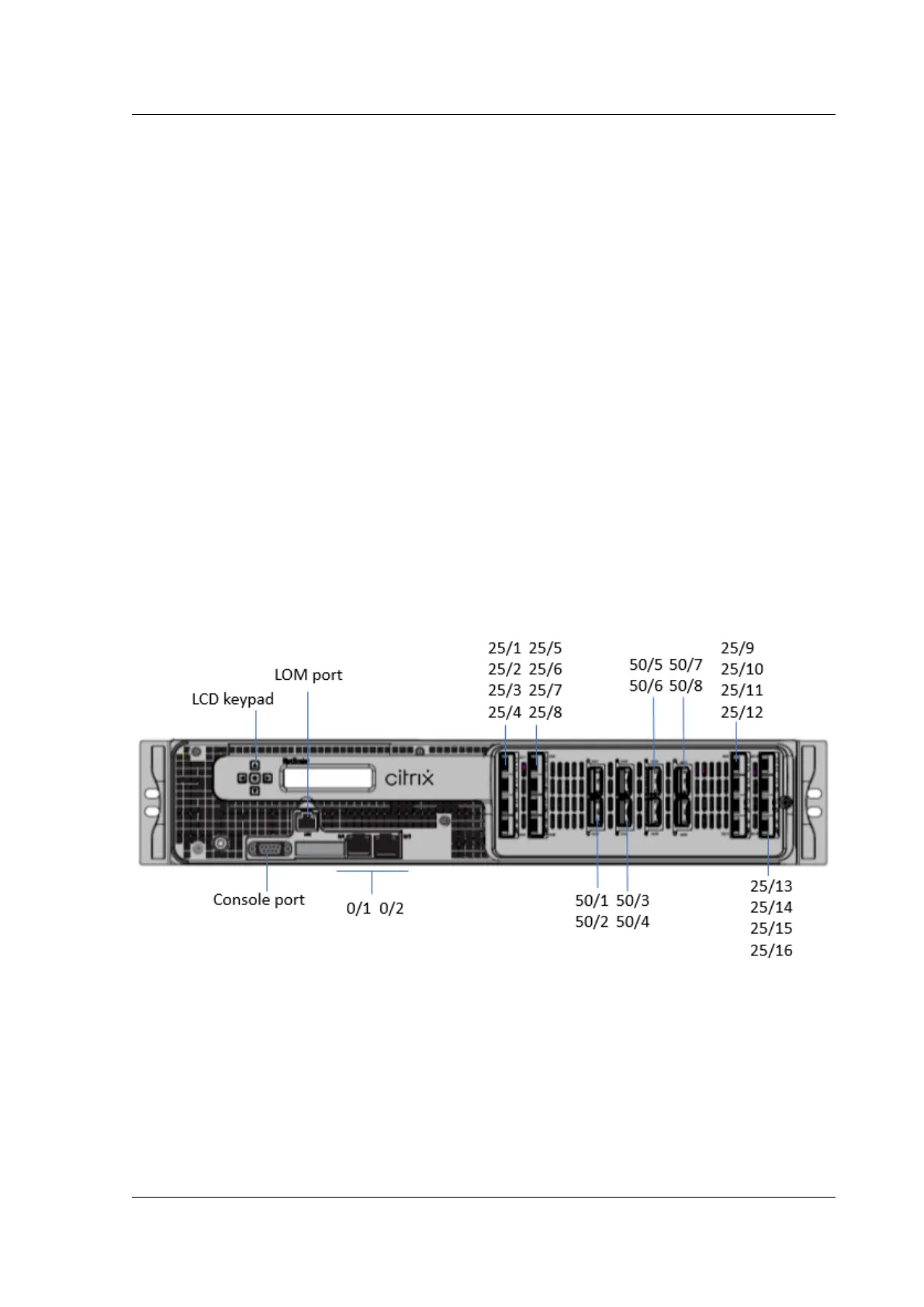Citrix ADC MPX
• Non‑maskable interrupt (NMI) button
This button is used at the request of Technical Support to initiate a core dump. To press this
red button, which is recessed to prevent unintentional activation, use a pen, pencil, or other
pointed object. The NMI Button is also available remotely over the network in the LOM GUI, in
the Remote Control menu. For more information about the lights out management port of the
appliance, see Lights out management port of the Citrix ADC MPX appliance topic.
Citrix ADC MPX 26000
September 19, 2022
The Citrix ADC MPX 26100/26160/26200 appliances are 2U appliances. These appliances have two 14‑
core processors and 256 GB of memory. The appliance has eight 50G and sixteen 25G network ports.
For information about the soware releases supported on the Citrix ADC hardware platforms, see Cit‑
rix ADC MPX hardware soware compatibility matrix.
The following figure shows the front panel of the Citrix ADC MPX 26000 appliances.
Figure 1. Citrix ADC MPX 26000, front panel
The Citrix ADC MPX 26000 appliances have the following ports:
• RS232 serial console port.
• One 10/100/1000Base‑T RJ45 copper Ethernet LOM Port. Use this port to remotely monitor and
manage the appliance independently of the Citrix ADC soware.
• Two 10/100/1000Base‑T RJ45 copper Ethernet Management Ports, numbered 0/1 and 0/2.
These ports are used to connect directly to the appliance for Citrix ADC administration
© 1999–2023 Cloud Soware Group, Inc. All rights reserved. 89