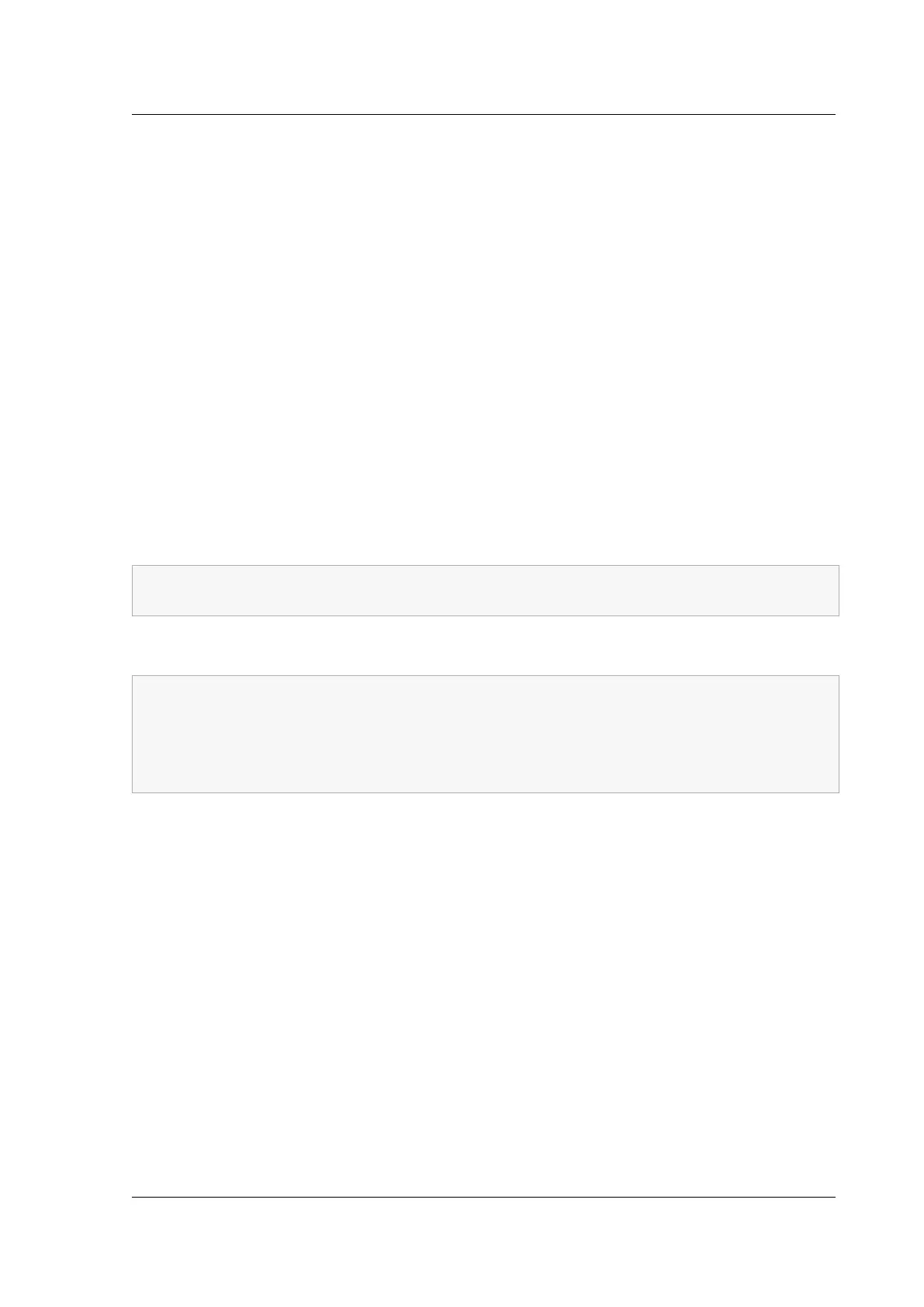Citrix ADC MPX
when necessary. Only individuals whose duties require full access must know the password for the
administrative account.
Note: Citrix recommends changing the administrative password frequently.
Change the administrative password by using the GUI
1. Log on to the appliance by using the administrative credentials.
2. Navigate to System > User Administration > Users.
3. In the Users pane, click the default user account, and then click Change Password.
4. In the Change Password dialog box, in Password and Confirm Password, type the password
of your choice.
5. Click OK.
Change the administrative password by using the CLI
At the command prompt, type:
1 set system user <userName> -password
2 <!--NeedCopy-->
Example:
1 set system user nsroot -password
2 Enter password: *****
3 Confirm password: *****
4 Done
5 <!--NeedCopy-->
Lights out management port of the Citrix ADC MPX appliance
October 18, 2022
Some Citrix ADC appliances have an Intelligent Platform Management Interface (IPMI), also known as
the lights out management (LOM) port, on the front panel of the appliance. You can use the LOM port
to remotely monitor and manage the appliance, independently of the Citrix ADC soware.
Connect the LOM port to a dedicated channel that is separate from the data channel, to maintain
connectivity to the appliance even if the data network is down. You eliminate the data cable and data
network as a single point of failure.
© 1999–2023 Cloud Soware Group, Inc. All rights reserved. 157