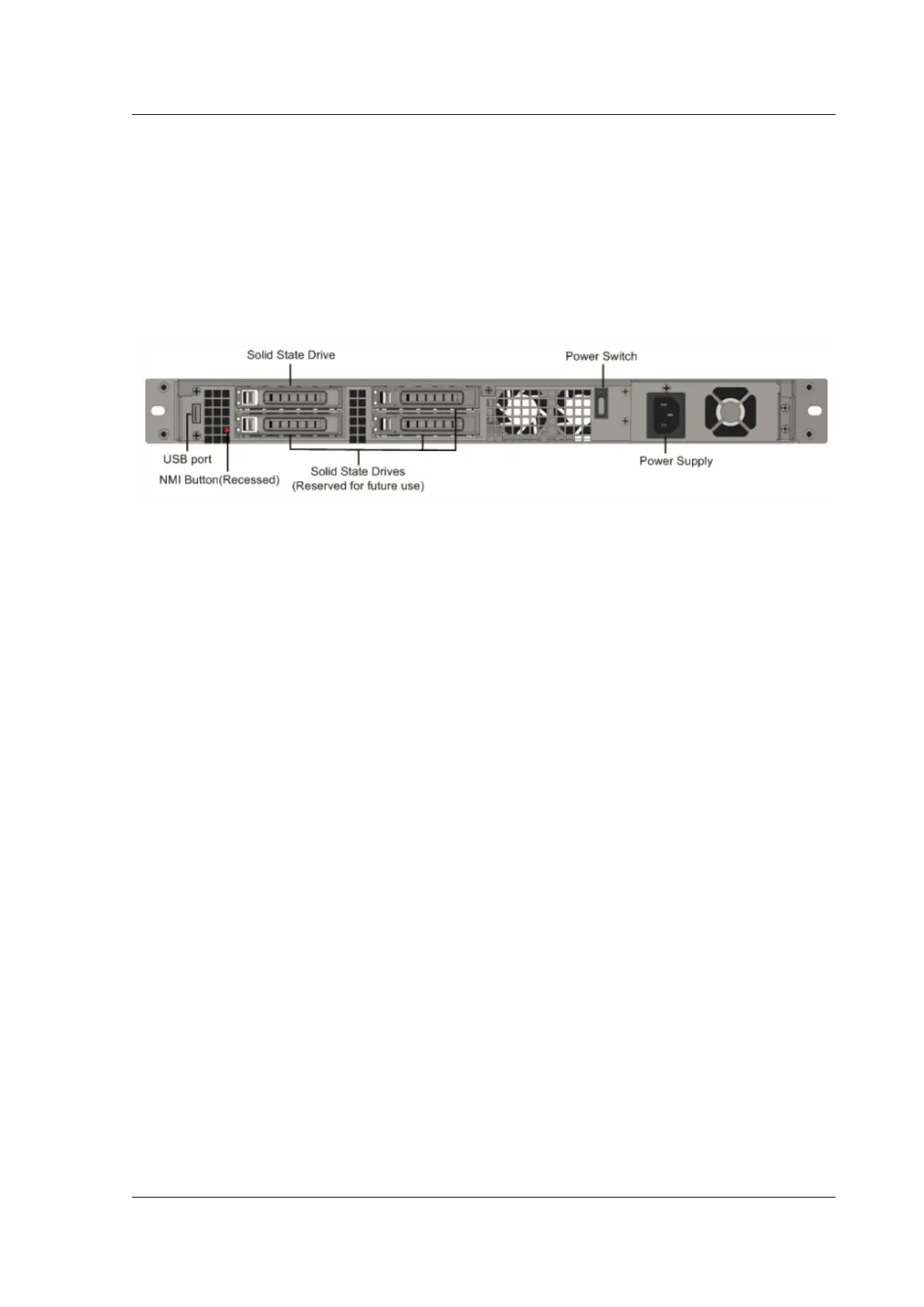Citrix ADC MPX
• Two 10/100/1000Base‑T copper Ethernet management ports (RJ45), numbered 0/1 and 0/2
from le to right. The management port is used to connect directly to the appliance for system
administration functions.
• Six 10/100/1000Base‑T copper Ethernet ports numbered 1/1, 1/2, 1/3, 1/4, 1/5, and 1/6 from le
to right.
The following figure shows the back panel of the MPX 5550/5650 appliance.
Figure 2. Citrix ADC MPX 5550/5650 appliance, back panel
The following components are visible on the back panel of the MPX 5550/5650 appliance:
• 160 GB or larger removable solid‑state drive (SSD).
Note: Drive densities might increase as components become EOL but its size is never smaller
than the original.
• Power switch, which turns o power to the appliance, as if you were to unplug the power supply.
Press the switch for five seconds to shut o the power.
• USB port (reserved for a future release).
• Non‑maskable interrupt (NMI) button, which is used at the request of Technical Support to pro‑
duce a Citrix ADC core dump. Use a pen, pencil, or other pointed object to press this red button,
which is recessed to prevent unintentional activation.
• Single power supply, rated at 300 watts, 110–220 volts.
For information about installing the rails, rack mounting the hardware, and connecting the cables,
see Installing the Hardware.
For information about performing the initial configuration of your appliance, see Initial Configuration.
Citrix ADC MPX 5900
September 19, 2022
The Citrix ADC MPX 5900 appliance is a 1U appliance. This platform has a single 8‑core processor and
16 GB of memory. The appliance provides a total of eight network ports:
© 1999–2023 Cloud Soware Group, Inc. All rights reserved. 29