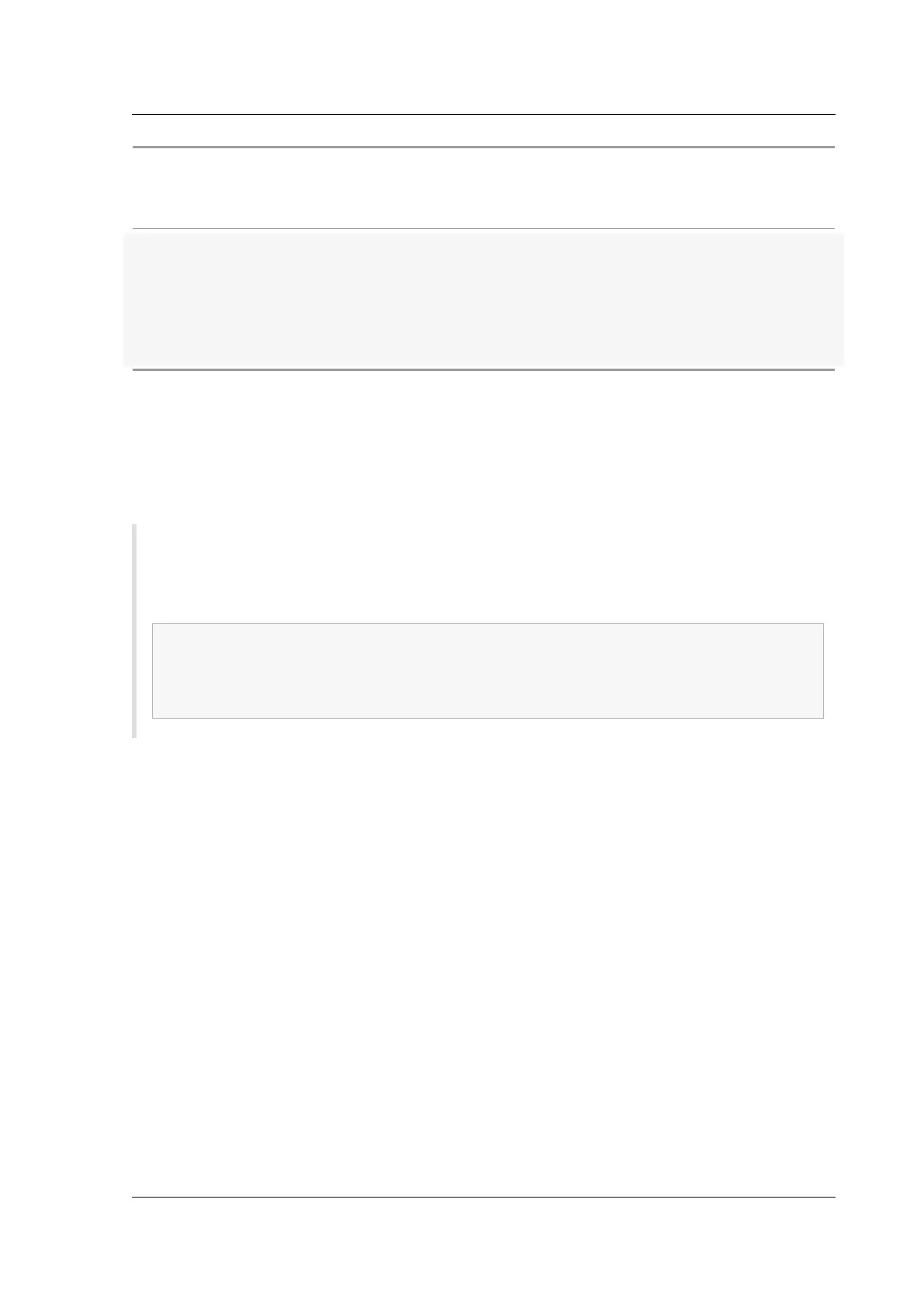Citrix ADC MPX
Health
attributes/‑
Platform
SNMP
Alarm
Support
MPX
17500/19500/21500MPX 115xx
MPX
17550/19550/20550/21550MPX8005/8015/8200/8400/8600/8800
MPX
5550/5650/5750
Power
Supply 2
Status
Yes Normal Normal Normal Normal, if
both power
supplies
are
installed
Not
supported
Fortville NICs firmware upgrade on Citrix ADC MPX appliances
December 12, 2022
Note
Firmware version 8.70 is supported on soware version 13.1 and later. The default firmware ver‑
sion is 7.00. To upgrade to firmware version 8.70, run the following commands:
1 shell
2 cd /netscaler
3 sh upgrade_fortville_nics.sh 8.70
4 <!--NeedCopy-->
Upgrade the firmware on Citrix ADC MPX appliances containing Fortville NICs to remediate https://
support.citrix.com/article/CTX263807.
Prerequisites
1. Before upgrading the NIC firmware to version 7.00, you must upgrade the Citrix ADC MPX ap‑
pliance to a soware version that supports the new firmware. The following versions support
firmware version 7.00.
• 11.1 build 64.x and later
• 12.1 build 56.x and later
• 13.0 build 58.x and later
Important: Do not downgrade the soware version to a build earlier to these builds.
2. The following script must be present in the /netscaler directory:
upgrade_fortville_nics.sh
© 1999–2023 Cloud Soware Group, Inc. All rights reserved. 206