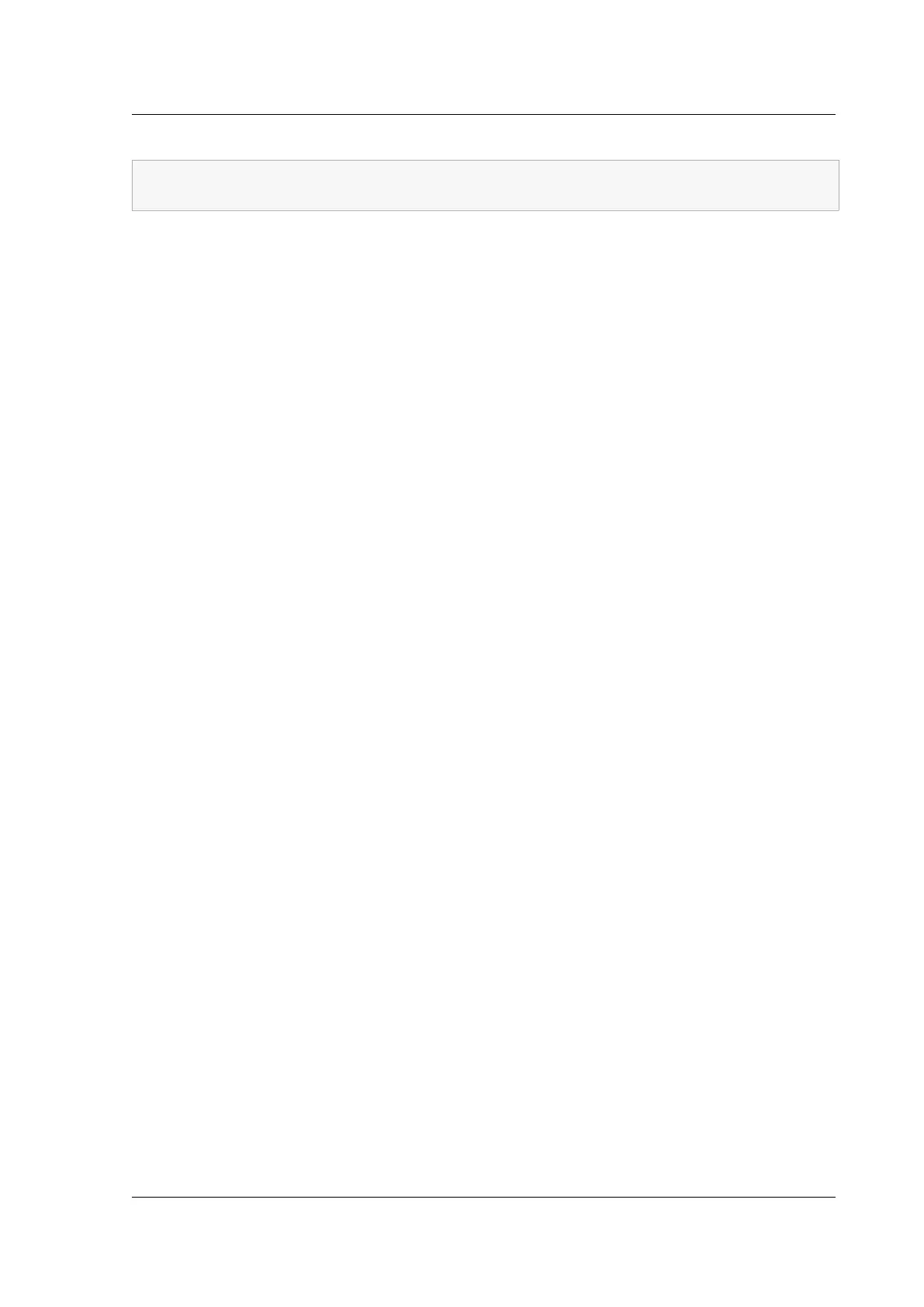Citrix ADC MPX
1 sh rc.system_wipe_and_reset 4
2 <!--NeedCopy-->
Script running time
The appliance might reboot one or more times. Time taken for some sample configuration is as fol‑
lows:
• Without parameters, the script completes in five minutes. That is, the disk is only reformatted
and not zeroed. Zeroing adds extra security so that the data cannot be recovered.
• When you zero the flash:
– On appliances with 256 MB flash, slightly more than one minute is added per pass.
– On MPX appliances with 4 GB flash, approximately 17 minutes are added per pass.
• When you zero the disk:
– On appliances with 80 GB hard drives, approximately 52 minutes are added per pass.
– On MPX appliances with 250 GB hard drives, approximately 163 minutes are added per
pass.
Appliances with one SSD
On single SSD systems, there is only one physical storage device. Therefore, you cannot reformat and
optionally zero the entire device.
Instead of reformatting the entire flash, only the flash partition is reformatted. Instead of zeroing the
entire flash, only the flash partition is zeroed.
Since there is a hard drive partition instead of a physical hard drive, reformatting and optionally zero‑
ing is limited to the hard drive partition.
How to verify the file system integrity of your Citrix ADC MPX appliance
September 19, 2022
Complete the following procedure to verify the file system integrity of the Citrix ADC MPX appliance.
1. Connect a console cable to the serial console of the ADC appliance, which is 9600 baud, 8 bits,
1 stop bit, and No parity.
2. Restart the appliance.
© 1999–2023 Cloud Soware Group, Inc. All rights reserved. 211