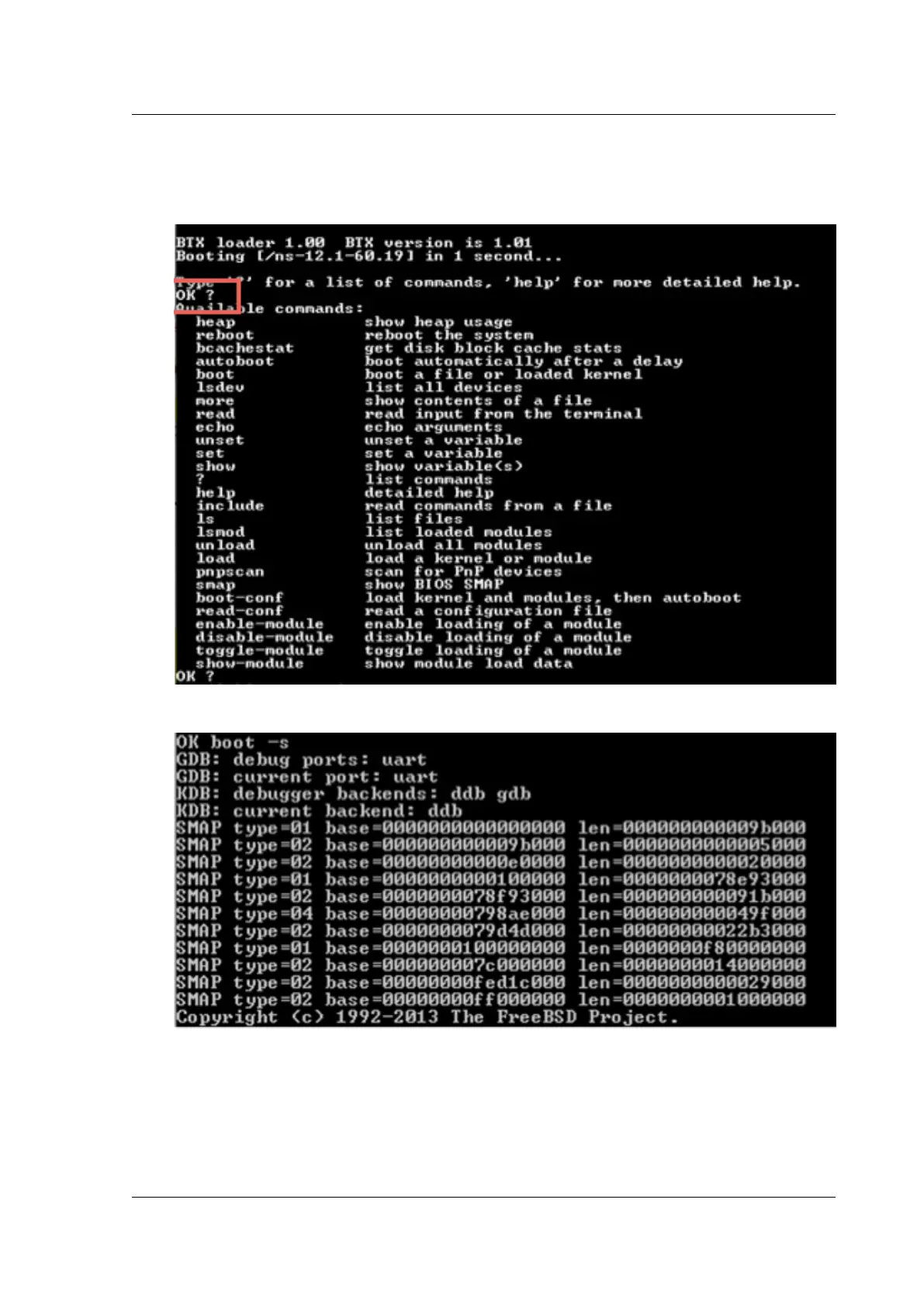Citrix ADC MPX
3. Press Ctrl+C keys simultaneously when you see the message Booting [/ns-12.1-60.19]
counting down from 2 to 1 second. At the OK prompt, type ? to show available com‑
mands.
4. Type boot -s to start the kernel in single user mode.
5. Press Enter aer the following message is displayed:
Enter full pathname of shell or RETURN for /bin/sh.
Note: The prompt of the appliance changes to \u@.
© 1999–2023 Cloud Soware Group, Inc. All rights reserved. 212