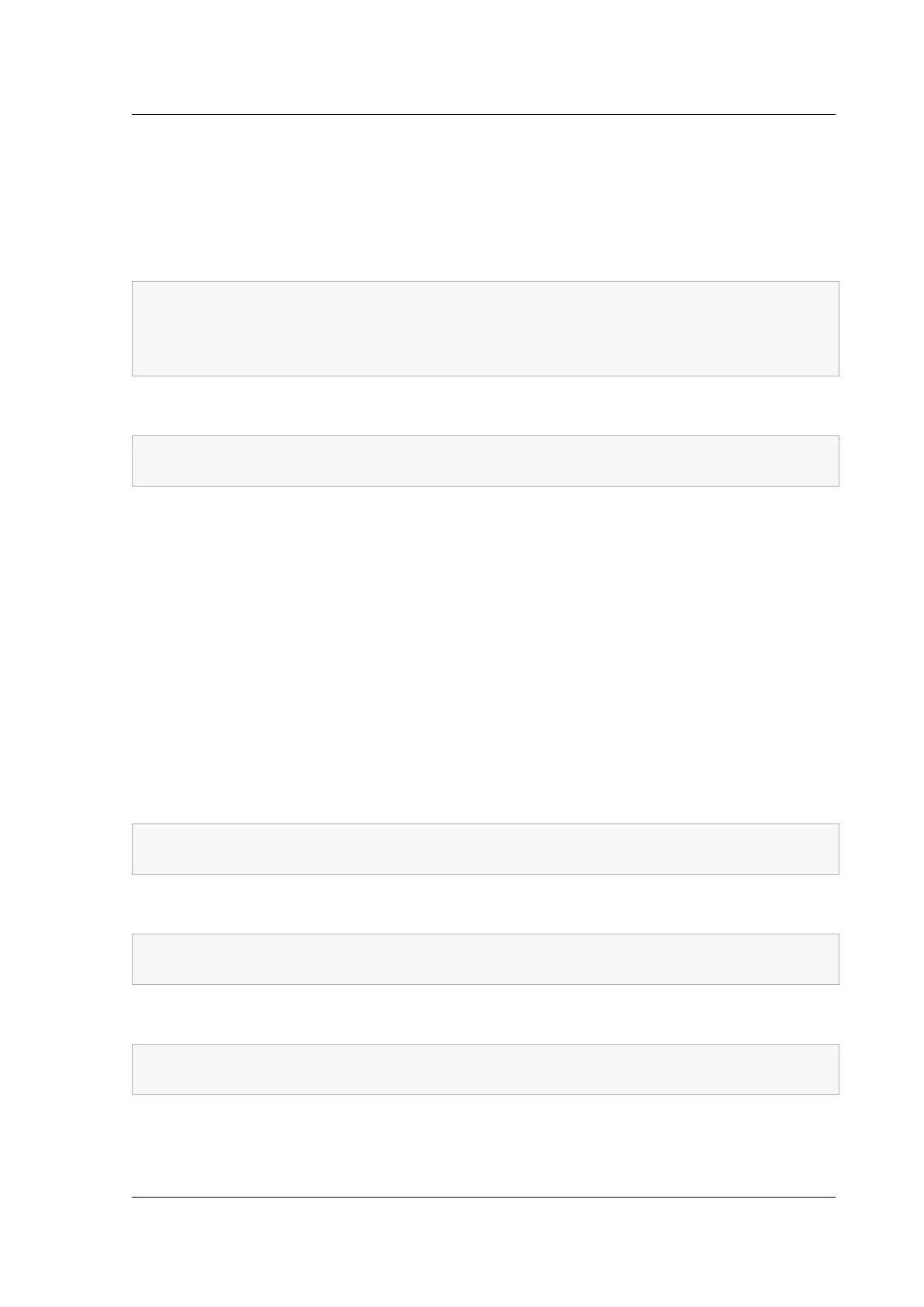Citrix ADC MPX
• rc.system_wipe_and_reset
Commands to wipe the config
At the command line, type:
1 > shell
2 # cd /flash/.recovery
3 # sh rc.system_wipe_and_reset
4 <!--NeedCopy-->
Two optional parameters are available to zero the flash and the disk one or more times.
1 sh rc.system_wipe_and_reset [num_flash_loops [num_disk_loops]]
2 <!--NeedCopy-->
Parameters:
• num_flash_loops ‑ Number of times to loop through the flash, zeroing all sectors. The default
is 0. Acceptable values are from 0 through 16.
• num_disk_loops ‑ Number of times to loop through the hard drive, zeroing all sectors. The
default is 0. Acceptable values are from 0 through 16.
Note: You can specify num_disk_loops only aer you provide num_flash_loops. To zero the disk with‑
out zeroing the flash, set the flash parameter to 0.
Examples
The following command is used to zero the flash once and zero the hard drive twice.
1 sh rc.system_wipe_and_reset 1 2
2 <!--NeedCopy-->
The following command is used to zero only the hard drive once.
1 sh rc.system_wipe_and_reset 0 1
2 <!--NeedCopy-->
Use any of the following commands to zero the flash four times.
1 sh rc.system_wipe_and_reset 4 0
2 <!--NeedCopy-->
OR
© 1999–2023 Cloud Soware Group, Inc. All rights reserved. 210