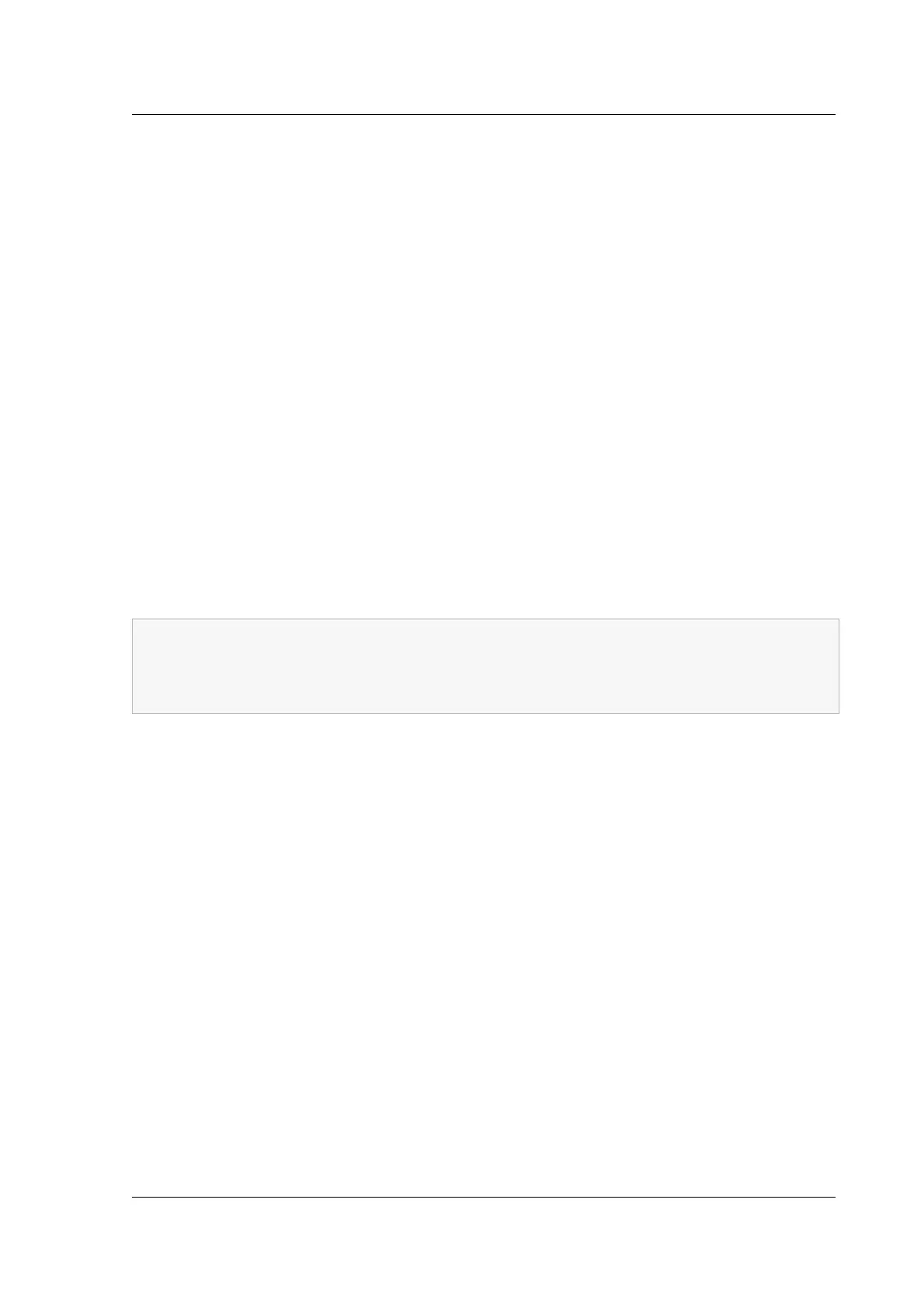Citrix ADC MPX
Upgrade the firmware
Important:
• The upgrade script takes the appliance o the network. The time taken to complete the of‑
fline NIC firmware upgrade varies by platform. For example, on an MPX 14000 platform with
6 Fortville NICs, the total time to upgrade is around 30 min.
• Aer updating the firmware, ensure that the soware version on the appliance supports the
new firmware.
The firmware upgrade scripts upgrade the NIC firmware to version 7.00. This upgrade is performed
on Fortville 10G and 40G NICs manufactured by Silicom or Intel, and Fortville 25G NICs manufactured
by Silicom.
Notes:
• Aer updating the firmware version on the NIC to 7.00 you cannot downgrade the NIC to an
earlier version.
• Upgrading some Fortville NICs might take multiple attempts. For example, updating some NICs
to firmware version 7.00 might take up to three attempts.
To upgrade the firmware, at the command prompt type:
1 > shell
2 root@ns# cd /netscaler
3 root@ns# sh upgrade_fortville_nics.sh
4 <!--NeedCopy-->
By default, the firmware is upgraded to version 7.00.
Post upgrade
Aer fortville_fw_update_state_machine has run, it deletes the /nsconfig/.developer
and /nsconfig/rc.local files and exits.
• By deleting the /nsconfig/.developer file, the Citrix ADC soware comes up on reboot.
• By deleting the /nsconfig/rc.local file the fortville_fw_update_state_machine
script is not invoked on reboot.
Aer reboot, Citrix ADC soware is up and the firmware upgrade process is complete.
Aer firmware upgrade, the log file upgrade_fortville_nic_fw.log in the /var/log directory,
contains a detailed record of the firmware upgrade activities. Among other information, it records the
duration of the firmware update process.
Also, the file .fortville_firmware_upgrade_parm_file, in the directory /var/tmp/
Fortville_Silicom_Intel/scripts, is not deleted. You can examine it for information
© 1999–2023 Cloud Soware Group, Inc. All rights reserved. 208