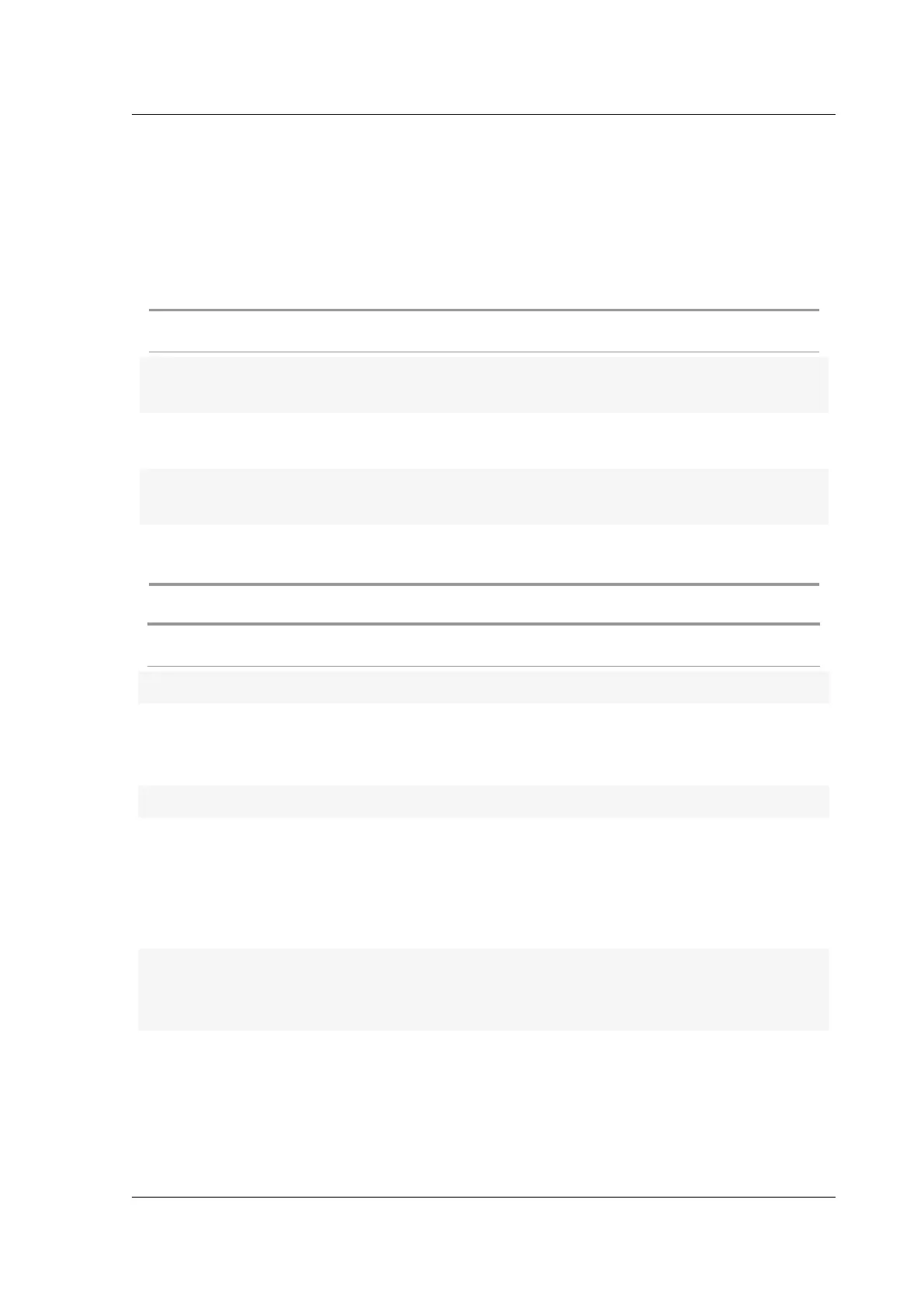Citrix ADC MPX
The port LEDs show whether a link is established and traic is flowing through the port. The following
table describes the LED indicators for each port. There are two LED indicators for each port type.
Note: This section applies to all the appliances.
LED port‑status indicators
Port Type LED Color LED Indicates
50 Gbps O A link has not been
established.
Blinking amber Indicates a problem with the
link
Solid green Indicates a valid link with no
active traic.
Blinking green Indicates a valid link with
active traic.
Port Type LED LED LED Color LED Indicates
10 Gbps Top Speed O No connection.
Solid blue or
solid green
Traic rate of 10
gigabits per
second.
Bottom Link/Activity O No link.
Solid green Link is
established but
no traic is
passing through
the port.
Blinking green Traic is passing
through the
port.
1G SFP (1 Gbps) Le Link/Activity O No link.
© 1999–2023 Cloud Soware Group, Inc. All rights reserved. 6