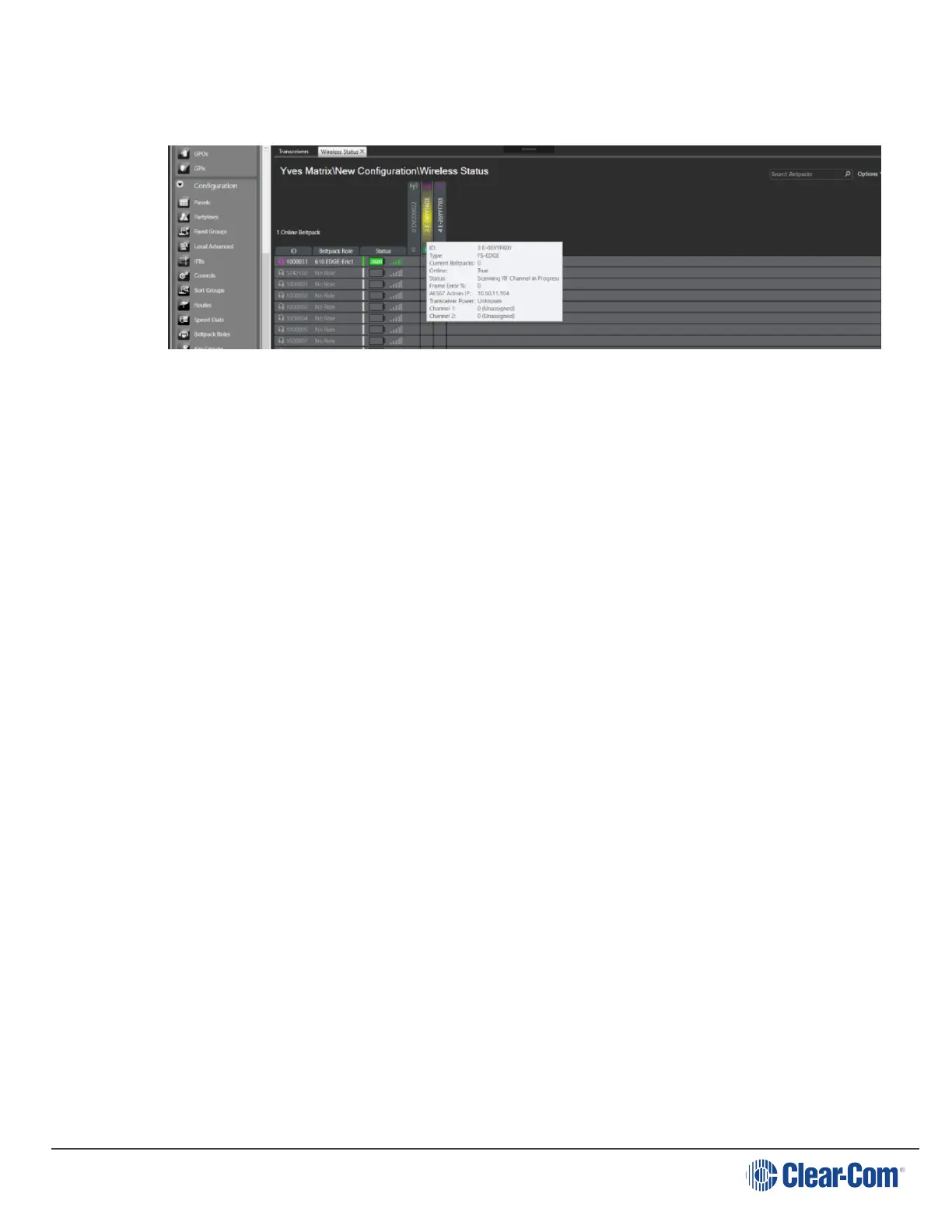FreeSpeak Edge | User Guide
Backup channels are restricted to non-DFS channels to reduce the risk of non-transmission.
The EHXsoftware will report scanning for radar activity with explicit messaging.
If the transceiver is in standalone mode and radar is detected, the device will stop transmitting.
Note: Non DFSchannels do not require a channel scan or a backup channel.
For more information about transceiver status LEDs, see Edge transceiver status LEDs on page
73
3.6 Transceiver - excluded channels
When setting up FS Edge transceivers, on some sites, you may be warned that certain RF
channels are already in use. These channels are unsuitable for use on a transceiver. In this case
you can exclude channels from the device selection processes in the system preferences.
3.6.1 EHX
Navigate to: Matrix>Configuration>Preferences>Wireless Beltpacks>Edge Channel Selection
Page 19