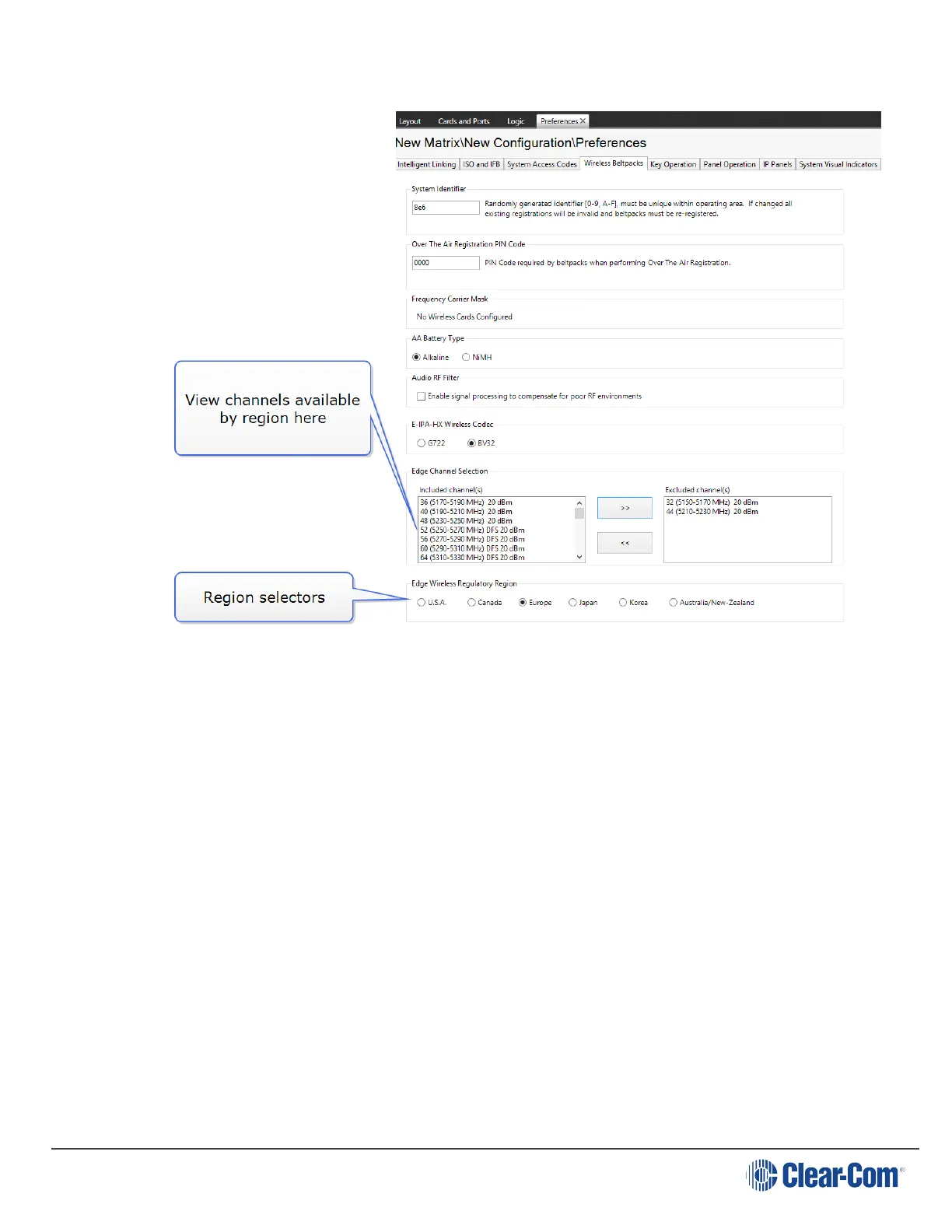FreeSpeak Edge | User Guide
You can also see the channels and power ratings available in each region in this screen.
Note: The Edge transceiver is the master device with a fixed WRR (Wireless Regulatory Region) that
ensures regulatory conformity with respect to allowed channels, DFS functionality and RF
power settings. The Edge beltpacks are slave/client devices that follow the WRR settings of
the transceiver that they are registered to.
Link
Transceiver models (regional variations) on page 85
3.8 Change RF channels on the Edge transceiver
To change RF channels on the Edge transceiver navigate to:
EHX>Matrix>Hardware>Transceivers>Properties>Basic Options>RF Channel and select
required channels from the dropdown lists.
Page 21