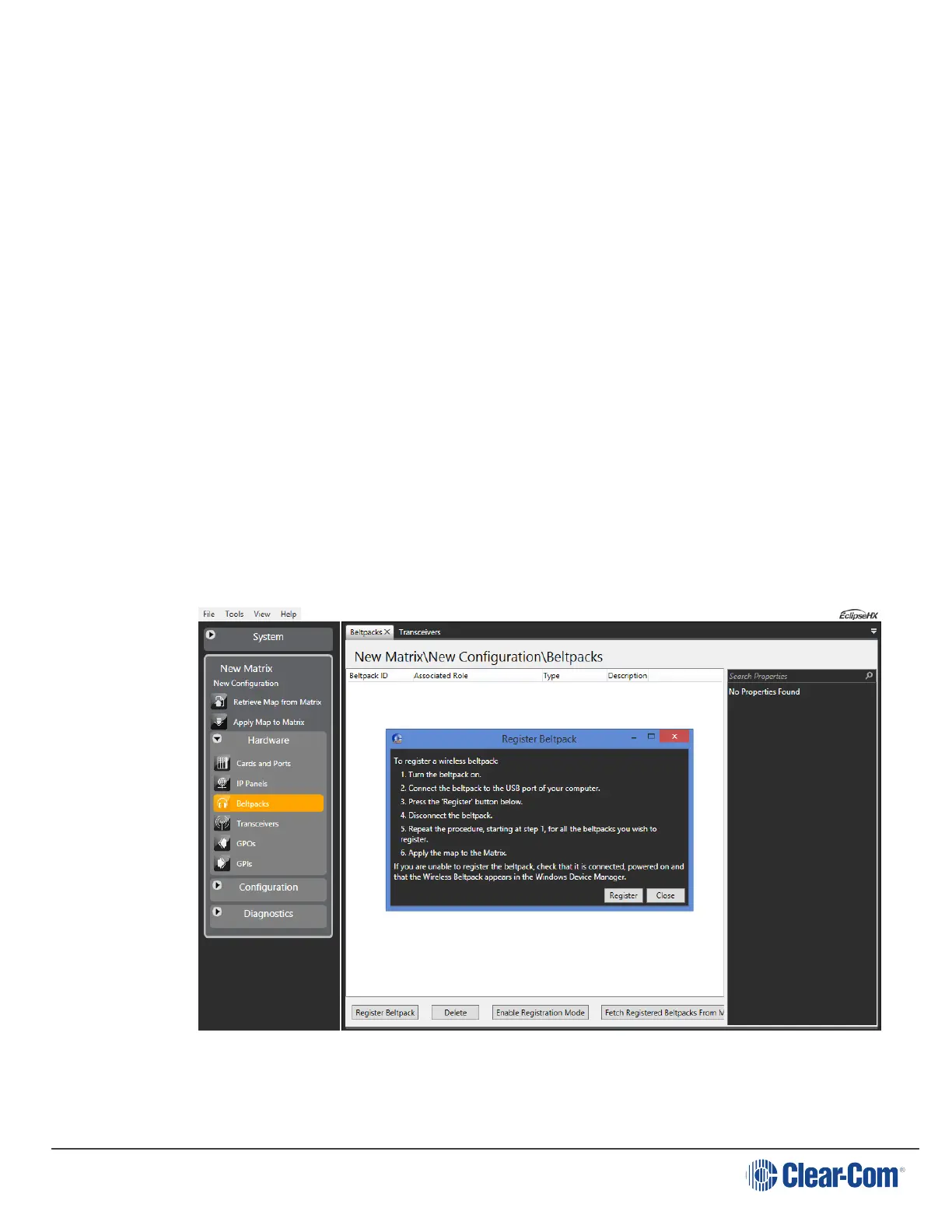FreeSpeak Edge | User Guide
5.11 Registering the beltpack to a matrix
Before registering a beltpack to your system you must have:
l At least one transceiver connected
l As many beltpack roles as you have physical beltpacks (1:1)
There are two methods for registering beltpacks to your FreeSpeak Edge system:
1. Using a USB cable
2. Over The Air (OTA) wireless registration
5.11.1 USB registration
To register a beltpack with a USB cable (USB to USB C), connect the beltpack (USB C) to the
PC hosting the EHX software with a USB cable. Make sure the beltpack is powered ON.
In the EHX software:
1. Navigate to Hardware>Beltpacks (you must add at least one transceiver before doing this).
2. Click Register Beltpack at the bottom of the screen.
3. Follow the instructions, then click Register.
Page 46