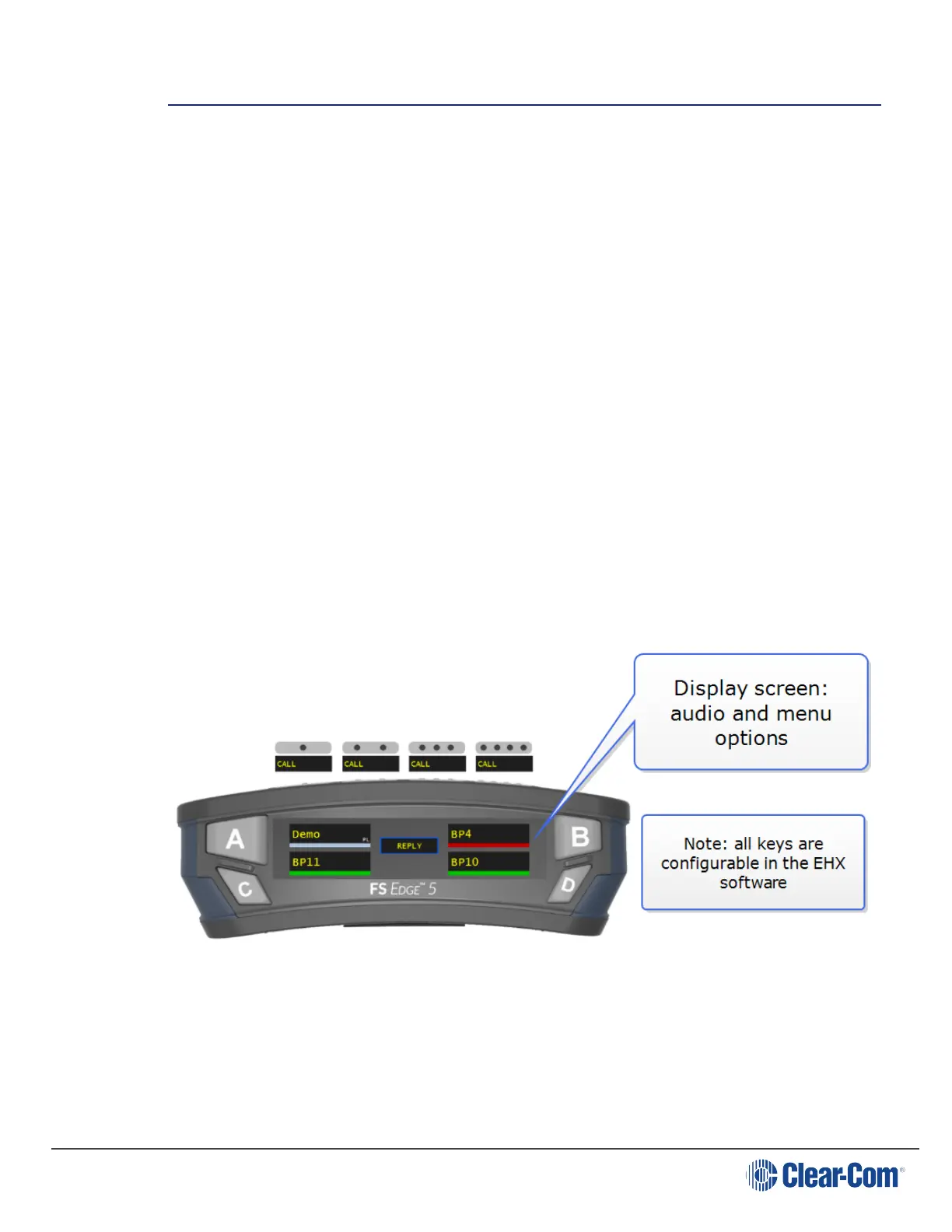FreeSpeak Edge | User Guide
6 Operating the Edge beltpack
The FreeSpeak Edge beltpack has the following features:
l Operates in the 5Gz radio frequency range giving high quality audio with very low
latency (<50 ms)
l Up to 9 audio channels (with reply key re-assigned)
l Can be used without a headset (half-duplex, like a walkie-talkie)
l Easy USB and over-the-air (OTA) registration of beltpack to system
l Build-in flashlight
l Touch sensitive reply key with haptic feedback (vibrate)
l Intuitive setup of channels using a 'drag and drop' interface
l 9 keys are fully user configurable so the beltpack is very flexible in use
l Beltpack menu system for control of audio preferences (for instance, volume, display,
dark mode ) and system connect.
6.1 Top controls and display
A configured Edge beltpack is shown below, with 4 channels (A,B,C,D) and 4 call keys.
The function of all keys are defined by a role in the EHX software. See Beltpack roles on page
44 for more information.
Page 50