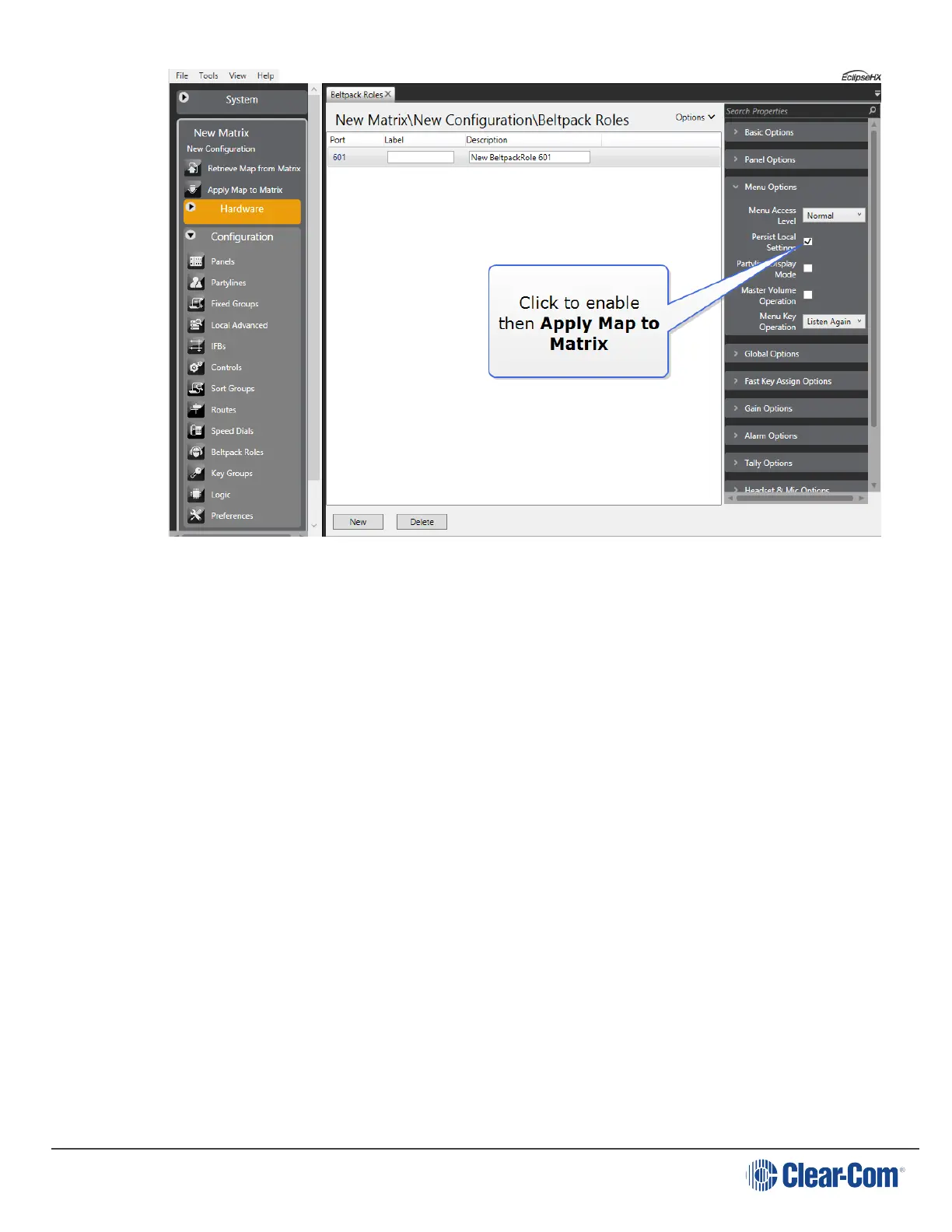FreeSpeak Edge | User Guide
6.6.2 Enable Use/Persist Local Settings (beltpack menu)
1. In the beltpack menu, navigate to Roles>Role Default Set.
2. To disable this feature and return beltpack control to the configuration software, uncheck
this setting in the configuration software.
6.7 Edge beltpack menu access
To enter menu mode on an Edge beltpack, press and hold either set of the + and - keys at the
same time (2 second press).
Page 54