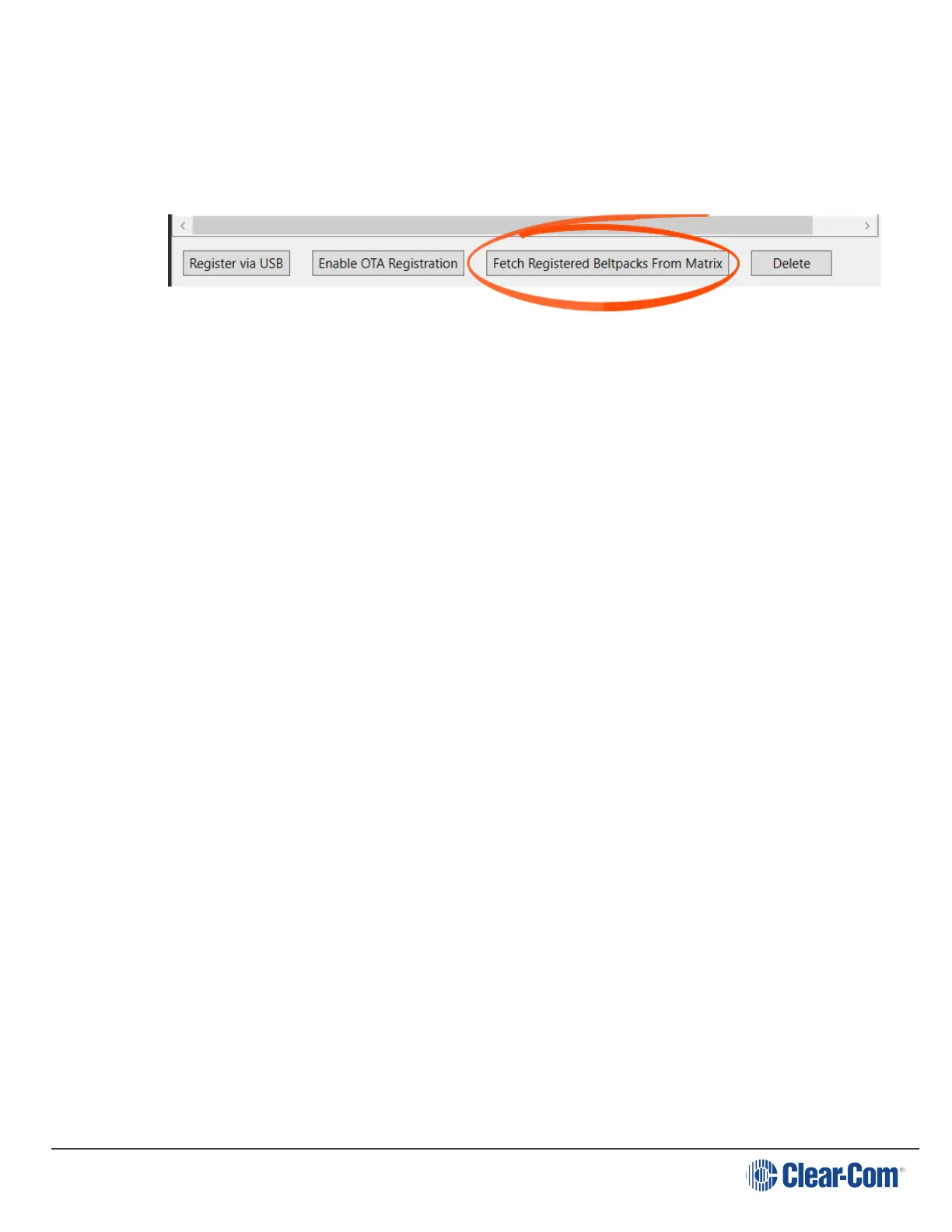FreeSpeak Edge | User Guide
5. Use key C to cancel a selection or move back up the menu tree.
Once registered, the beltpack system will proceed to connection.
Note: When you have registered your beltpacks in this way you need to Fetch Registered Beltpacks
from the matrix before applying the map to the matrix.
5.12 Connect the beltpacks
Once the beltpacks have been registered to a matrix system they can be connected to the
transceiver network.
You will see Searching... in the main beltpack menu screen.
When the required matrix name appears in the menu screen, select it using the rotary
controllers (left or right) and press D to connect.
You will see a list of pre-configured roles in the menu screen. Navigate to a role using the
rotary controllers and press the D button. This selects a role for your beltpack and connects it
to the system.
You will now be able to use your beltpack for communication.
Note: If a role has been fixed to your beltpack, that role will be automatically selected.
5.13 De-register beltpacks from a system
Beltpacks can be de-registered from a matrix system if they are to be used on another matrix
(for housekeeping reasons).
Beltpacks should be de-registered at the beltpack and from the EHX configuration software.
l Beltpack: Press the + and - key to enter the menu system (3 second press). D to select. C
to cancel or go back. Using the rotary controllers navigate to: Menu>System>System
Delete. Use the D key to select system delete.
Page 48