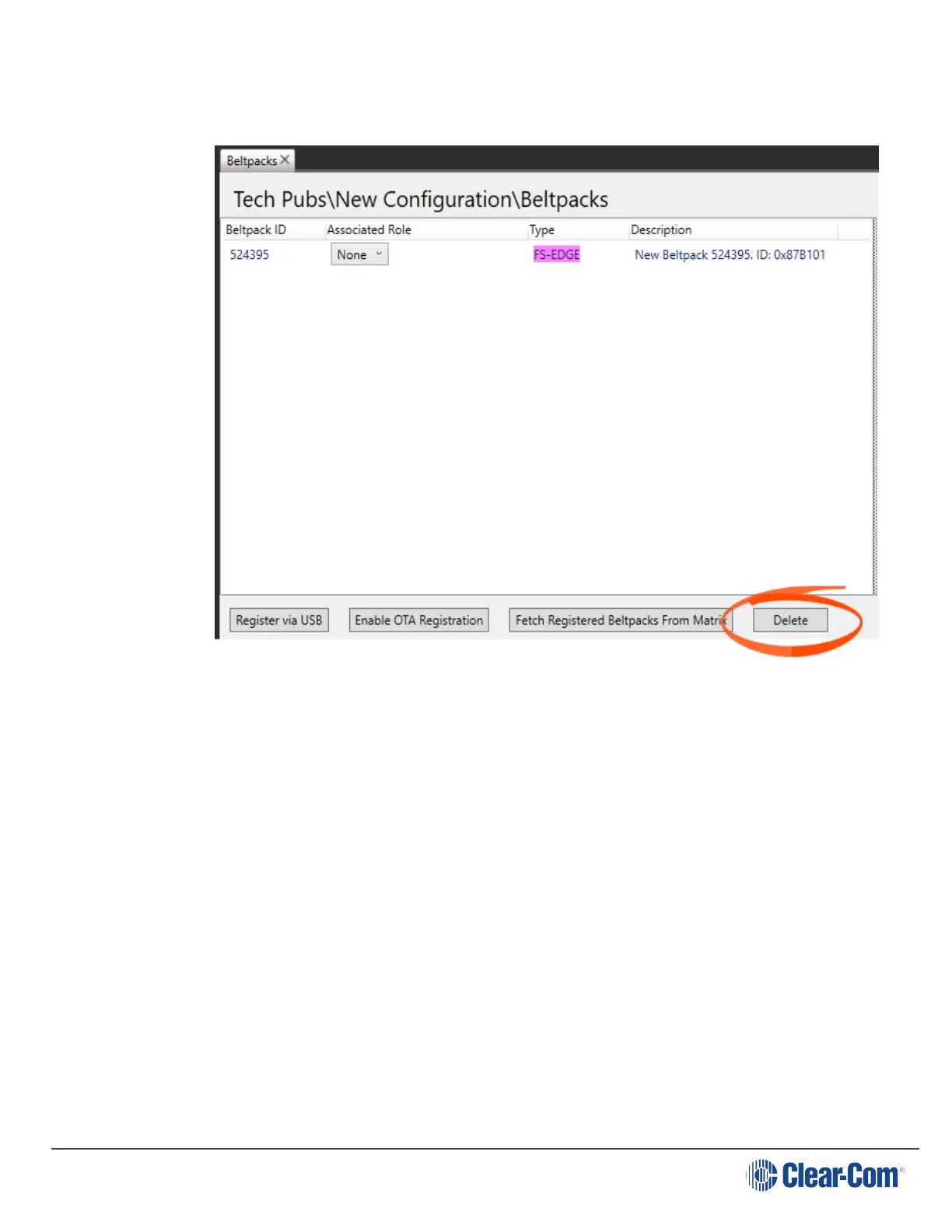FreeSpeak Edge | User Guide
l EHX: in the EHXuser interface navigate to Matrix>Hardware>Beltpacks>Delete
When you have deleted the beltpacks, you must Apply Map to Matrix
If you do not de-register at the beltpack and in EHX (you only do one) the beltpacks are not
able to connect but they are still listed. This has the potential to cause confusion.
Page 49