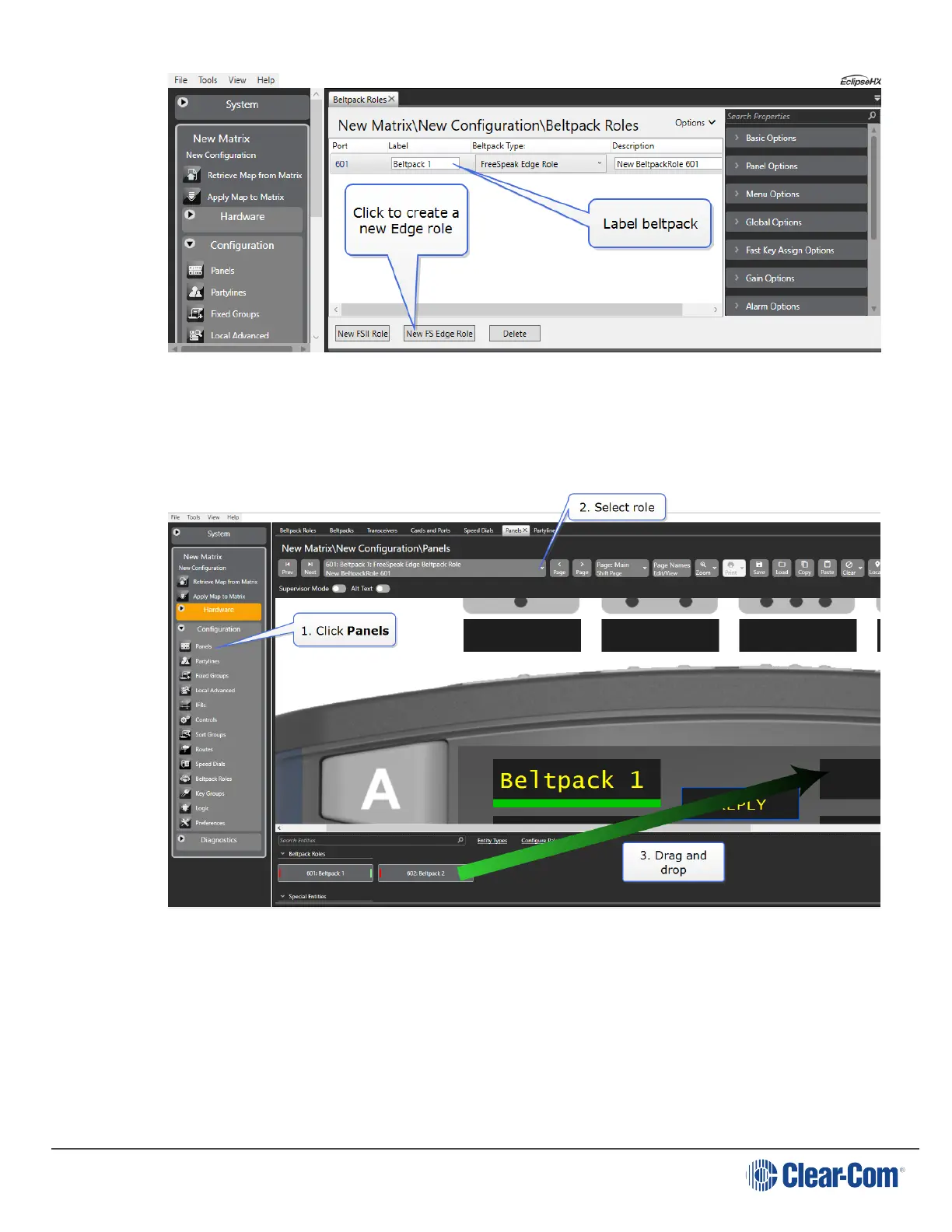FreeSpeak Edge | User Guide
The beltpack role is treated like a panel in the EHX software. Beltpack keys and other audio
entities can be dragged and dropped onto the keys. To configure audio for your beltpack
navigate to: EHX>Matrix>Configuration>Panels. Then select the beltpack you wish to
configure from the dropdown list.
5.10.1 More information on programming roles
To configure your audio entities see Chapter 17. Panel Programming in the
EHX Configuration
Software User Guide.
For more information on configuring beltpack roles see 20.1.2 Adding and deleting beltpack
roles and 20.1.3 Beltpack programming in the
EHX Configuration Software User Guide
.
Page 45