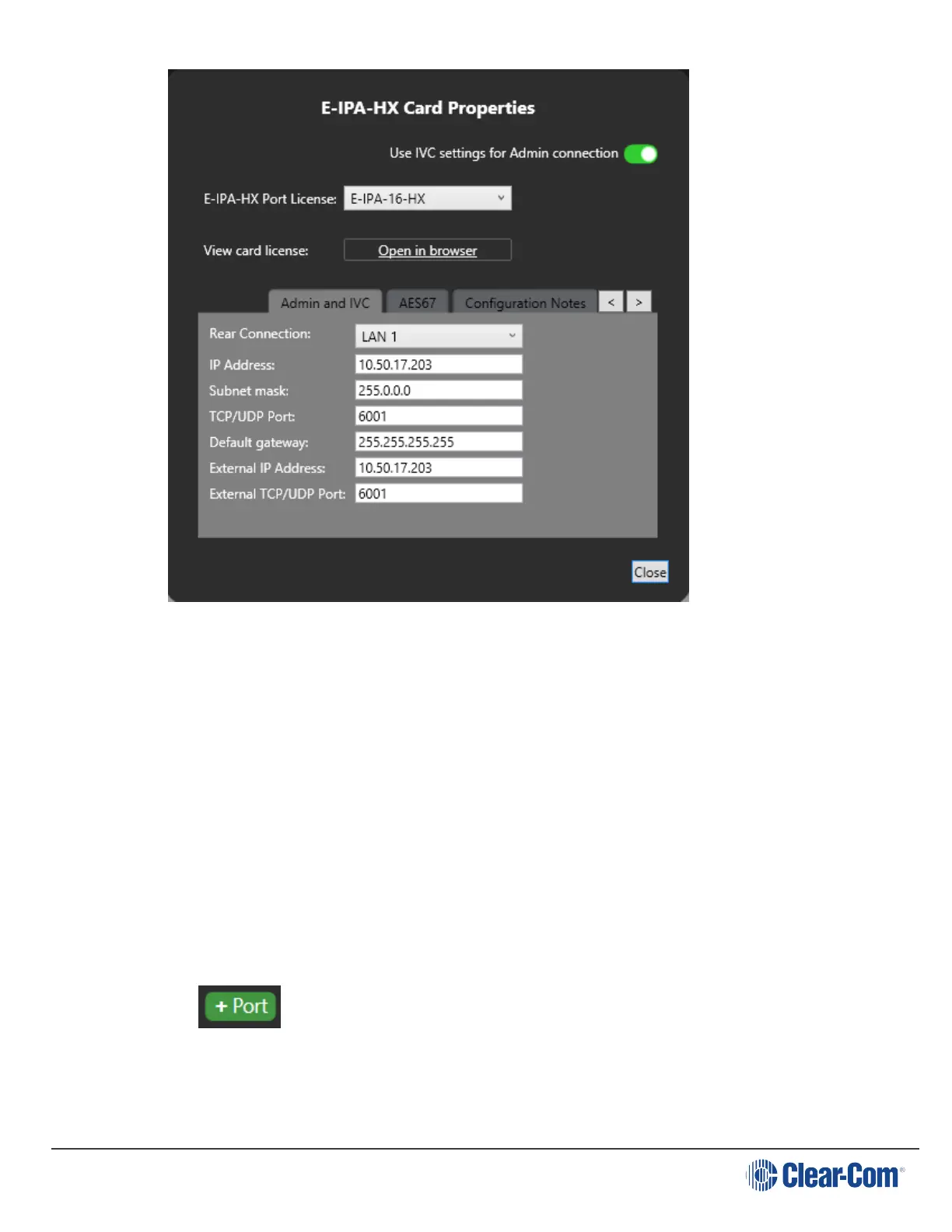FreeSpeak Edge | User Guide
In this section you will set the IP addresses for the card. The E-IPA card uses up to 3 IP
addresses. It can be configured flexibly, but there is a recommended setup (the default):
l LAN 1 = Admin for diagnostics and firmware updates
l LAN 3 = AoIP (AES67) for audio
For more detail see Connecting the FreeSpeak Edge transceivers to a matrix on page 34
5.6.2 Add beltpacks
When using FreeSpeak Edge on E-IPA-HX , each beltpack takes up a matrix port. Select the
number of beltpacks you require.
1. Navigate to Cards and Ports and select the E-IPA-HX Card slot.
2. Click +Port.
The following screen appears.
Page 32