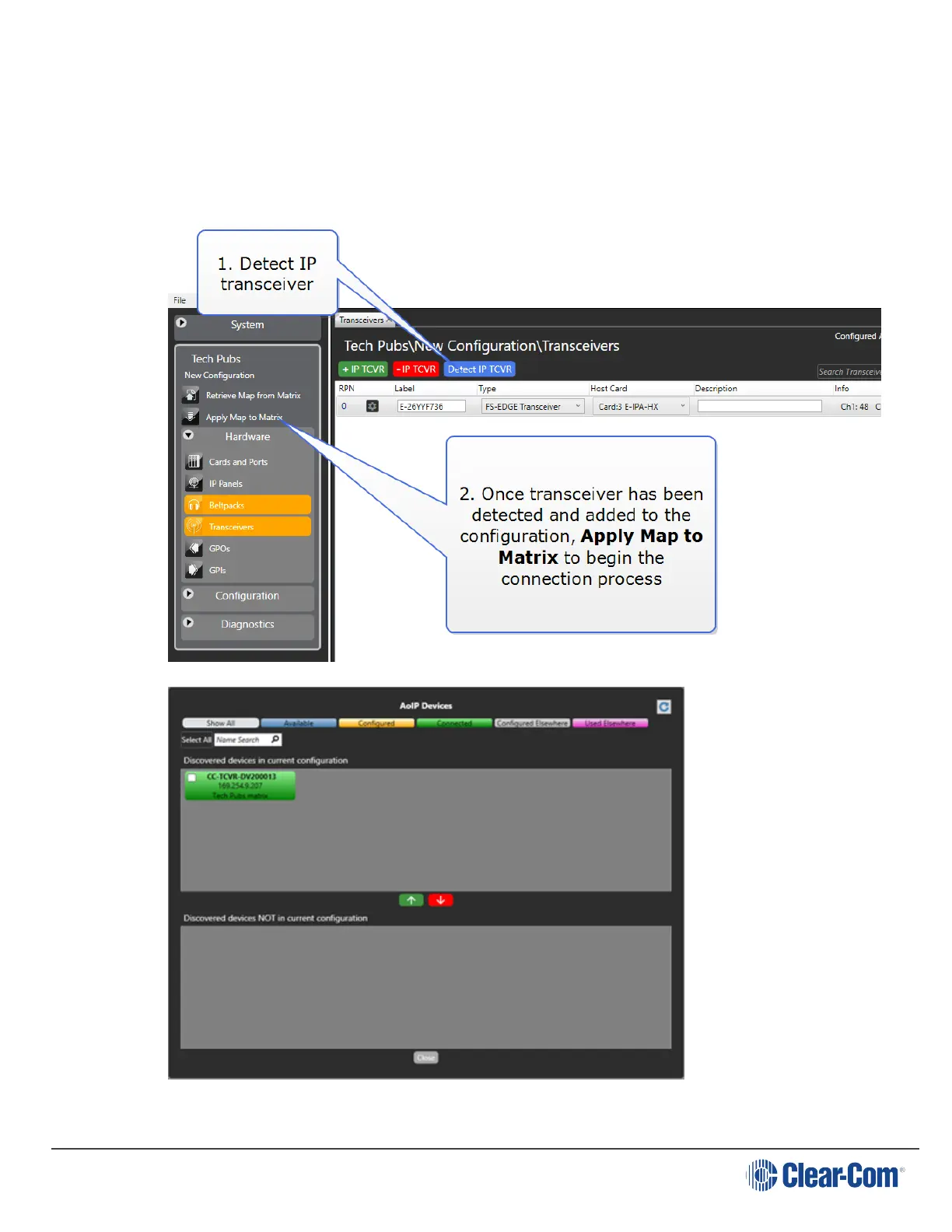FreeSpeak Edge | User Guide
Note: However, for audio connection between the transceiver and the EIPA card. The EIPA card
AES67 LAN port (LAN3 by default) and Transceiver devices must be on the same subnet
Note: If you reset a transceiver to default settings, the device reverts to DHCP. To reset the
transceiver, press and hold the Mode button on the transceiver base until the status light turns
red (approximately 12 seconds).
Page 39