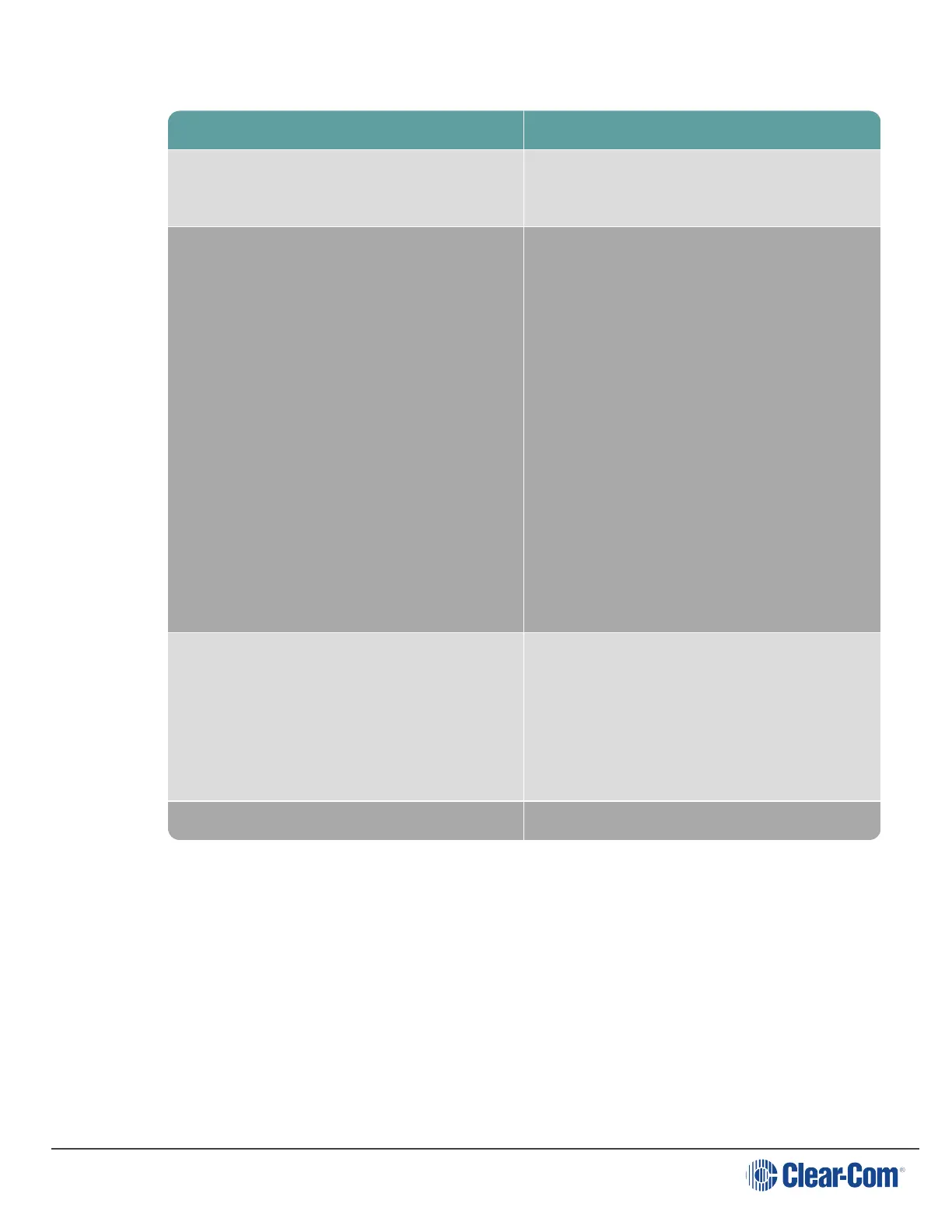Menu item Description
Volume Level Control
l Master volume: -70 to 0 dB
l Keys A,B,C,D, 1,2,3,4: -80 to 12.1 dB
Headset Options
l Sidetone control: tracking, non
tracking, disabled
l Sidetone level: -70 dB to 0 dB
l Headphone gain: 0, 3, 6 dB
l Limiter: -12 to 8 dB/Off. The limiter
prevents audio getting too loud
(potential ear damage).
l Low level limit: Off/ -21, -12, -6 dB.
The low level limit prevents audio
being so low that it cannot be heard
and seems to be broken.
l Mic Type: Electret, dynamic, auto
detection*
Eavesdropping
On/Off. When Eavesdropping is On, you
don't need to have a talk route open (a key
pressed) for your beltpack to transmit audio.
Eavesdropping is separate from mic on/off.
When the mic is off audio cannot be
transmitted.
Contour filter On/Off.