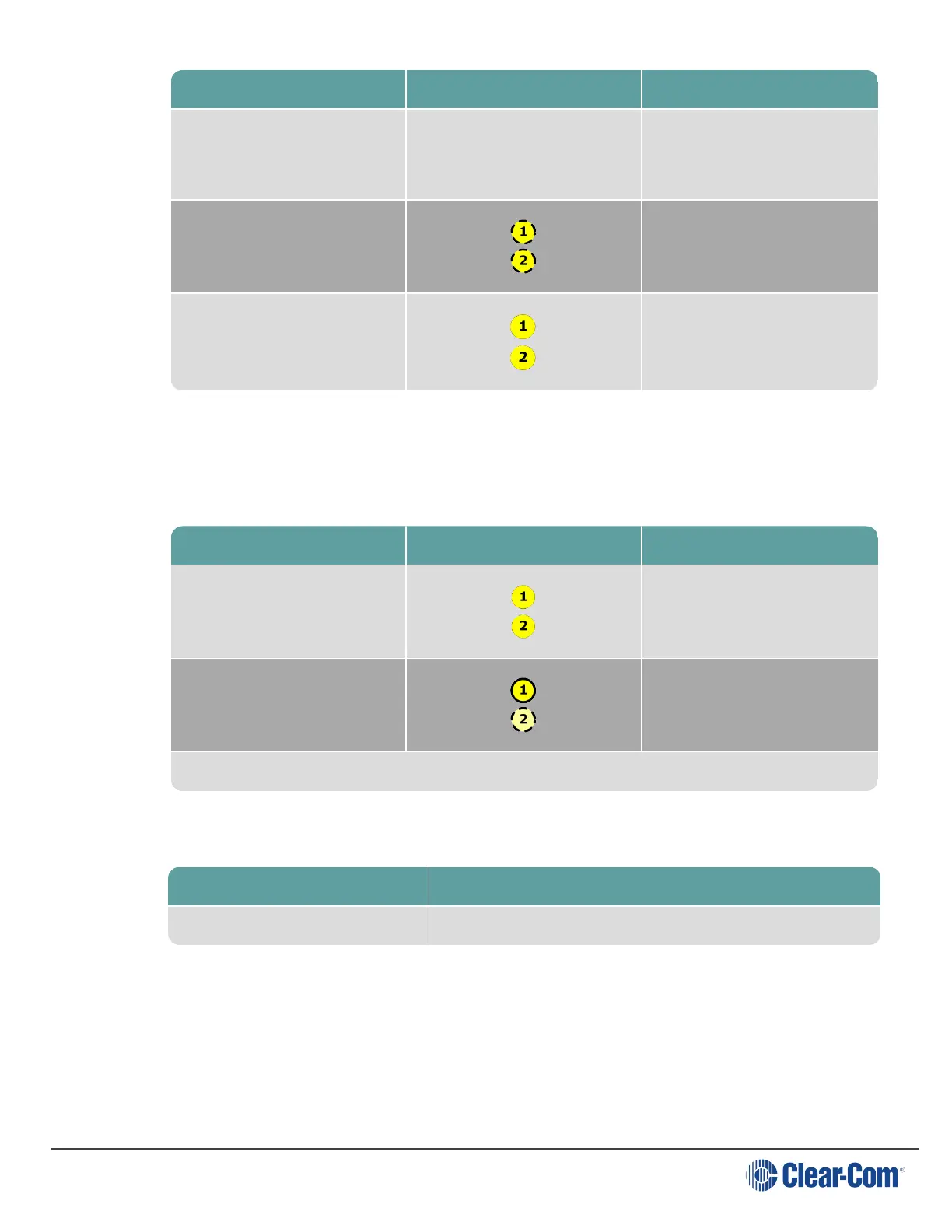FreeSpeak Edge | User Guide
Transceiver state Status LEDs LEDflash rate and color
Radio sync processes. If no
DFS channels are selected
you will not see this stage.
Acquiring radio sync
1 and 2 flash yellow (up to 2
mins)
Transceiver online and ready
for beltpack connection
1 and 2 steady yellow
Standalone mode
To enter standalone mode, press and hold the mode button while simultaneously powering the
device.
Transceiver state Status LEDs Flash rate color
Transceiver has entered
standalone mode Release the
mode button
1 and 2 steady yellow
Transceiver is in standalone
mode and is ready for
beltpack connection.
1 is steady yellow. LED 2
flashes yellow (double flash).
For PTP and radio sync indicators see the transceiver start up sequence table above.
Radar detected in channel
Transceiver state LED Flash rate and color
Radar detected in a channel 2 double red flash
Page 74