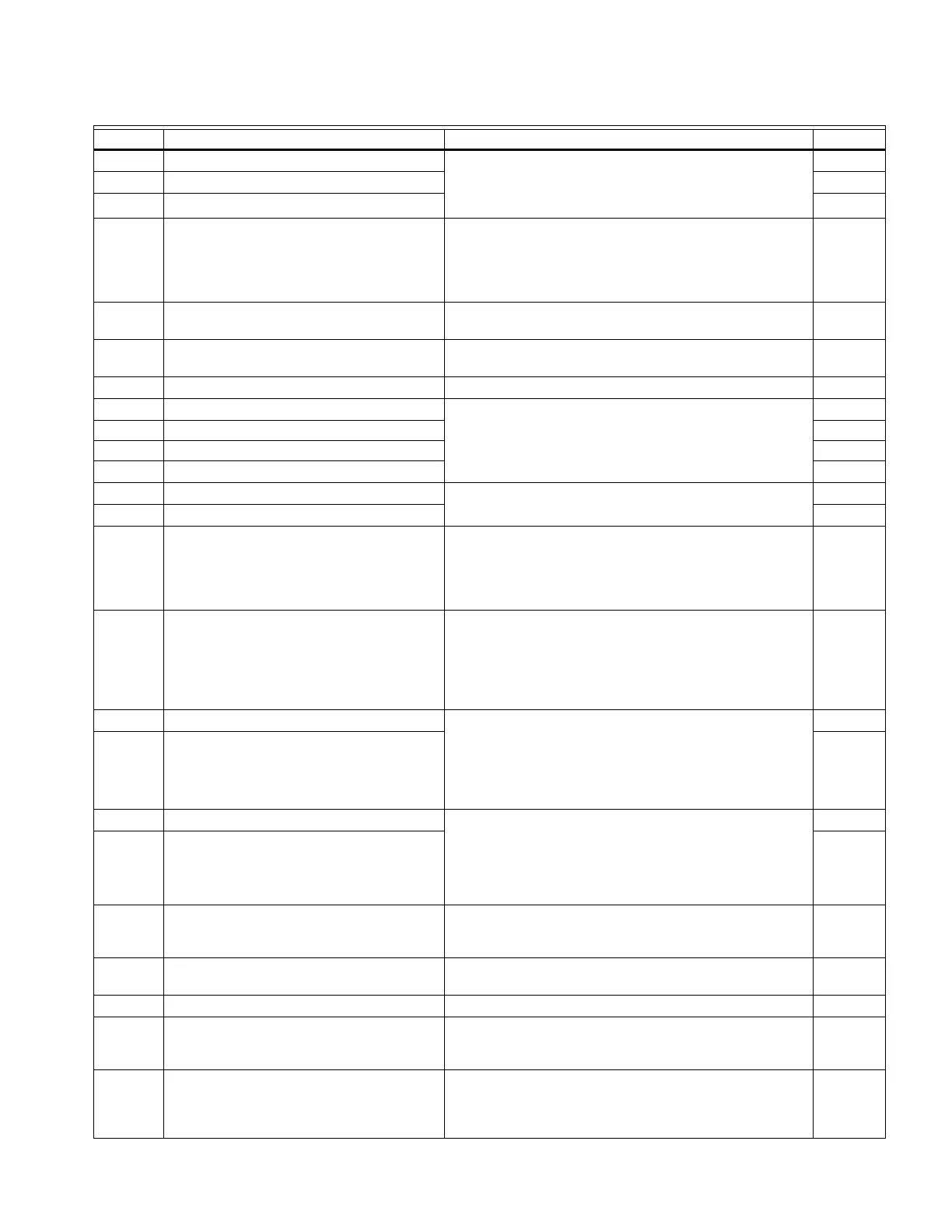CB FALCON
107 750-265
50 Modulation fault Internal sub-system fault.
1. Review alert messages for possible trends.
2. Correct possible problems.
3. If fault persists, replace module.
H
51 Pump fault H
52 Motor tachometer fault H
53 AC inputs phase reversed 1. Check the Module and display connections.
2. Check the Module power supply and make sure that
both frequency and voltage meet the specifications.
3. On 24Vac applications, assure that J4-10 and J8-2 are
connected together.
L
54 Safety GVT model ID doesn't match
application's model ID
L
55 Application configuration data block CRC
errors
L
56-57 RESERVED
58 Internal fault: HFS shorted to IAS Internal Fault.
1. Reset Module.
2. If fault repeats, replace module.
L
59 Internal Fault: Mux pin shorted L
Normal Event Status
60 Internal Fault: HFS shorted to LFS L
61 Anti short cycle Will not be a lockout fault. Hold Only. H
62 Fan speed not proved H
63 LCI OFF 1. Check wiring and correct any faults.
2. Check Interlocks connected to the LCI to assure proper
function.
3. Reset and sequence the module; monitor the LCI status.
4. If code persists, replace the module.
H
64 PII OFF 1. Check wiring and correct any faults.
2. Check Preignition Interlock switches to assure proper
functioning.
3. Check the valve operation.
4. Reset and sequence the module; monitor the PII status.
5. If code persists, replace the module.
H or L
65 Interrupted Airflow Switch OFF 1. Check wiring and correct any possible shorts.
2. Check airflow switches to assure proper functioning.
3. Check the fan/blower operation.
4. Reset and sequence the module; monitor the airflow
status.
5. If code persists, replace the module.
H or L
66 Interrupted Airflow Switch ON H or L
67 ILK OFF 1. Check wiring and correct any possible shorts.
2. Check Interlock (ILK) switches to assure proper
function.
3. Verify voltage through the interlock string to the interlock
input with a voltmeter.
4. If steps 1-3 are correct and the fault persists, replace the
H or L
68 ILK ON H or L
69 Pilot test hold 1. Verify Run/Test is changed to Run.
2. Reset Module.
3. If fault repeats, replace module.
H
70 Wait for leakage test completion 1. Internal Fault. Reset Module.
2. If fault repeats, replace module.
H
71-77 RESERVED
78 Demand Lost in Run 1. Check wiring and correct any possible errors.
2. If previous steps are correct and fault persists, replace
the module.
H
79 Outlet high limit 1. Check wiring and correct any possible errors.
2. Replace the Outlet high limit.
3. If previous steps are correct and fault persists, replace
the module.
H or L
Table 49. Falcon Lockout and Hold Codes. (Continued)
Code Description Recommended Troubleshooting of Lockout Codes NOTE
