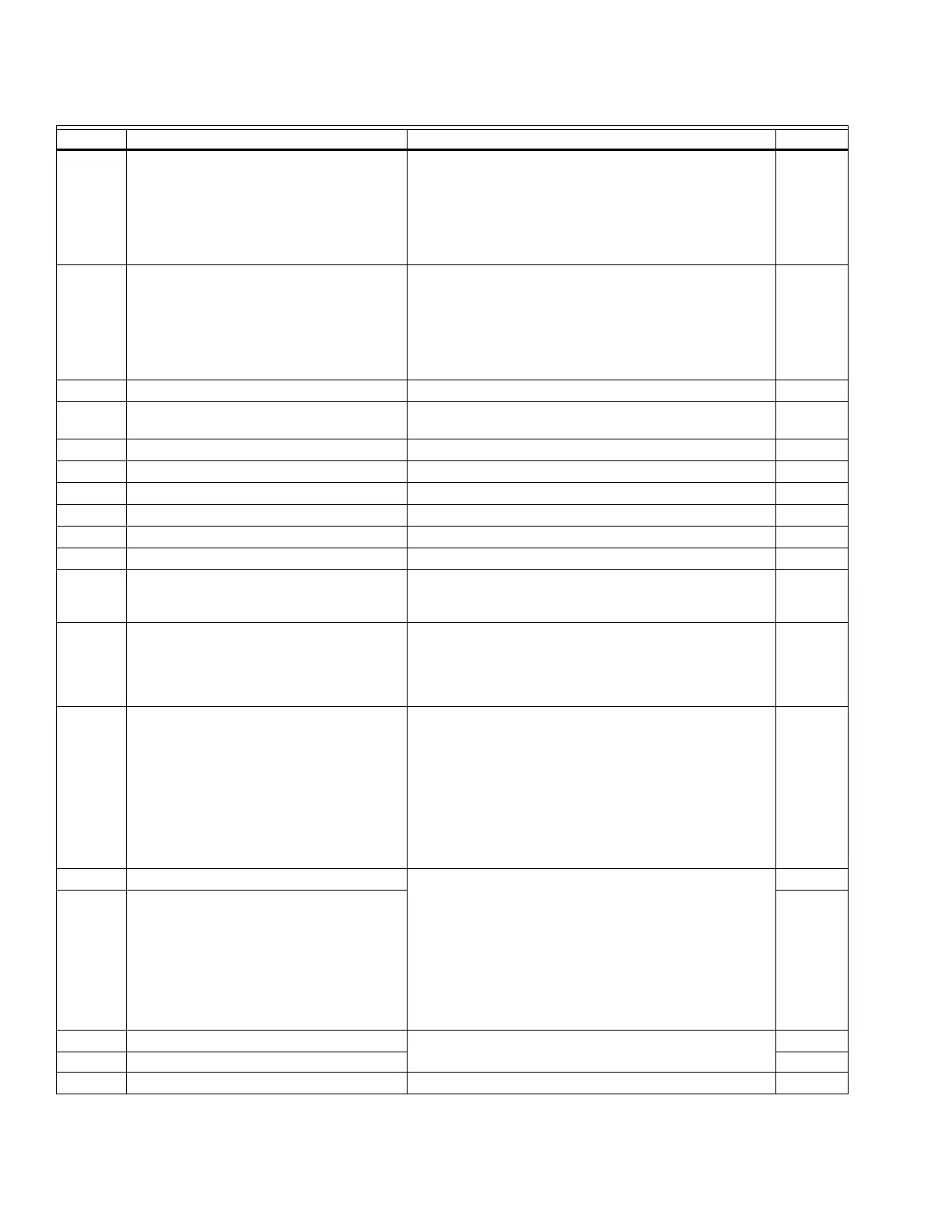CB FALCON
750-265 110
136 Interrupted Airflow Switch failed to close 1. Check wiring and correct any possible wiring errors.
2. Check Interrupted Airflow switch(es) to assure proper
function.
3. Verify voltage through the airflow switch to the IAS input
with a voltmeter.
4. If steps 1-3 are correct and the fault persists, replace the
module.
H
137 ILK failed to close 1. Check wiring and correct any possible shorts.
2. Check Interlock (ILK) switches to assure proper
function.
3. Verify voltage through the interlock string to the interlock
input with a voltmeter.
4. If steps 1-3 are correct and the fault persists, replace the
module.
H
138-142 RESERVED
FAULT CODES 149 THROUGH 165 ARE
OEM SPECIFIC FAULT CODES.
143 Internal fault: Flame bias out of range 1 L
144 Internal fault: Flame bias out of range 2 L
145 Internal fault: Flame bias out of range 3 L
146 Internal fault: Flame bias out of range 4 L
147 Internal fault: Flame bias out of range 5 L
148 Internal fault: Flame bias out of range 6 L
149 Flame detected OEM Specific
1. Holds if flame detected during Safe Start check up to
Flame Establishing period.
H or L
150 Flame not detected OEM Specific
1. Sequence returns to standby and restarts sequence at
the beginning of Purge after the HF switch opens. if flame
detected during Safe Start check up to Flame Establishing
period.
H
151 High fire switch ON OEM Specific
1. Check wiring and correct any potential wiring errors.
2. Check High Fire Switch to assure proper function (not
welded or jumpered).
3. Manually drive the motor to the High Fire position and
adjust the HF switch while in this position and verify
voltage through the switch to the HFS input with a
voltmeter.
4. If steps 1-3 are correct and the fault persists, replace the
module.
H or L
152 Combustion pressure ON OEM Specific
1. Check wiring and correct any errors.
2. Inspect the Combustion Pressure Switch to make sure it
is working correctly.
3. Reset and sequence the relay module.
4. During STANDBY and PREPURGE, measure the
voltage between Terminal J6-5 and L2 (N). Supply voltage
should be present. If not, the lockout switch is defective
and needs replacing.
5. If the fault persists, replace the relay module.
H or L
153 Combustion Pressure Off H or L
154 Purge Fan switch On OEM Specific
1. Purge fan switch is on when it should be off.
H or L
155 Purge Fan switch Off H
155 Purge fan switch OFF H or L
Table 49. Falcon Lockout and Hold Codes. (Continued)
Code Description Recommended Troubleshooting of Lockout Codes NOTE
