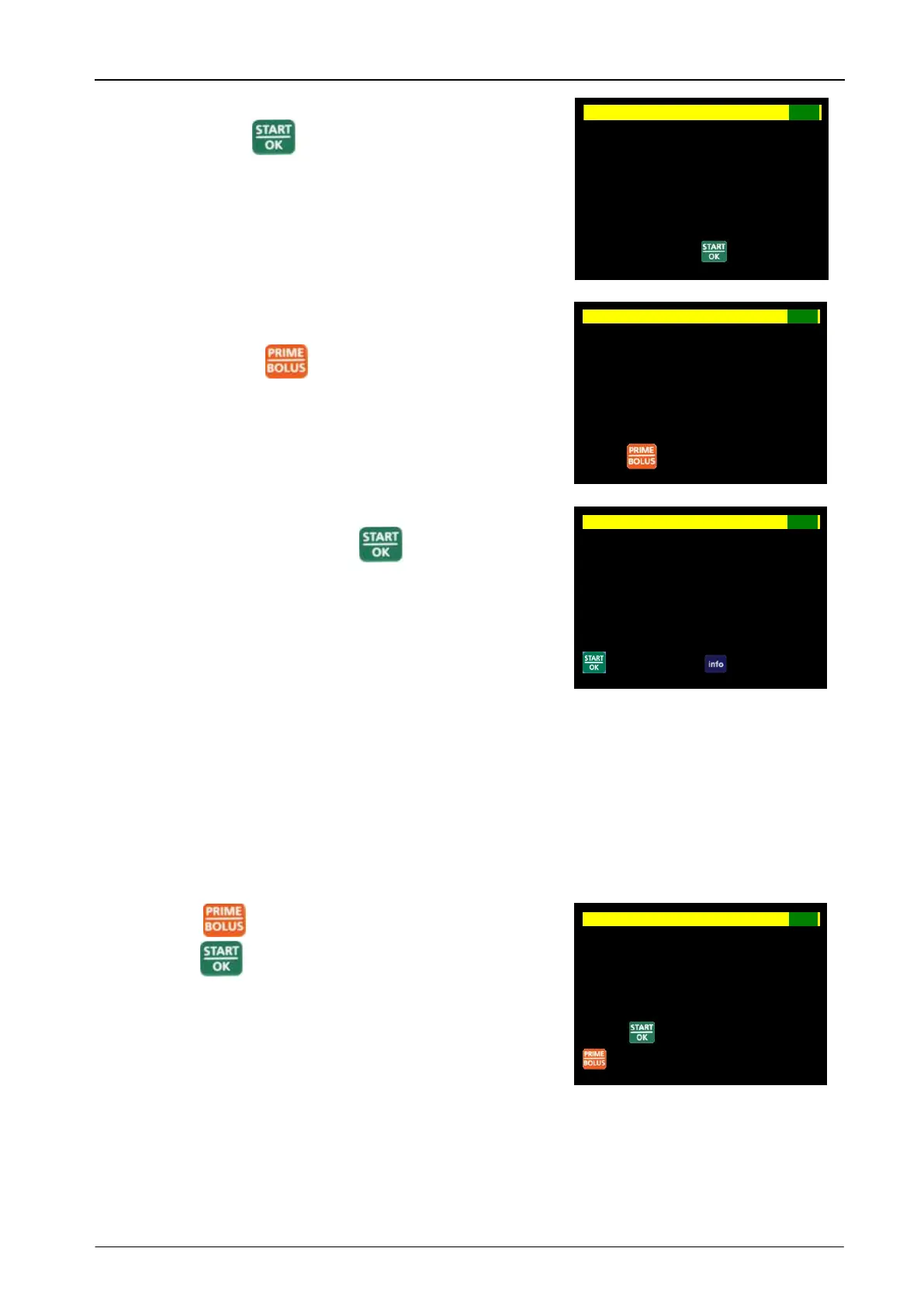BodyGuard 595™Color Vision Operator Manual
Enter the patient's weight. Enter in kilograms and
confirm with .
If auto-bolus, the following screen appears:
make sure that auto bolus is in fact required. To
confirm press
Scroll using the arrow keys to the requested
protocol and confirm with
NOTE: infusion summary screen appears volume remaining, infused (will be 0
(zero) if new patient was set up).
NOTE: when MediGuard
TM
is enabled and the maximum rate allowable for the
current patients weight has been exceeded than the pump will alert "MediGuard
TM
Limit".
NOTE: when selecting a standard pre-programmed protocol ALWAYS check the
review screen carefully to ensure the parameters match the prescription.
Press to deliver a loading dose if required
Press to commence infusion.
EPIDURAL 10:00 - 70% █
■
K: BUPIVICAINE
Bag Volume 100 mL
Vol. Remaining 100 mL
Rate 0 mg/hr
Patient Bolus 0 mg/mL
Lockout Time 1 Minutes
4 Hour Limit Off
Patient weight 55kg
to Confirm or to Change
EPIDURAL 10:00 - 70% █
■
Start Infusion ?
Press key to start
for Loading Dose & Start
EPIDURAL 10:00 - 70% █
■
A: BUPIVICAINE
Patient weight
55 kg
Enter and Press Key
EPIDURAL 10:00 - 70% █
■
A: BUPIVICAINE
Warning ! Patient will
Periodically receive
an automatic bolus.
Press to Confirm
