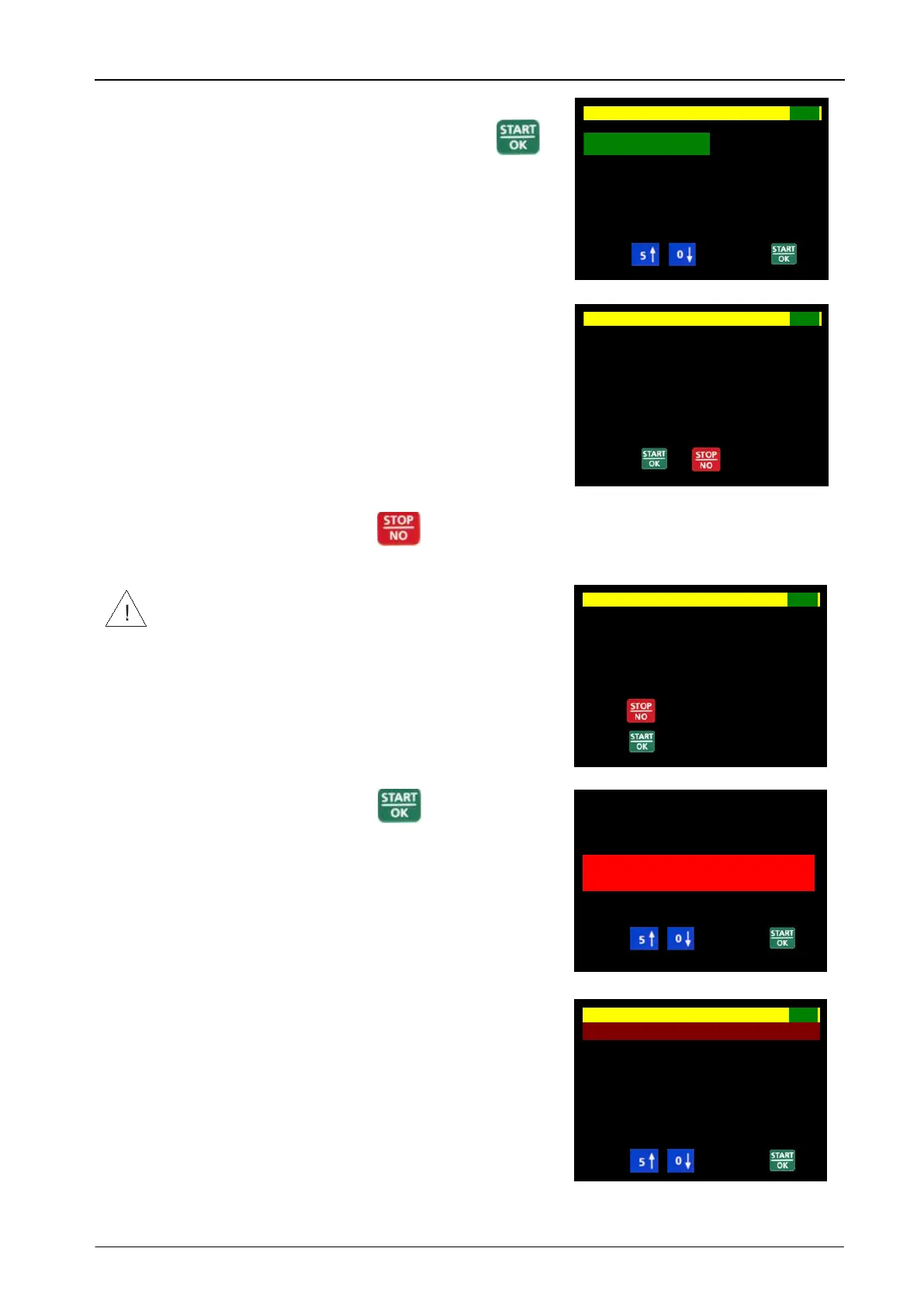BodyGuard 595™Color Vision Operator Manual
From the menu press "Select Protocol" by
scrolling with the arrow keys and pressing .
The display will show: ‘New Patient ?".
For same patient: Press to switch the current patient to an alternative
protocol.
Warning: selecting new protocol on same
patient will infuse remainder of current bag.
Verify new protocol is for same medication and
same concentration.
For a new patient: Press for set up. This
will delete patient history and volume infused
counters.
Select the type of treatment for your new patient
PCA (Blue)
EPIDURAL (Yellow)
REGIONAL (Green)
Select a protocol from list (You can only see
the related protocol for your treatment
PCA (A-J), EPIDURAL (K-R),
REGIONAL (R-Z))
EPIDURAL 10:00 - 70% █
■
Prime
Select Protocol
Change Bag
View Protocol Settings
View Shift Totals
View Patient History
View Event Log
Clinician Bolus
Select , and press
EPIDURAL 10:00 - 70% █
■
New Patient ?
Patient ID:
Answer or
Select Infusion Mode
PCA
EPIDURAL :
REGIONAL
Select , and press
EPIDURAL 10:00 - 70% █
■
K: BUPIVICAINE :
L:
M:
N:
O:
P:
Q:
Select , and press
EPIDURAL 10:00 - 70% █
■
Warning !
selecting new protocol on same
patient will infuse remainder of current
bag. Verify new protocol is for same
medication and same concentration.
Press to Go Back
Press Key to Confirm
