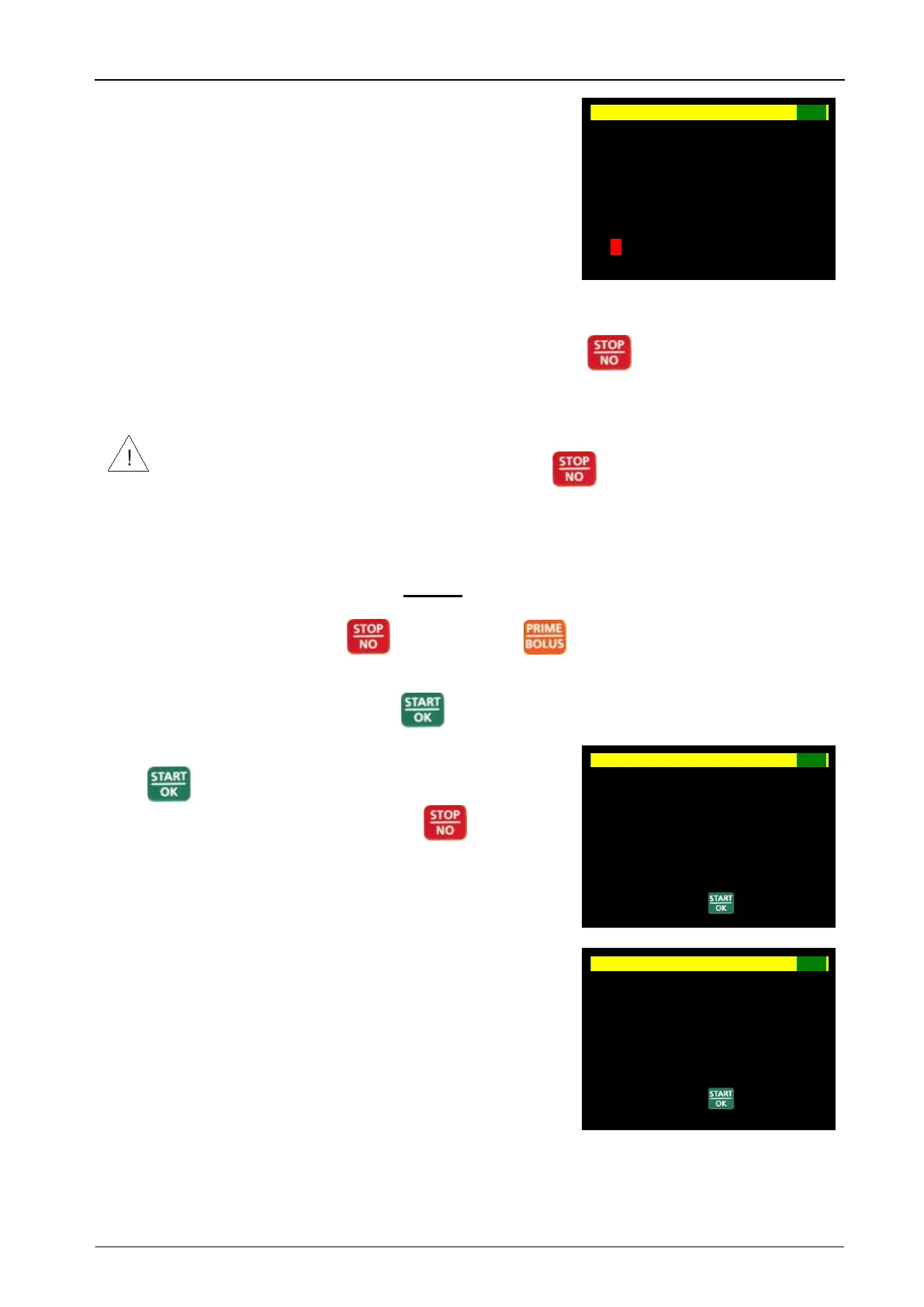BodyGuard 595™Color Vision Operator Manual
The display screen will show a graph indicating the
bolus is being infused. The graphical bar displays
the amount of the bolus to be infused (grey) and
the amount infused (green).
NOTE: once the bolus is completed, the display will change back to the menu.
NOTE: user can stop bolus at any time by pressing
NOTE: when MediGuard
TM
is ON clinician bolus cannot be set from the menu.
Warning: boluses will be infused up to the full volume that is requested unless
the user stops the bolus manually by pressing . This is true even when the
volume infused is less than the specified Hour Limit for Volume (e.g. 4 Hr Limit)
at the beginning of a bolus and goes over the limit during the bolus.
To infuse a Clinician Activated Bolus during an infusion, perform the following steps:
During operation, press and then press to stop the current infusion and
initiate the clinician bolus.
Enter relevant code and press .
Enter the volume of the clinician bolus and press
to begin priming procedure. You may stop
the bolus at any time by pressing .
The volume for the bolus will be in ml, mg or µg
depending on the settings of the existing protocol
entered for the relevant infusion.
EPIDURAL 10:00 - 70% █
■
Clinician Bolus
Dose
5 mL
(Maximum 20mL)
Enter and Press Key
EPIDURAL 10:00 - 70% █
■
Clinician Bolus
Dose
5 mcg
(Maximum 40mcg)
Enter and Press Key
EPIDURAL 10:00 - 70% █
■
Bolusing 0.363 mL
███████████████████
Bolus Dose 5 mL
2 mL/hr
██████████████████████
20 of 400 mmHg
