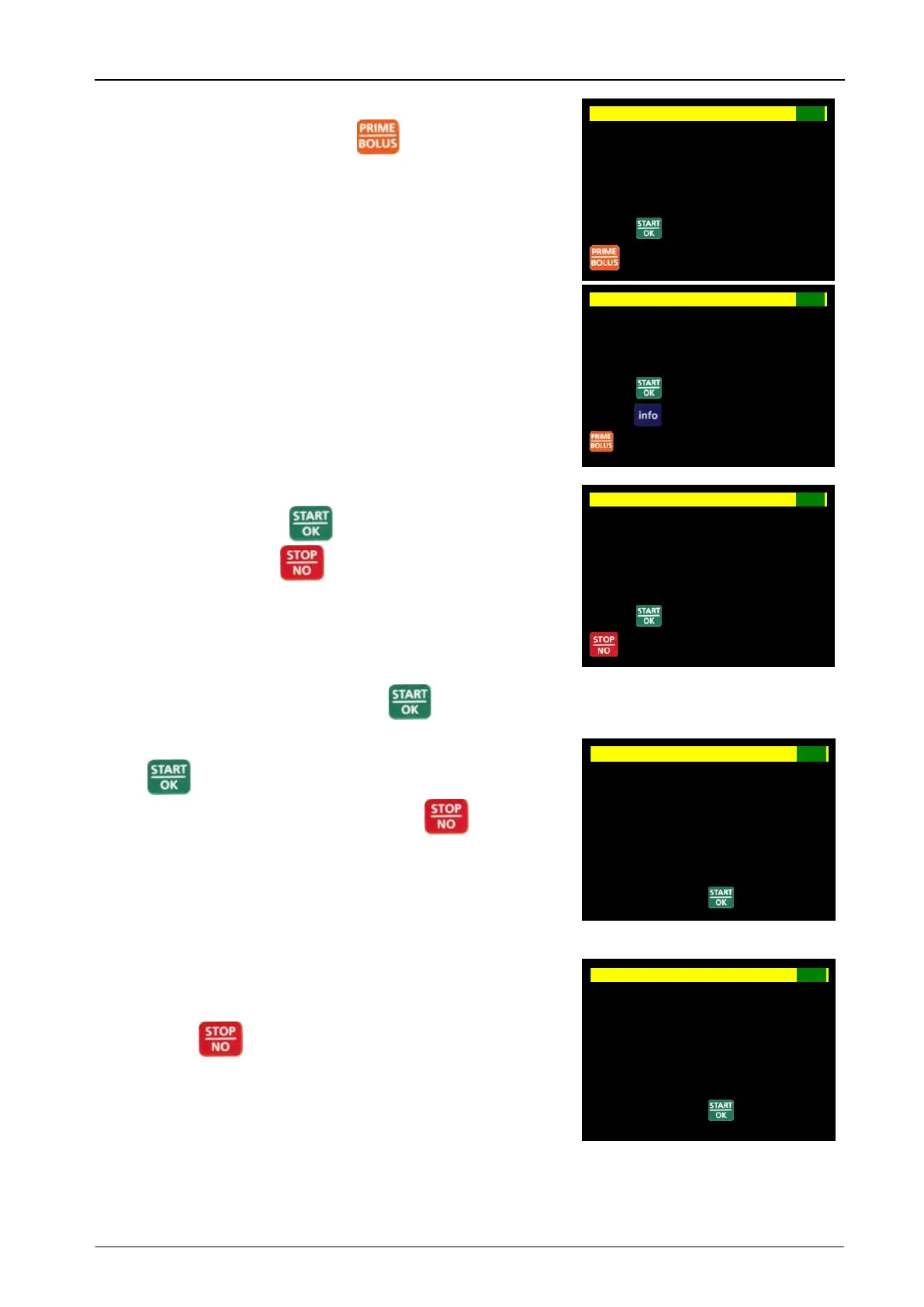BodyGuard 595™Color Vision Operator Manual
After selecting a protocol and approving the
protocol summary, press to start a loading
dose.
If auto bolus: next auto bolus due time will be
displayed. Press to continue to set the
loading dose or to return to previous screen
Enter code level 2 and press .
Enter the volume of the Clinician Bolus and press
to begin priming procedure. You may stop
the bolus at any time by pressing .
The Volume for the Bolus will be in ml, mg or µg
depending on the settings of the existing protocol
entered for the infusion. To change protocol data,
press until you return to the menu. Then go
to 'Modify Protocol Library' and follow the steps
until the relevant selection can be made for ml, mg
or µg.
EPIDURAL 10:00 - 70% █
■
Clinician Bolus
Dose
5 mL
(Maximum 20mL)
Enter and Press Key
EPIDURAL 10:00 - 70% █
■
Clinician Bolus
Dose
5 mcg
(Maximum 40mcg)
Enter and Press Key
EPIDURAL 10:00 - 70% █
■
Start Infusion ?
Press key to start
for Loading Dose & Start
EPIDURAL 10:00 - 70% █
■
Start Auto-Bolus?
Press key to start
Press to Delay Auto-Bolus
for Loading Dose & Start
EPIDURAL 10:00 - 70% █
■
Next autobolus due
In 10 Minutes
Press key to Confirm
to Go Back
