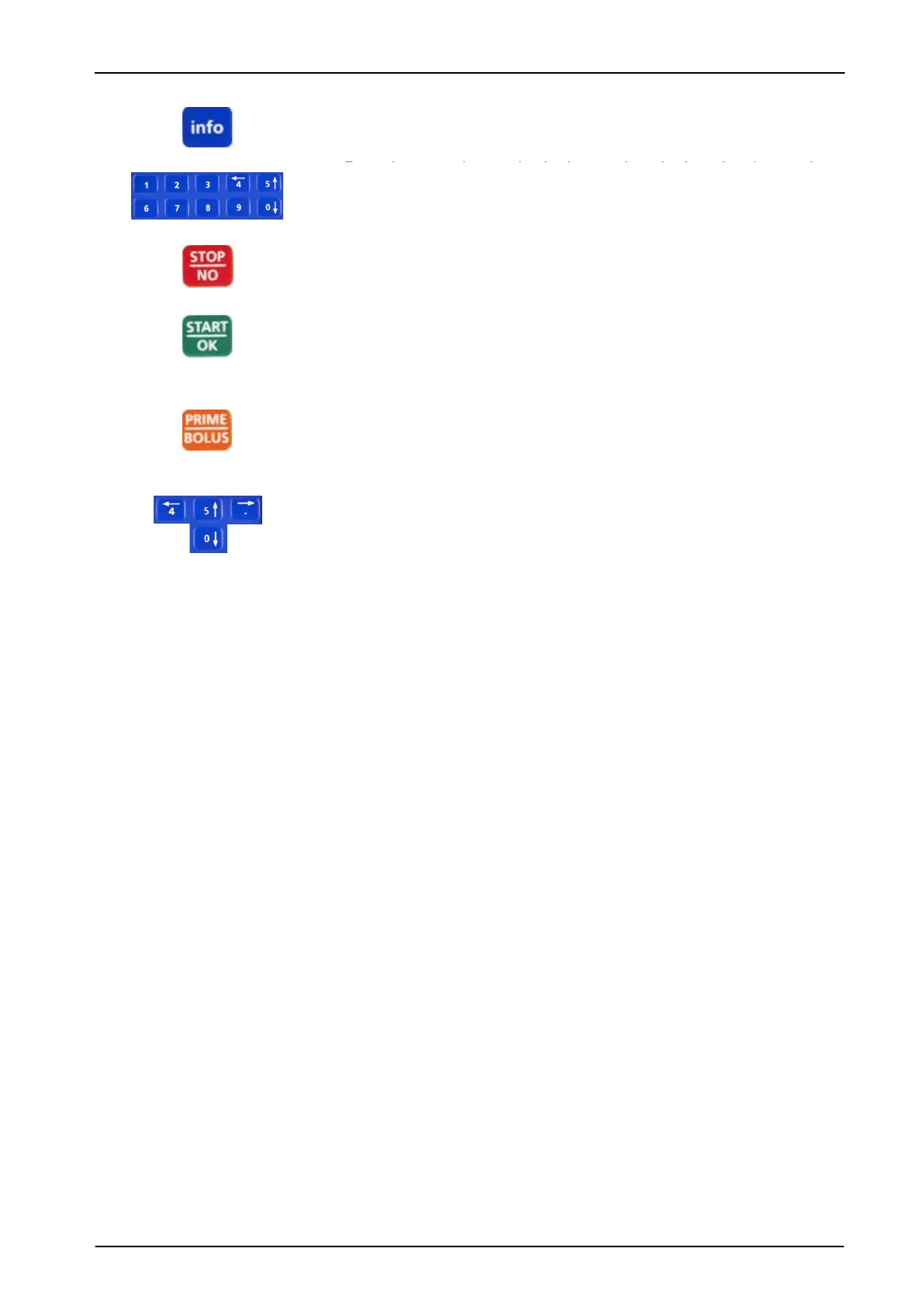BodyGuard 595™Color Vision Operator Manual
5. INFO
Supplies information about the pump and its programs (see
Info Mode chapter).
Pressing continuously locks and unlocks the keypad to
prevent accidental or deliberate change to pump operation.
6. Numeric Keys
Enters numeric parameters during programming
7. STOP/NO
Stops infusion
Silences an alarm condition
Pause priming
Zeroes the displayed value during programming
Erases the last digit during programming
Returns to previous screen
8. START/ OK
Starts infusion
Confirms selection and setting
9. BOLUS
Change bolus parameters during operation (this function is
normally performed using the remote bolus cable). Can
be disabled under Change Set Up.
Activates clinician (CA) bolus when pump in STOP mode.
10. Arrows
Scrolls up, down, right and left through options
