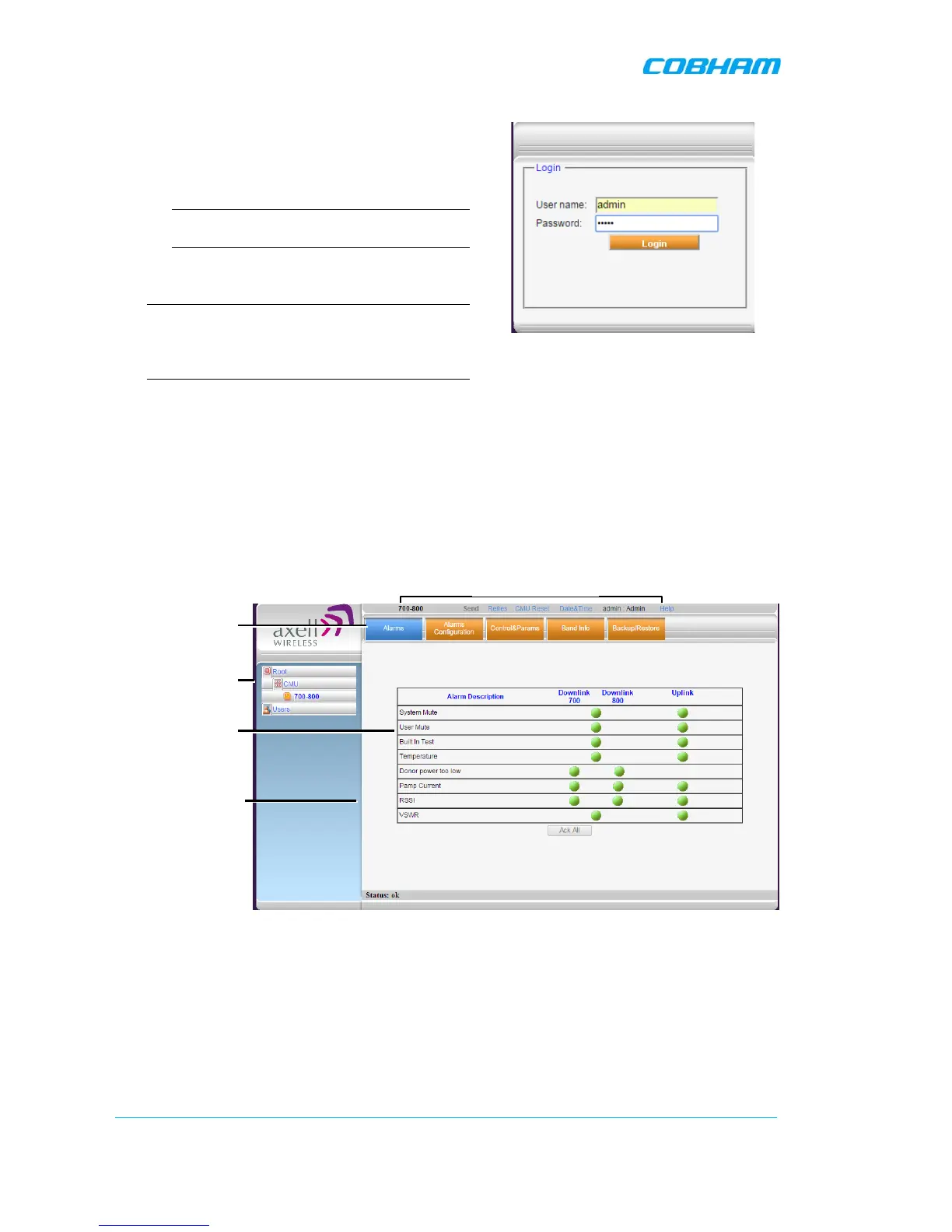D-MBR 3707-3708 PS NFPA CLASS A SIGNAL BOOSTER
PRODUCT DESCRIPTION AND USER’S MANUAL
www.cobham.com/wireless
Date: 17-Jan-16
Cobham Wireless – Coverage
Page | 40 Rev. 1.1 Doc. No.00060CDUM
The Booster login dialog appears.
• Enter the authentication information:
Default User Name : admin
Default Password : admin.
NOTE: Both are case sensitive and must be
entered with lower case letters.
• Click Login. The application main
window appears.
NOTE: Quickly review the following section
describing the application window and then
proceed to configure the signal levels according
to section
5.3.
Figure
5-5. Login
5.2.2 Navigating the Web GUI Application
This section describes how to navigate the Web Management application. The GUI interface provides
the following items:
• Operation options – always available in the header
• Menu selection left pane – provides three types of menu options
• Menu Tabs – sets of tabs corresponding to the selected left pane menu options
• Work area – corresponds to selected tab
Figure 5-6. Main Window
Menu selection
