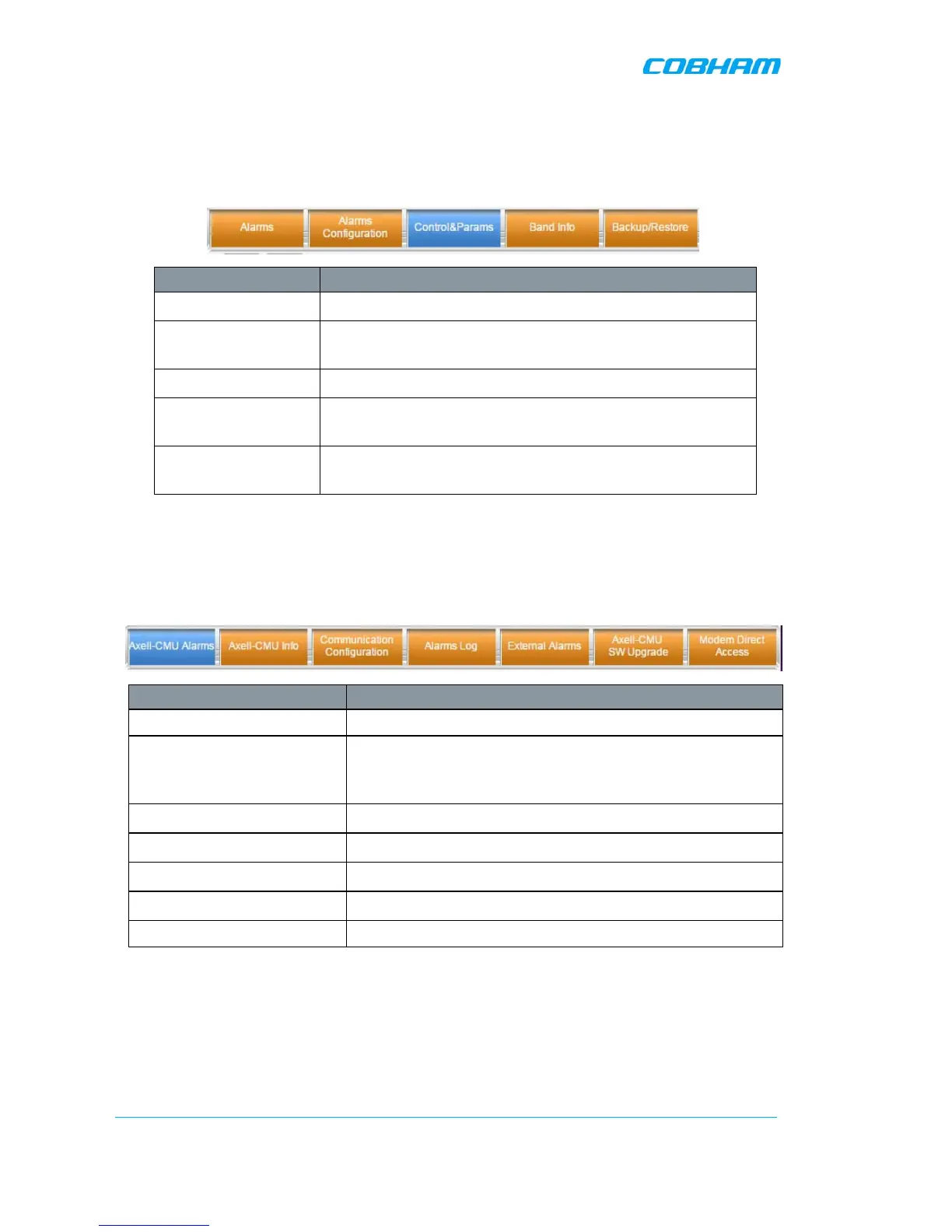D-MBR 3707-3708 PS NFPA CLASS A SIGNAL BOOSTER
PRODUCT DESCRIPTION AND USER’S MANUAL
www.cobham.com/wireless
Date: 17-Jan-16
Cobham Wireless – Coverage
Page | 42 Rev. 1.1 Doc. No.00060CDUM
5.2.2.3 700-800 Menu Tabs
This section describes the tabs available when
700-800
is selected in the left pane.
Item Band Specific Description
Alarms
Common alarms pane for both bands. See section
7.4.
Alarms Configuration
Viewing and modifying default alarm levels (critical
minor), major). See section 7.5.
Control & Params
RF configuration options for each band. See section
5.3.
Band Info
Band specific information, including filter width, etc. See section
6.2.2
Backup and Restore
Used to backup and manage band-level configuration files. See
section
6.3.
5.2.2.4 CMU Pane and Tabs
This section describes the tabs available when the
CMU item
is selected in the left pane.
Item Description / Values
CMU Alarms Shows currently active alarms.
CMU Info
Shows Booster level information such as SW and HW versions
and identification number. In addition, enables setting minimum
alarm levels (see
6.2.1).
Communication Configuration
Used to set IP Address and SNMP parameters (see
5.6)
Alarms Log
Booster level log of past and current alarms (see
7.2).
External Alarms
External alarm configuration options. (see
5.5)
CMU SW Upgrade
Options for Booster level software upgrade (see
6.4)
Modem Direct Access N/A