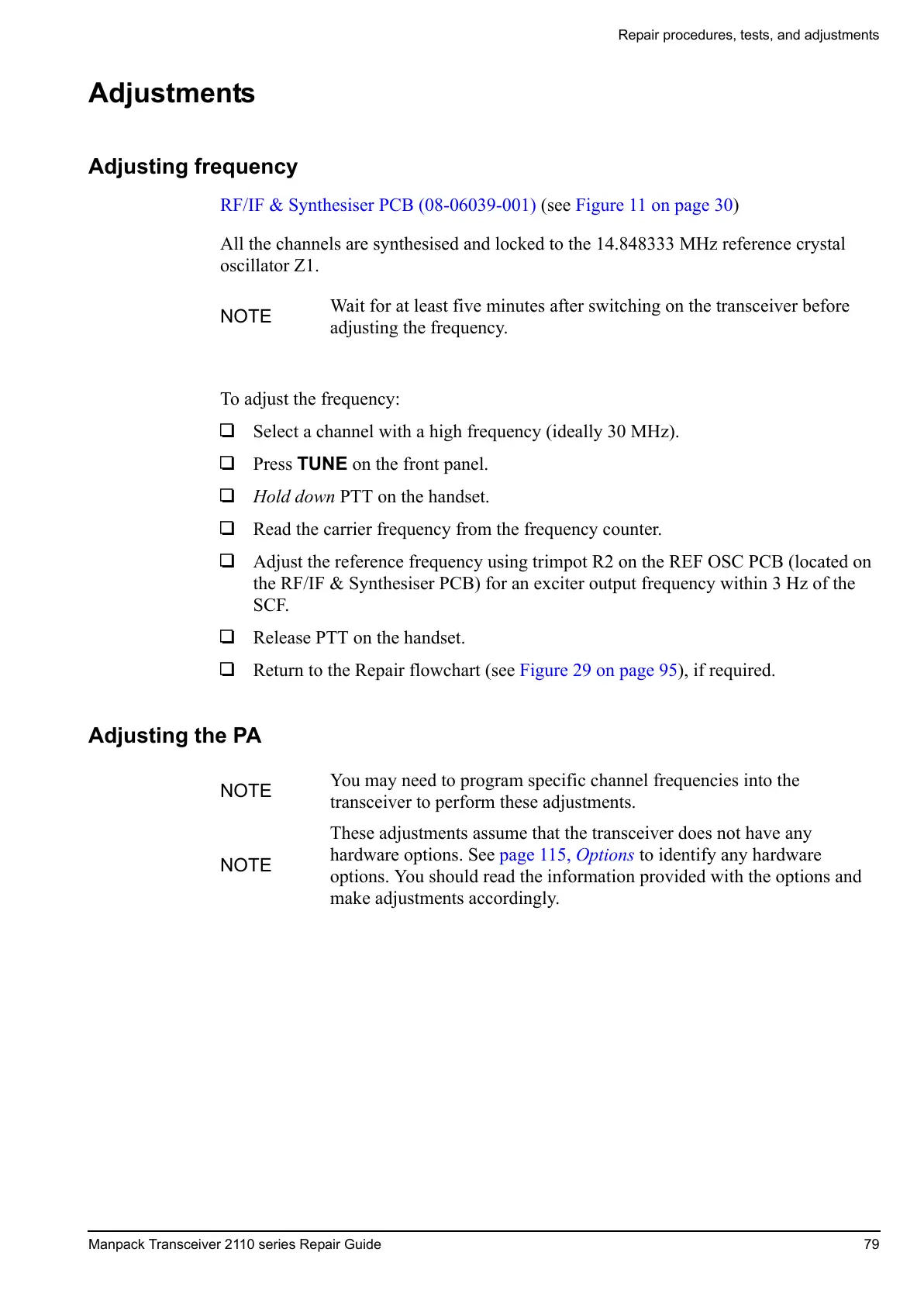Repair procedures, tests, and adjustments
Manpack Transceiver 2110 series Repair Guide 79
Adjustments
Adjusting frequency
All the channels are synthesised and locked to the 14.848333 MHz reference crystal
oscillator Z1.
To adjust the frequency:
1 Select a channel with a high frequency (ideally 30 MHz).
1 Press TUNE on the front panel.
1 Hold down PTT on the handset.
1 Read the carrier frequency from the frequency counter.
1 Adjust the reference frequency using trimpot R2 on the REF OSC PCB (located on
the RF/IF & Synthesiser PCB) for an exciter output frequency within 3 Hz of the
SCF.
1 Release PTT on the handset.
1 Return to the Repair flowchart (see Figure 29 on page 95), if required.
Adjusting the PA
RF/IF & Synthesiser PCB (08-06039-001) (see Figure 11 on page 30)
NOTE
Wait for at least five minutes after switching on the transceiver before
adjusting the frequency.
NOTE
You may need to program specific channel frequencies into the
transceiver to perform these adjustments.
NOTE
These adjustments assume that the transceiver does not have any
hardware options. See page 115, Options to identify any hardware
options. You should read the information provided with the options and
make adjustments accordingly.