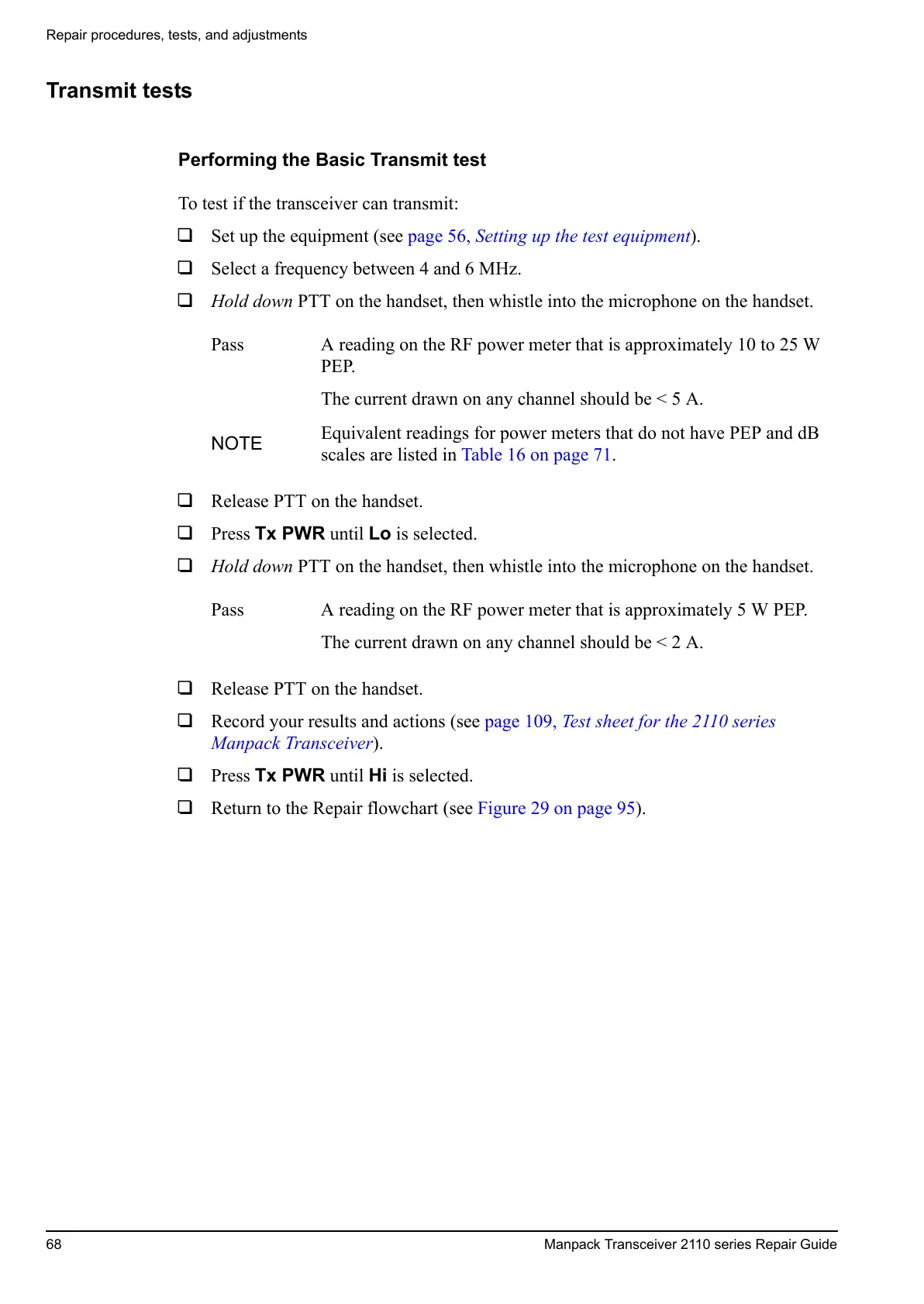Repair procedures, tests, and adjustments
68 Manpack Transceiver 2110 series Repair Guide
Transmit tests
Performing the Basic Transmit test
To test if the transceiver can transmit:
1 Set up the equipment (see page 56, Setting up the test equipment).
1 Select a frequency between 4 and 6 MHz.
1 Hold down PTT on the handset, then whistle into the microphone on the handset.
1 Release PTT on the handset.
1 Press Tx PWR until Lo is selected.
1 Hold down PTT on the handset, then whistle into the microphone on the handset.
1 Release PTT on the handset.
1 Record your results and actions (see page 109, Test sheet for the 2110 series
Manpack Transceiver).
1 Press Tx PWR until Hi is selected.
1 Return to the Repair flowchart (see Figure 29 on page 95).
Pass A reading on the RF power meter that is approximately 10 to 25 W
PEP.
The current drawn on any channel should be < 5 A.
NOTE
Equivalent readings for power meters that do not have PEP and dB
scales are listed in Table 16 on page 71.
Pass A reading on the RF power meter that is approximately 5 W PEP.
The current drawn on any channel should be < 2 A.