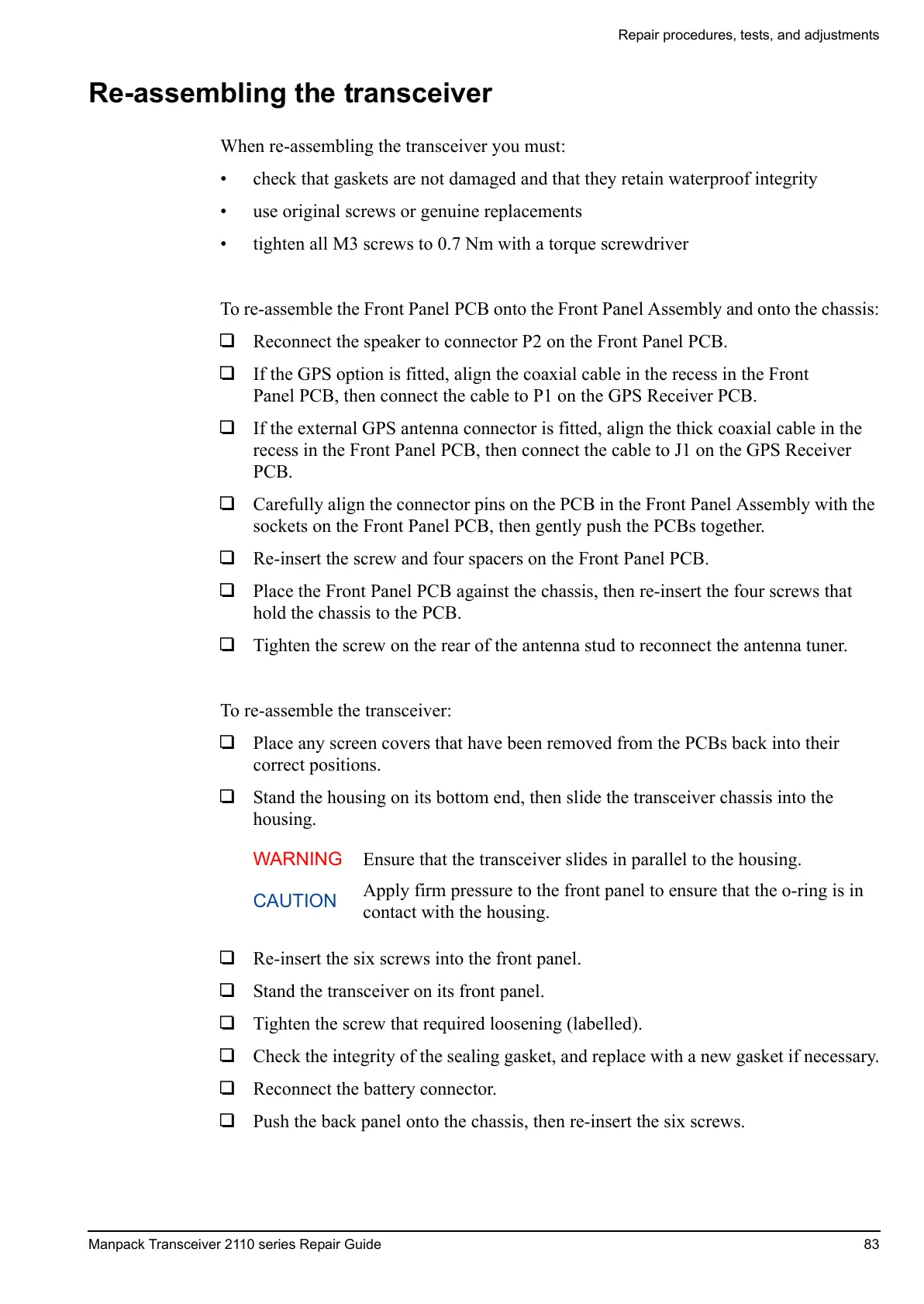Repair procedures, tests, and adjustments
Manpack Transceiver 2110 series Repair Guide 83
Re-assembling the transceiver
When re-assembling the transceiver you must:
• check that gaskets are not damaged and that they retain waterproof integrity
• use original screws or genuine replacements
• tighten all M3 screws to 0.7 Nm with a torque screwdriver
To re-assemble the Front Panel PCB onto the Front Panel Assembly and onto the chassis:
1 Reconnect the speaker to connector P2 on the Front Panel PCB.
1 If the GPS option is fitted, align the coaxial cable in the recess in the Front
Panel PCB, then connect the cable to P1 on the GPS Receiver PCB.
1 If the external GPS antenna connector is fitted, align the thick coaxial cable in the
recess in the Front Panel PCB, then connect the cable to J1 on the GPS Receiver
PCB.
1 Carefully align the connector pins on the PCB in the Front Panel Assembly with the
sockets on the Front Panel PCB, then gently push the PCBs together.
1 Re-insert the screw and four spacers on the Front Panel PCB.
1 Place the Front Panel PCB against the chassis, then re-insert the four screws that
hold the chassis to the PCB.
1 Tighten the screw on the rear of the antenna stud to reconnect the antenna tuner.
To re-assemble the transceiver:
1 Place any screen covers that have been removed from the PCBs back into their
correct positions.
1 Stand the housing on its bottom end, then slide the transceiver chassis into the
housing.
1 Re-insert the six screws into the front panel.
1 Stand the transceiver on its front panel.
1 Tighten the screw that required loosening (labelled).
1 Check the integrity of the sealing gasket, and replace with a new gasket if necessary.
1 Reconnect the battery connector.
1 Push the back panel onto the chassis, then re-insert the six screws.
WARNING Ensure that the transceiver slides in parallel to the housing.
CAUTION
Apply firm pressure to the front panel to ensure that the o-ring is in
contact with the housing.