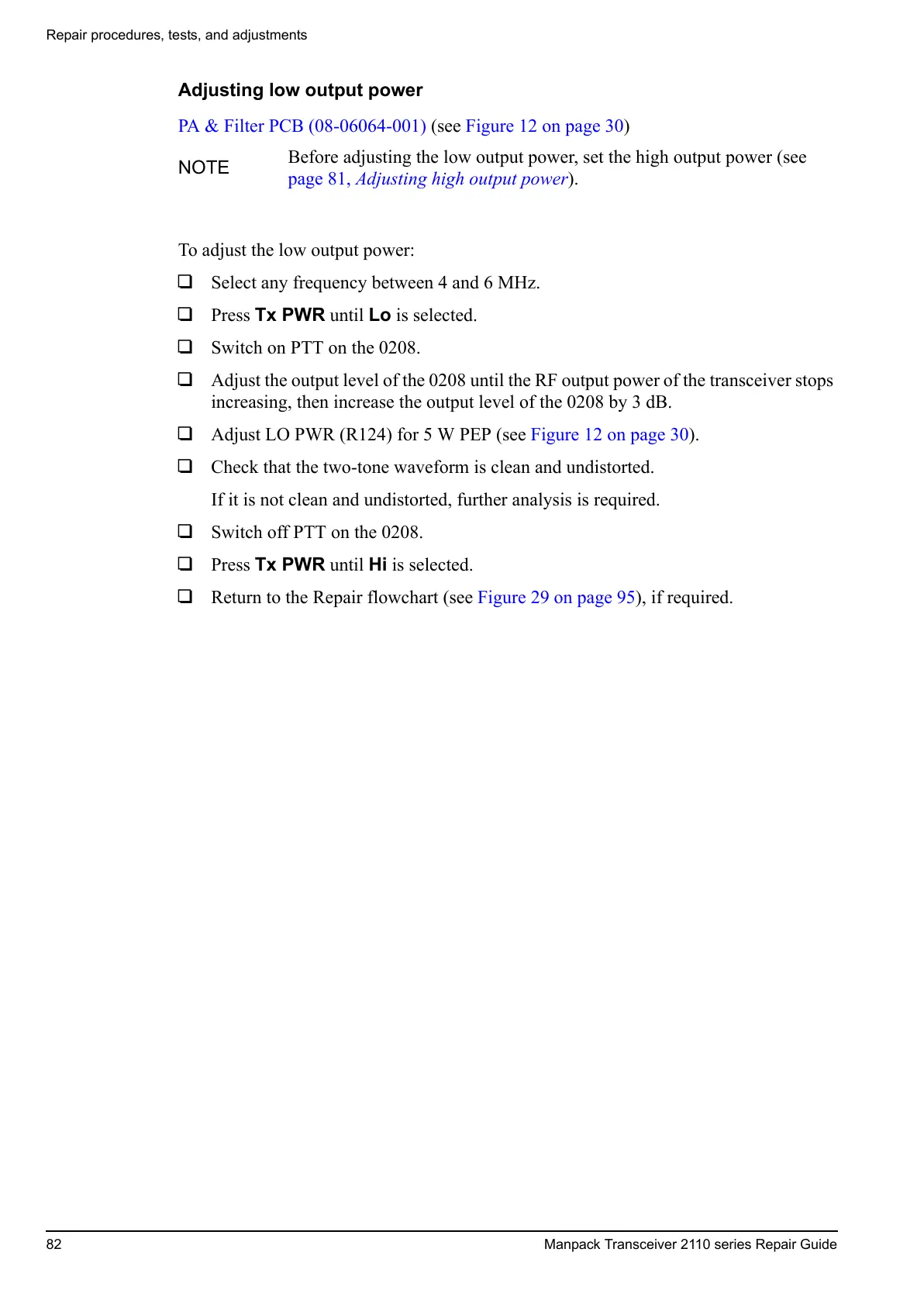Repair procedures, tests, and adjustments
82 Manpack Transceiver 2110 series Repair Guide
Adjusting low output power
To adjust the low output power:
1 Select any frequency between 4 and 6 MHz.
1 Press Tx PWR until Lo is selected.
1 Switch on PTT on the 0208.
1 Adjust the output level of the 0208 until the RF output power of the transceiver stops
increasing, then increase the output level of the 0208 by 3 dB.
1 Adjust LO PWR (R124) for 5 W PEP (see Figure 12 on page 30).
1 Check that the two-tone waveform is clean and undistorted.
If it is not clean and undistorted, further analysis is required.
1 Switch off PTT on the 0208.
1 Press Tx PWR until Hi is selected.
1 Return to the Repair flowchart (see Figure 29 on page 95), if required.
PA & Filter PCB (08-06064-001) (see Figure 12 on page 30)
NOTE
Before adjusting the low output power, set the high output power (see
page 81, Adjusting high output power).